Uncover the Top 4 Alternatives to Wondershare Filmora
February 2023
·
6 min read

Wondershare’s Filmora is easily one of the best video editing programs out there. With its amazing editing suite and advanced features like keyframing and motion tracking, it is a popular choice among editors worldwide.
However, if you’re just starting out or don’t have a huge budget, Filmora might not be the ideal choice for you. Their user interface might be confusing for beginners and there’s no free version for you to test out.
In light of this, we scanned the market to find the top 4 alternatives to Wondershare Filmora that are worth trying.
In this article, we will cover
- DaVinci Resolve
- Reduct.Video
- Shotcut
- InVideo
But before we get into it, let’s take a step back to take a closer look at Filmora.
Wondershare’s Filmora
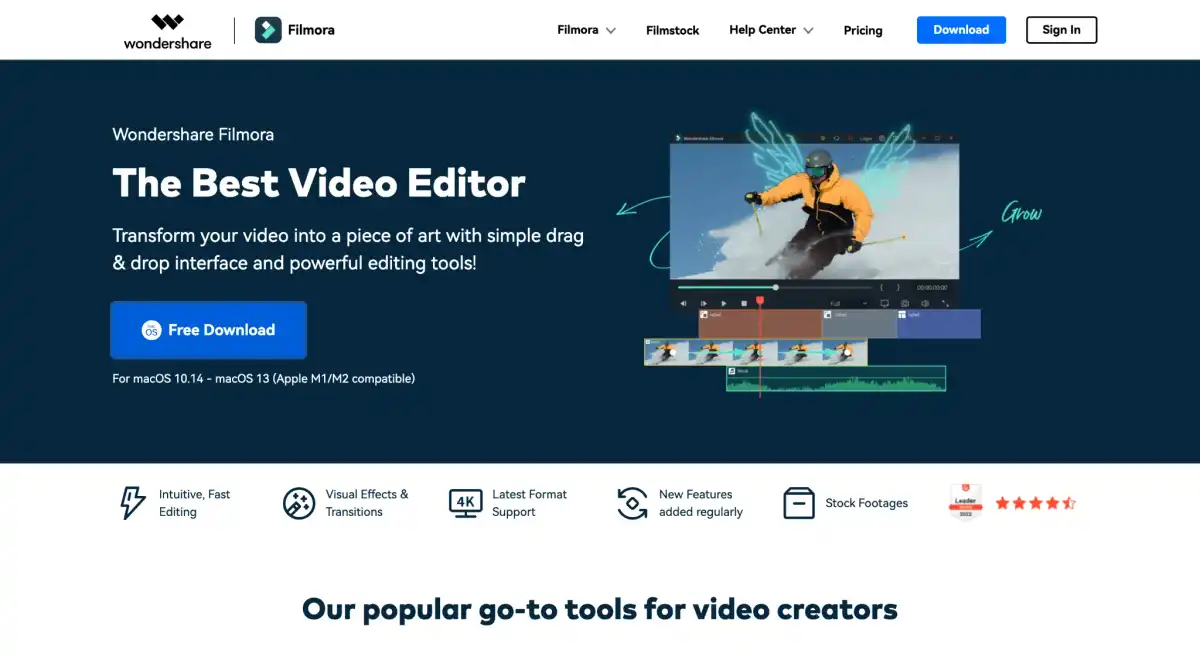
Wondershare’s Filmora comes with a large number of built-in titles, effects, and filters specially designed for social media use. There's a library of royalty-free sound effects and music, but you can also choose to record your own media directly within the tool.
Filmora is best for anyone who wants medium to advanced video editing software without spending the time and money required to learn advanced editing software like Premiere Pro.
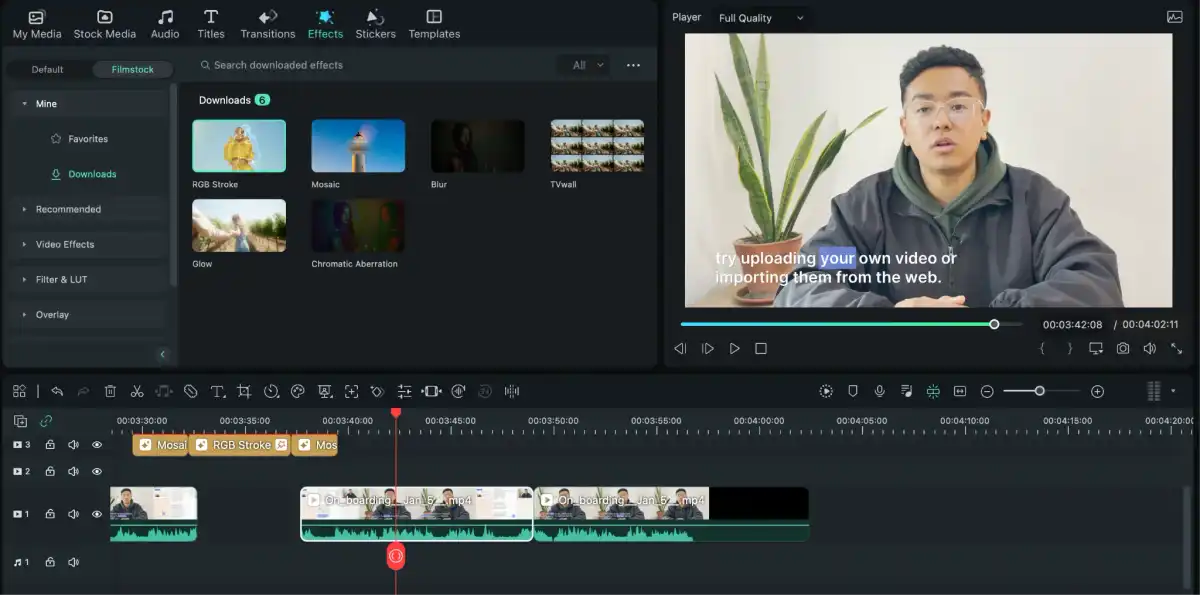
Their most recent version (11.3) brought a number of improvements including speech-to-text, text-to-speech, support for HDR, an easy way to add subtitles to your video, and an audio visualizer.
Filmora sounds pretty cool, but it does have some limitations.
- Fillmora’s free version has huge watermarks.
- The rendering of transitions and effects is laggy.
- Subscription plans are expensive.
- There is no option for modifying the aspect ratio.
Now that we’ve covered the basics, let’s look at the top 4 alternatives of Filmora. So grab a cup of coffee, and let’s get right into it.
1. DaVinci Resolve ⭐️⭐️⭐️⭐️
"Exactly as they say, it is a post-production studio in a single app" - Krishna Joshi
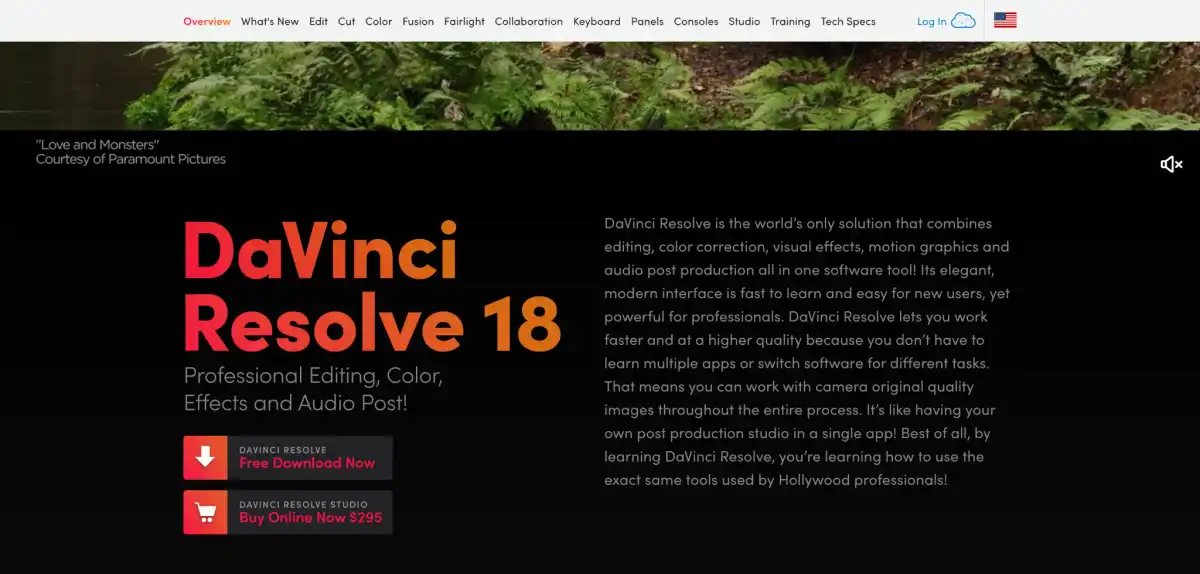
DaVinci Resolve is widely considered as the industry standard in video editing. It is the popular choice of Hollywood, with top-tier films such as Thor: Love and Thunder, Dune, and Black Widow relying on its advanced capabilities for their post-production needs.
Developed by Blackmagic Design, DaVinci Resolve is the tool to use if you’re serious about video editing. It is a formidable tool with its comprehensive collection of essential video editing tools, exceptional color correction, captioning, audio mixing, and motion graphics capabilities.
DaVinvi’s 18th iteration came in April 2022 with a significant upgrade in cloud collaboration, which is a big plus if you're working with a bigger, spread-out team.
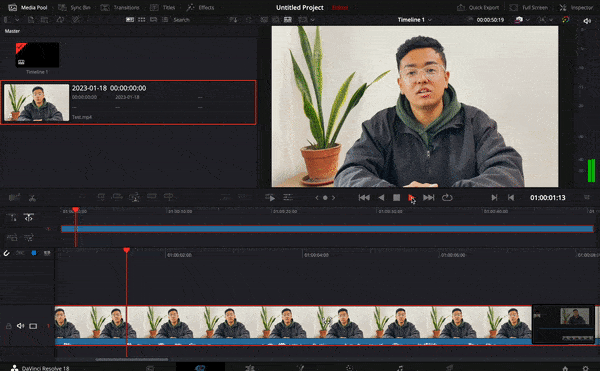
Unlike Filmora, DaVinci Resolve is a professional-grade tool that offers far more advanced features like audio post-production, and visual effects while also supporting a wider range of file formats.
DaVinci’s interface may seem intimidating at first due to its numerous tabs and screens, but there are a lot of video tutorials online, so you can figure it out in no time.
🌟 Top Features
- Color grading
- Real-time monitoring
- Support for multiple formats
- Drag and drop
- 3D video editing
- Animation and transition
👍 Pros
- Stacked library with hundreds of effects and transitions
- Option to edit with the cut page
- Drag-and-drop video editor for trimming, splitting and deleting clips.
👎 Cons
- DaVinci’s interface can be quite confusing
- Can get expensive
- Not many plugins available
💵 Pricing
- Free Version:
- Premium Version
- Davinci Resolve Studio for $295
2. Reduct.Video ⭐️⭐️⭐️⭐️⭐️
"I don't even know if the project that we're doing would have been as attractive for us if Reduct didn't exist because it'd be so much harder to leverage and utilize all the footage that we've got." - Rob Volpe, CEO at Ignite 360
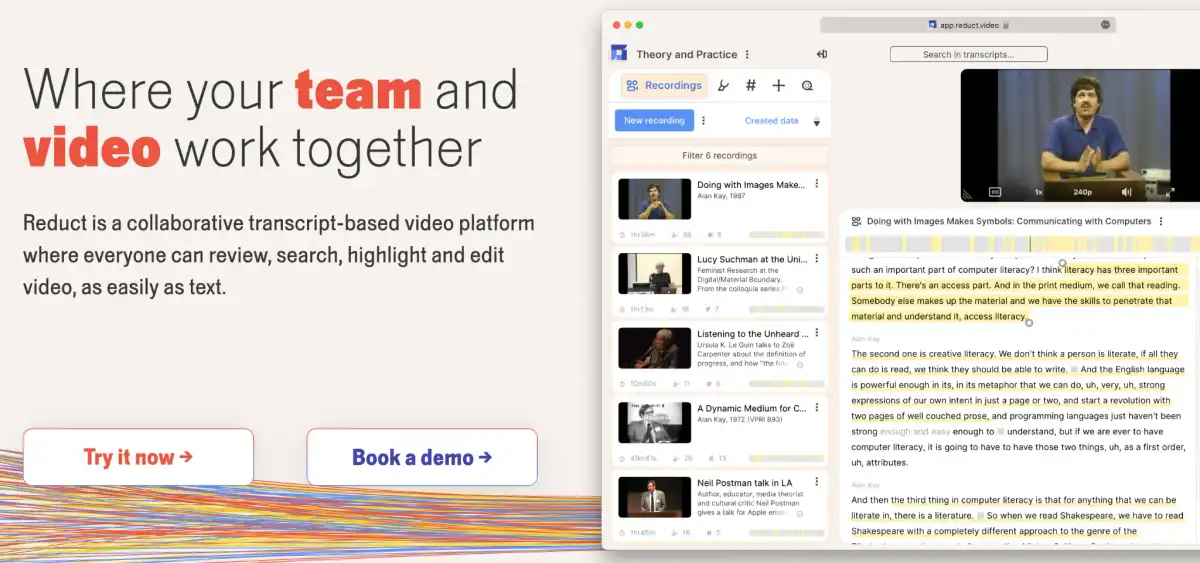
If simple is what you’re looking for, Reduct is the best out there. Reduct offers a fully online collaborative video editor, accurate transcription service, tools video analysis tools for a sharable, searchable video archive.
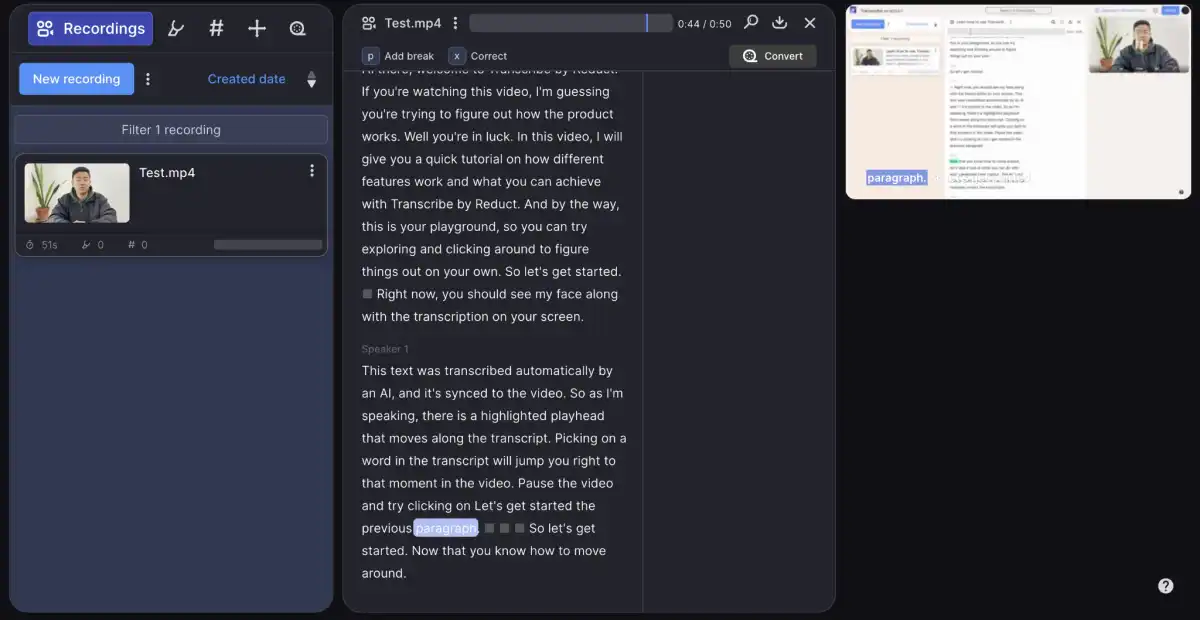
Reduct uses text-based editing where you alter the text in order to edit the video. Reduct syncs your videos with its automated transcripts. As soon as you upload your video, it gets transcribed by AI so you can use the transcript to analyze your footage as well as edit your videos.

You can search and compile video clips across multiple different recordings, or polish up videos by slashing out the sections you don't need. And since the platform is entirely online, you can share video files with your team members and collaborate on video projects together, all in real-time.
As you go through your transcript, you can highlight key moments of the video by highlighting the text. Then, you can ‘tag’ your Highlights to categorize clips, organize your material, or improve the searchability of your video clips.
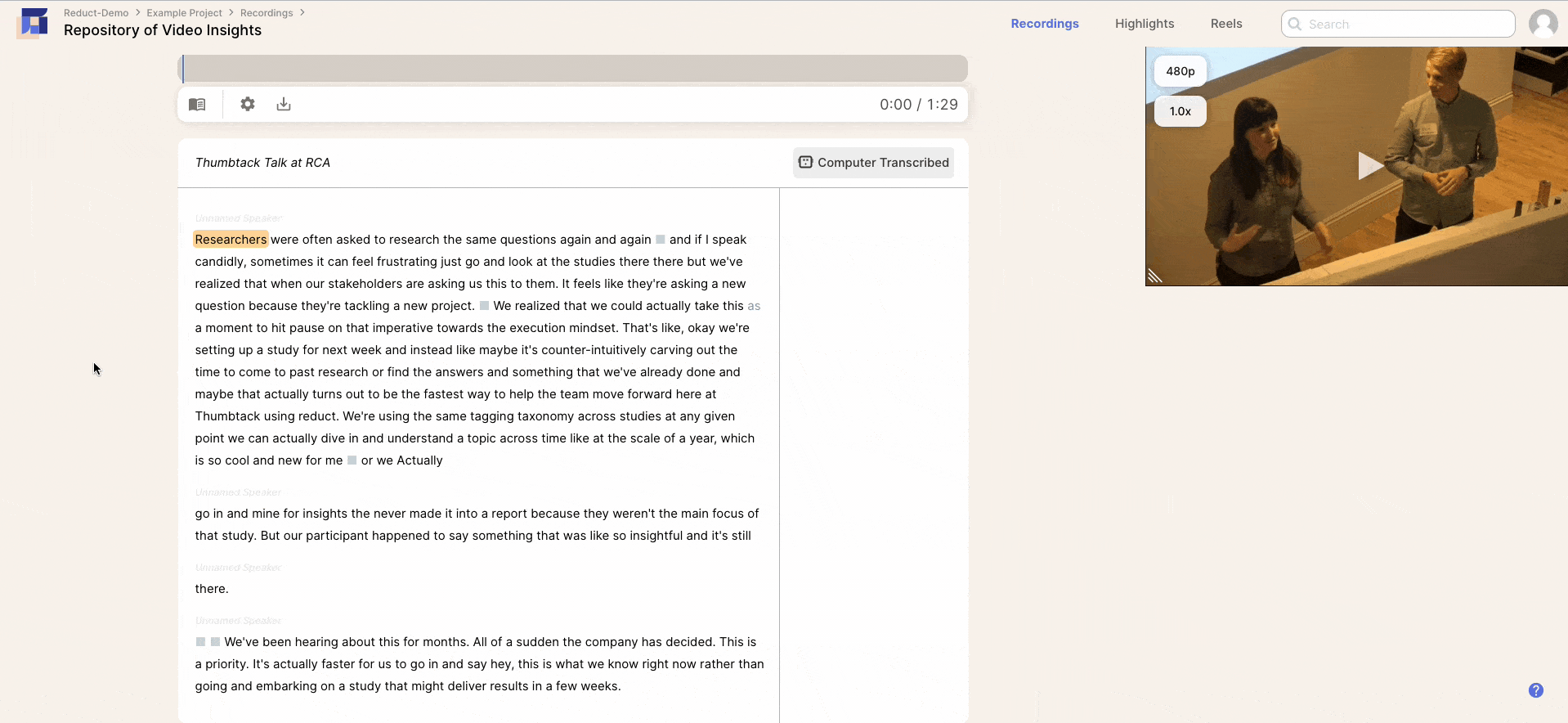
Reduct also provides a repository for all your videos so you don’t have to keep re-uploading your old projects.
Compared to Filmora, Reduct’s interface is a far simpler tool and is easy to navigate.
🌟 Top Features in short
- Web-browser-based platform
- Highlighting and tagging
- Text-based editing
- Real-time collaboration
- Provides footage repository
👍 Pros
- Easy to navigate
- Provides automated transcripts of videos
- Browser-based platform
👎 Cons
- Not a Timeline-based video editor
- No options to edit aspect-ratio
💵 Pricing
- Free trial (5 hours of free transcription)
- Paid plans:
- Personal ($12/month per editor paid annually)
- Professional ($40/month per editor paid annually)
- Flexible pricing that fits any Enterprise
3. Shotcut ⭐️⭐️⭐️⭐
"Free video editing software that's just as good as the expensive tools"
-Lindsey Marshall
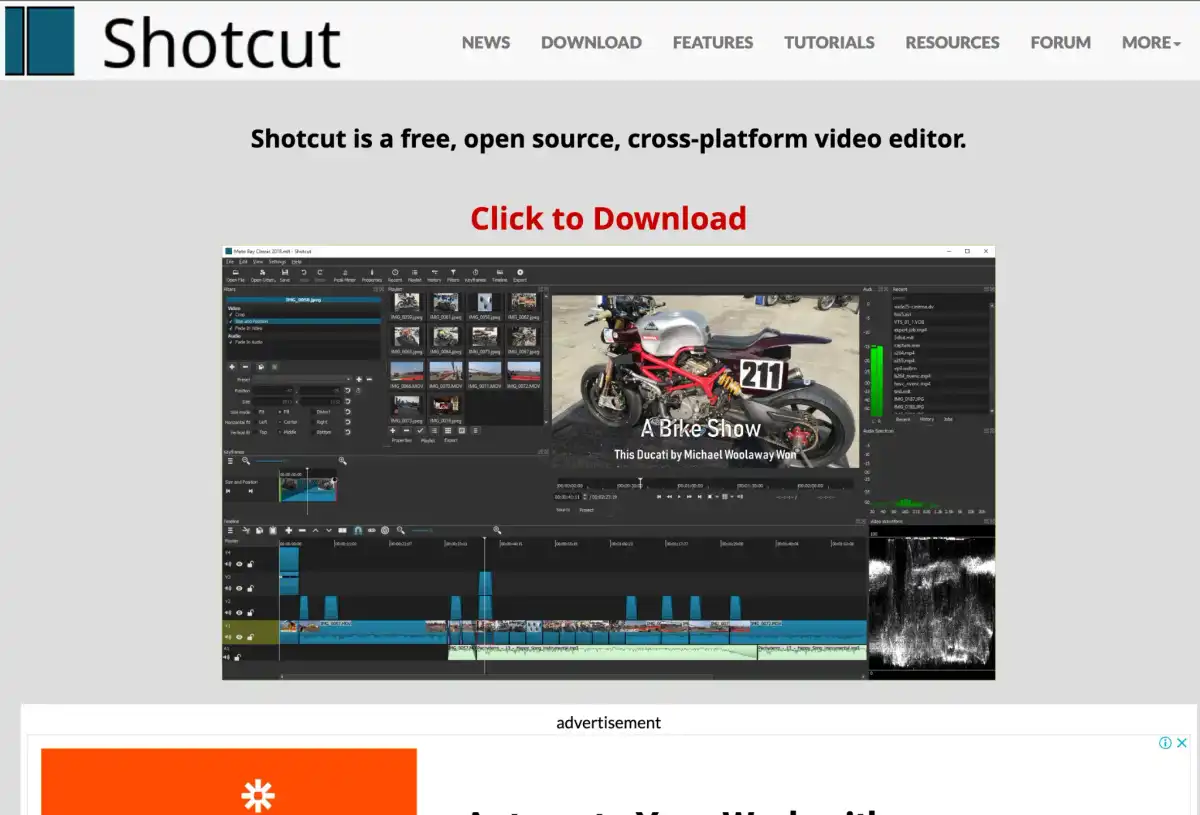
Shotcut is a free, open-source, cross-platform video editing tool, designed for video clip creation, basic video editing, processing, and merging tracks. It supports multiple tracks with a timeline composed of various file formats thanks to FFmpeg.
Shotcut is compatible with a wide range of formats including AVI, MOV, MP4, AVCHD, and more. It works with both amateur and professional equipment and allows for video capture from web cameras and HDMI making it a great option for aspiring directors and video bloggers.
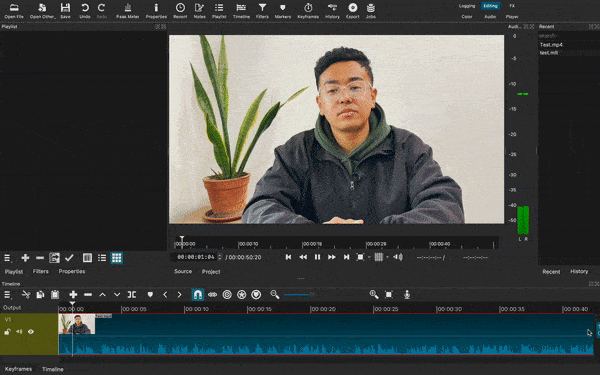
As Shotcut is free and open source, there may be occasional bugs, glitches, and crashes. However, Shotcut has a robust set of audio and video filters and effects with 4K resolution support, which is a key advantage over Filmora.
🌟 Top Features
- Supports 4K resolutions
- Supports many formats
- Hardware support
- Codec independent
- Webcam capture
- Audio mixing across all tracks
👍 Pros
- Non-linear video editing
- Allows capturing videos and taking screenshots
- Works on Windows, Linux, and Mac
👎 Cons
- The interface is not that intuitive. It can be a little confusing while using it for the first time.
💵 Pricing
- Free
4. InVideo ⭐️⭐️⭐️⭐
"Perfect Tool for Classy Video Production" -
Prashant Pillai
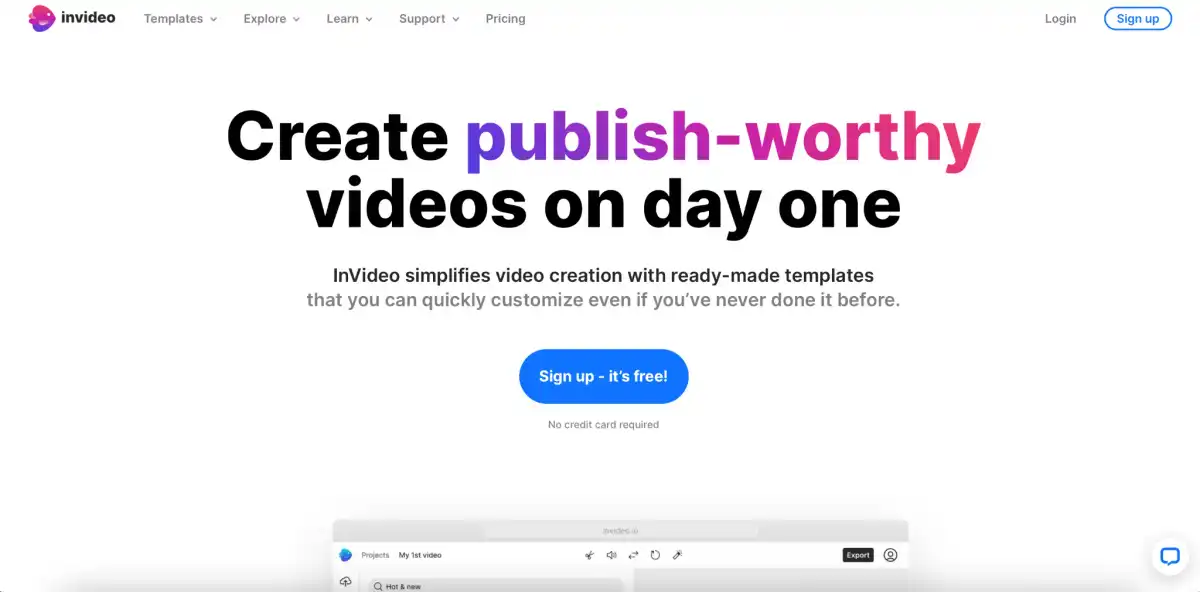
A cloud-based video editing software designed for both professional and amateur video editors, InVideo is the most popular video editor in the market that runs completely on the browser.
InVideo offers a library of over 5000 pre-designed templates, making it easy to quickly create professional-looking videos for various types of users, including social media marketers, business owners, and YouTube creators.
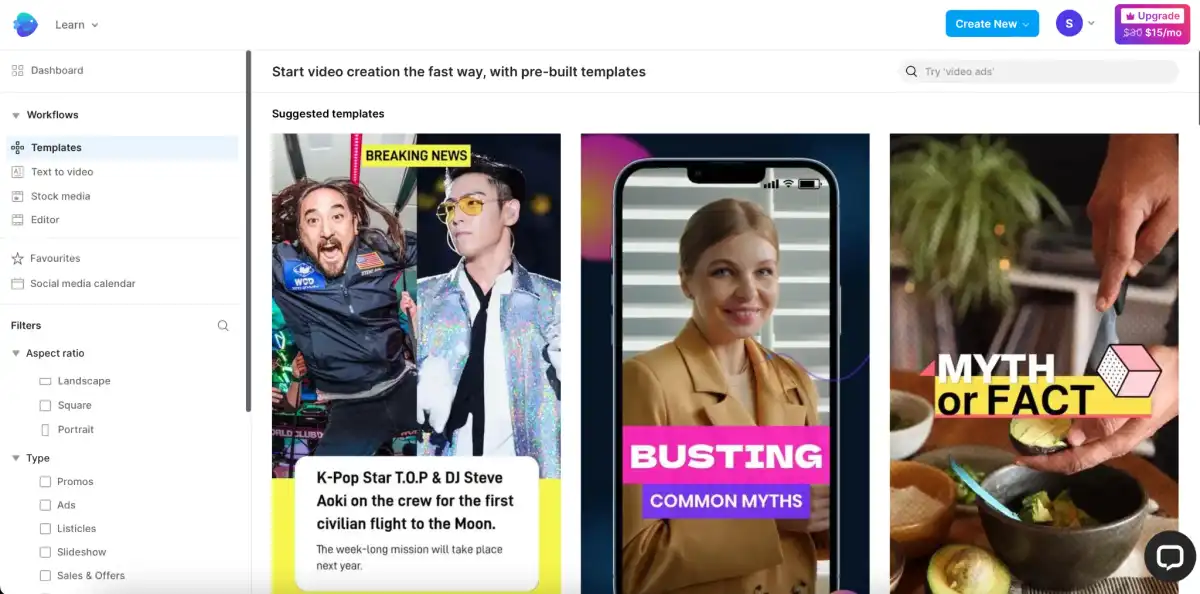
In comparison to Filmora, InVideo has a more modern and intuitive interface, and just like Shotcut, it provides high-quality video exports with 4k resolution support.
Additionally, InVideo provides custom integrations with data collection systems, allowing for the automatic embedding of data in videos.
🌟 Top Features
- Video editing, motion graphics, and animation features.
- 8 million+ stock assets for a variety of use cases.
- Create a watermark with your own branding, including a custom font and color scheme.
- Unlimited users to edit and collaborate on videos.
👍 Pros
- User-friendly and intuitive interface
- Cloud-based software, so can be accessed from anywhere with an internet connection.
👎 Cons
- Limited upload size ( 200MB for free version and 800MB for paid)
- You can’t export your video in the free version.
💵 Pricing
- Free version
- Paid Version
- Business ($15/month)
- Unlimited ($30/month)
Final thoughts
There’s no denying that Wondershare’s Filmora is a great video editing tool. But it doesn’t hurt to know that there are other options available if you ever need them.
The market for video editing software is constantly evolving and it's important to keep up with the latest trends and technologies. Whether you are a professional filmmaker or just a hobbyist, it's worth considering some of these alternatives for your next video editing project.
Reduct is excellent if you want a baseline editor that you can use to perform tasks like clipping, merging, archiving, searching, and adding subtitles.
Our support team is always available to help you with any specific questions or to give you a customized demo that shows the power of Reduct.


