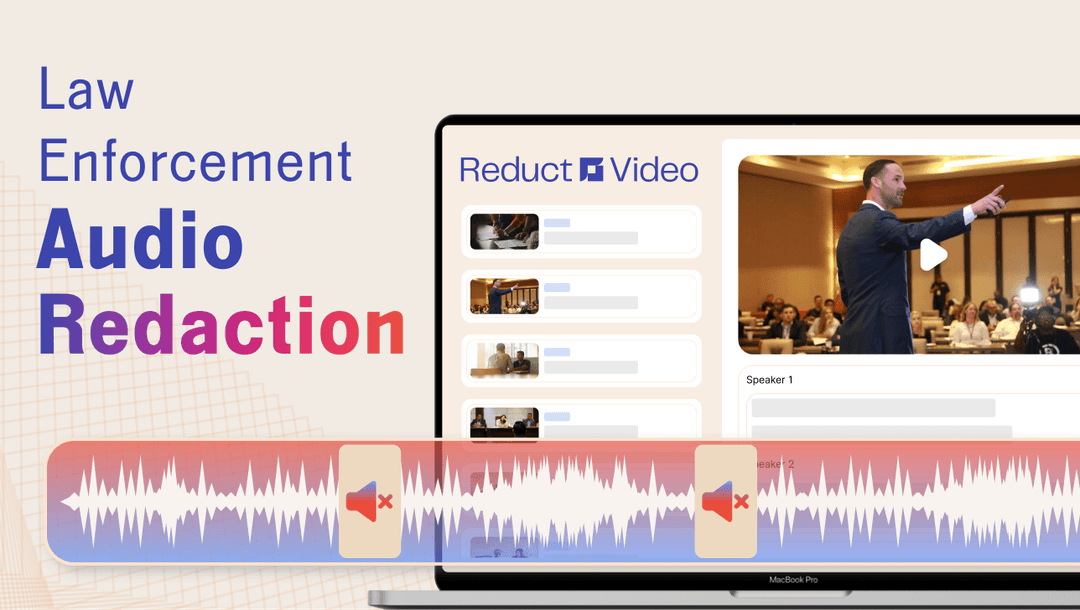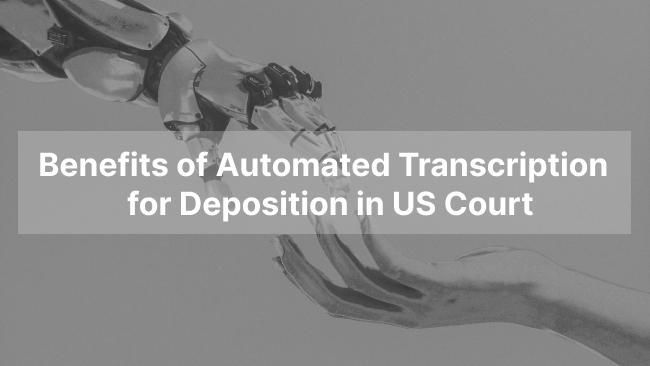How Public Defenders Use Video Evidence to Deliver Justice
October 2023
·
3 min read

"I wouldn't have won this trial if I hadn't been able to use Reduct," said Elizabeth D. Cadiz, the chief deputy public defender of the city of Aurora.
Public defenders like Ms Cadiz use Reduct to work with hours of digital evidence from sources like body-worn cameras, prison phone calls, and police interrogations. This enables them to successfully defend their clients while juggling high caseloads.
What is Reduct and how does it help public defenders?
Reduct is a transcript-based video editing platform that facilitates review, search, highlight, and assembling of audio and video content. With Reduct, you can work with video as easily as you can text — with little to no prior video editing experience.
As a public defender, you can use Reduct to:
1. 📜 Automatically transcribe your audiovisual evidence
Reduct’s AI transcription engine automatically generates accurate law transcripts of your audio or video evidence, discovery materials, and depositions within minutes.
You can scan through these transcripts to review case materials, identify key pieces of evidence, and revisit previous statements to ensure consistency, without having to rewatch the entirety of the footage.
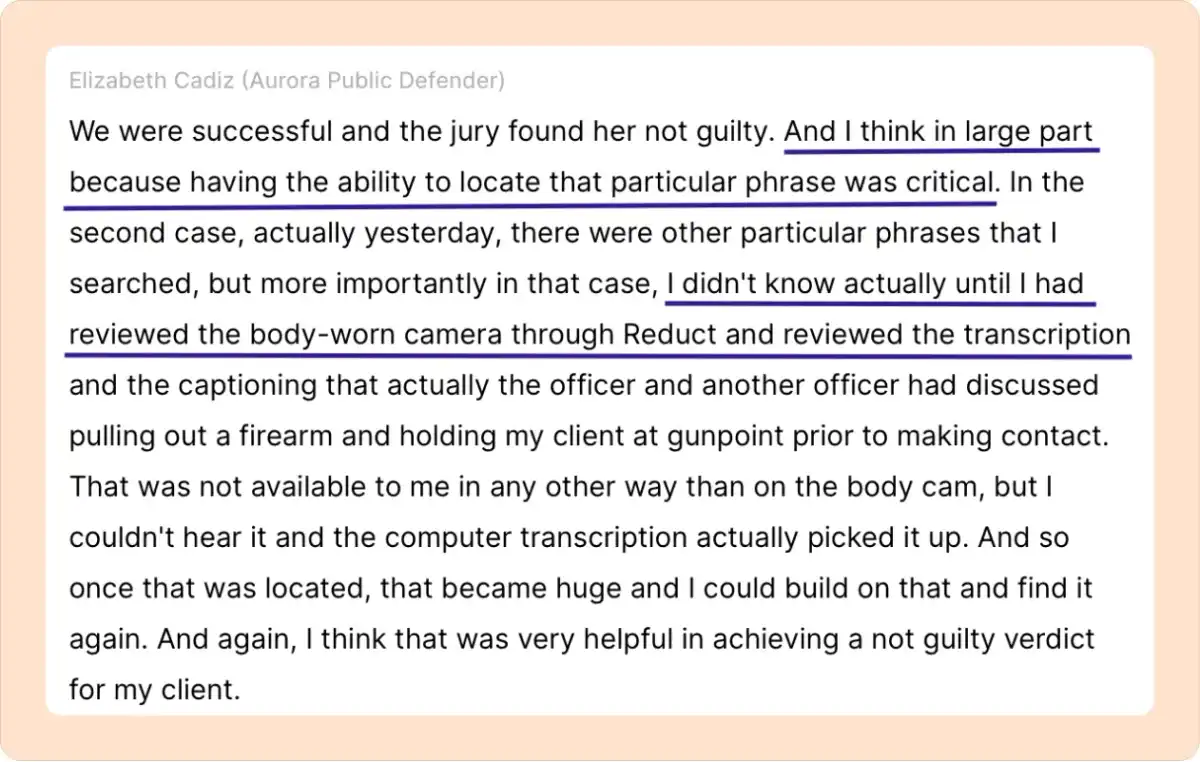
For situations where any absolutely any inaccuracy would be problematic, Reduct also allows you to upgrade the AI transcripts to 99% accurate human transcripts.
2. 🔍 Search for key dialogue from witnesses and participants to present at trial
Whether you have an hour of footage, or hundreds, you can easily search for specific words or phrases with Reduct's powerful search.
You can search for exact quotes from your subjects, or use fuzzy search to find phrases and dialogues relevant to the case you’re investigating.
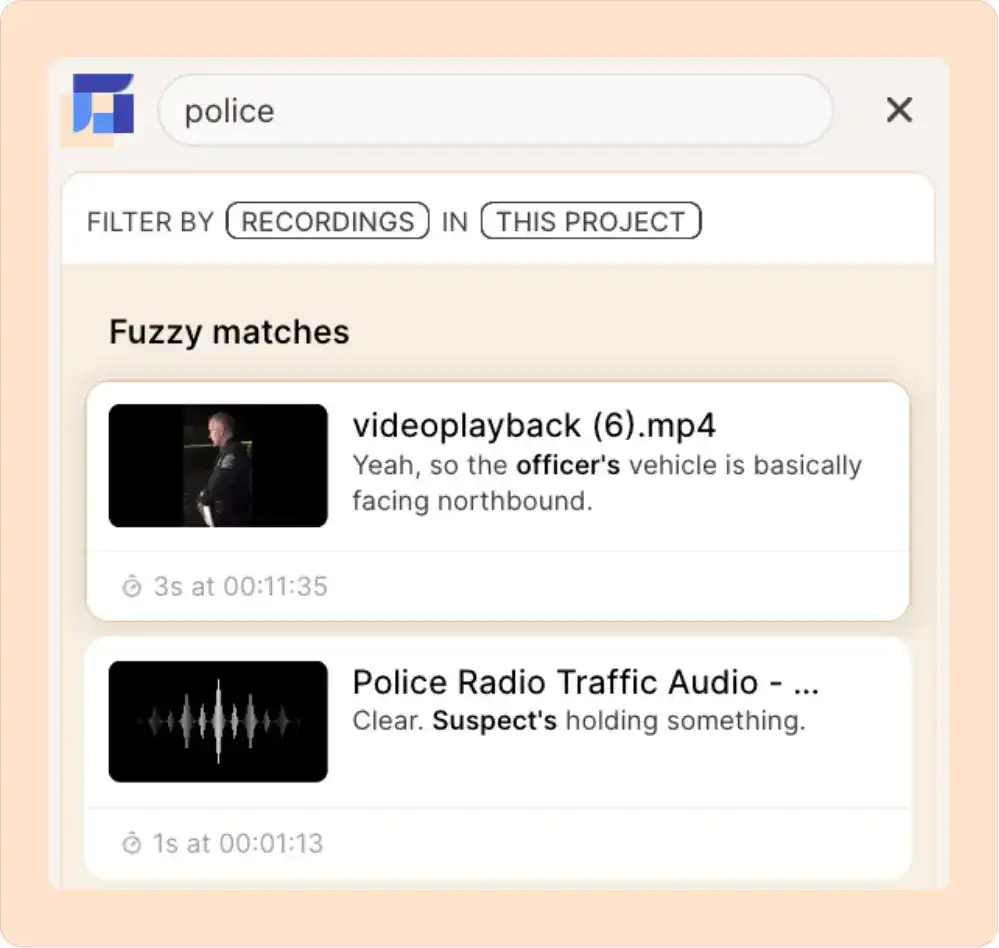
3. 🎥 Easily extract clips and assemble them as video exhibits
In the transcript, identify sections you want to use as video exhibits. Then select the add to reel option to add the clip to a reel, and leverage Reduct's simple to use editing capabilities.
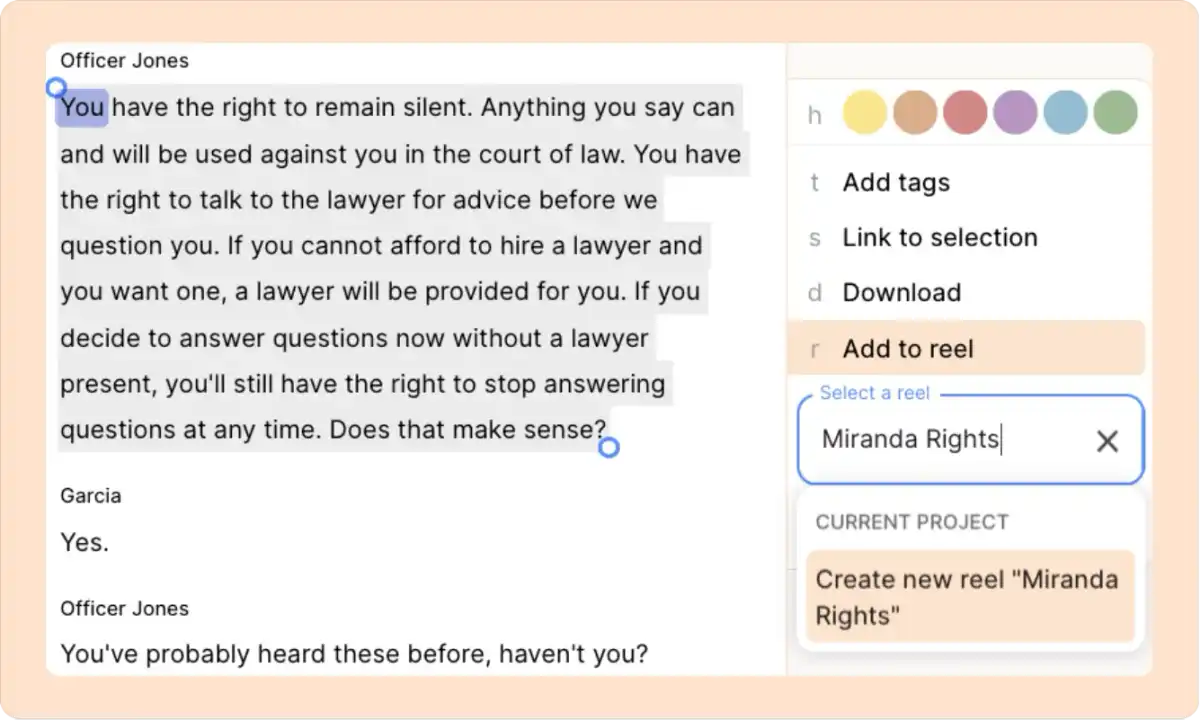
You can either use a single impactful clip, or assemble multiple clips into reels that you can present in court, with synced captions ensuring that even difficult-to-hear dialogue is clearly understood.
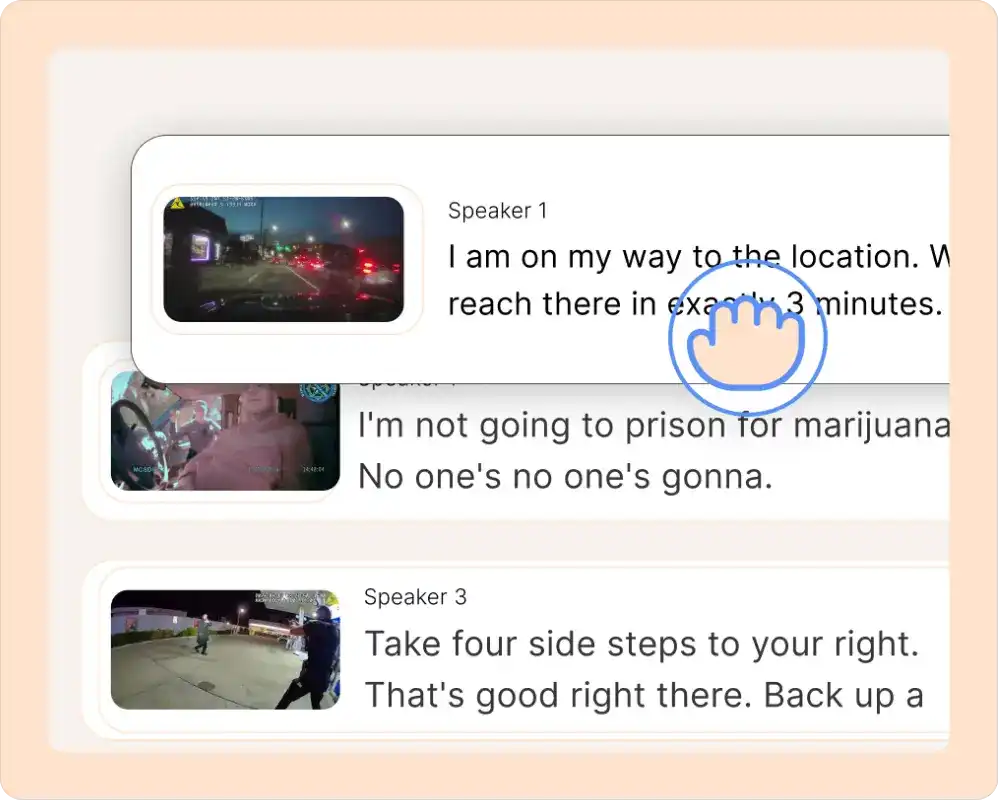
4. 😶🌫️ Securely redact your subjects’ personally identifiable information
As a public defender, it is important to consider what information you include in your exhibits, and protect irrelvant PII where necessary.
With Reduct, you have the option to mute sensitive information in audio files, and blur faces, objects, or any PII in the actual video with its secure blur feature.
5. ⬇️ Video evidence backed up by timestamped transcripts
Reduct lets you download transcripts as Word documents, PDF, or even ASCII TXT that meets most court systems' transcript requirements, with line numbers and timestamps included.
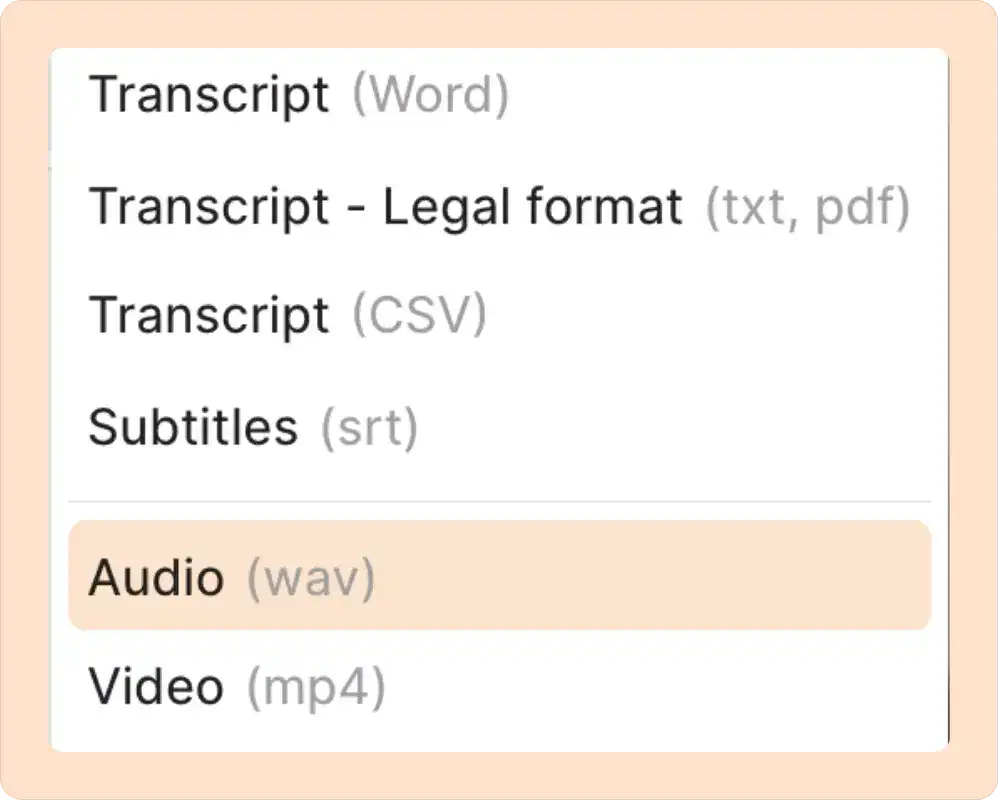
For maximum impact, export your reels at MP4 files, for use as video exhibits with synced captions.
Praise from clients
"In my opposing argument, I could pull in all of the reels and play them together for the jury in the way I want them to be played and tell the story I want to tell, which is everything for a criminal defense attorney, because that's our role, right, to tell the story. “ - Elizabeth D. Cadiz, Chief Deputy Public Defender, City of Aurora
"Like I said, I'm not that savvy — but I feel like I can use Reduct pretty well." - Chris Angles, The Angles Law Firm, Kansas City
Is Reduct right for you?
Dealing with digital evidence is an increasingly prominent part of a public defender's job. All sorts of digital footage contain vital information that can be vital for your cases, especially sources like body-worn camera (BWC) footage, patrol car dashboards, security cameras, and police interrogation videos.
If you’re aiming to effectively handle large volumes of electronic discovery, Reduct provides you with accurate transcripts that you can use to review, search for exact or relevant quotes, create video exhibits to maximize impact, and even redact sensitive information.
Reduct helps you make your case for justice!