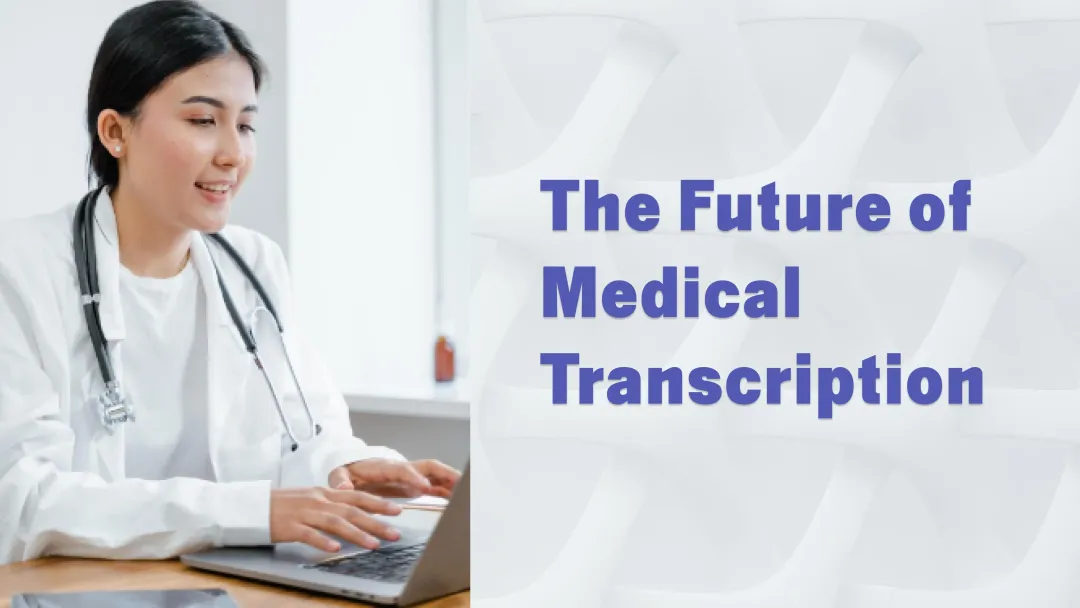How to Record and Transcribe Interviews (Easily & Accurately)
October 2021
·
8 min read

If you've ever tried to manually transcribe an interview yourself you'll know just how frustrating it can be. Stopping, starting, and rewinding your video to listen to every bit of speech and typing those words into a separate document is incredibly time-consuming. Add poor audio recording and people talking over each other into the mix and the time and effort it takes is even greater.
However, there are two shortcuts you can take as alternatives to manually transcribing your own interviews:
- Computer transcription, where an AI-driven software automatically transcribes the speech in your interview. This is an accurate, but imperfect solution — however computer transcripts are often editable so you can fix inaccuracies.
- Human transcription, where a professional human transcribertranscribes the interview for you. This solution has a higher degree of accuracy than computer translation and gives you results that are much closer to a verbatim transcript.
Both of these options drastically cut down on the time it takes to receive an audio transcription, although a poor audio recording can affect the final result of a computer-generated audio transcription. However, if you prepare carefully before you record your interview you can also head off some of the common issues that cause those computer transcription inaccuracies. If it turns out that your audio is too poor for accurate automatic transcription, then having the option of human transcription ultimately gets you a far cleaner transcript.
In this article, we show you how to use our platform, Reduct, for both computer and human transcription and provide four tips to prepare for and record your interview with automatic transcription in mind.
Rely On Reduct for Super Accurate & Fast Interview Transcripts
Reduct provides users with both computer and human transcription services. Both are fast and accurate but are useful in different circumstances, so first let"s look at when to choose each of them.
Reduct's computer transcription, or automatic transcription, is computer-generated and delivered to you very quickly. Our computer transcription service is free with our subscription, about 85% accurate, and ready in just a few minutes. It's a great choice if you…
- Only need transcription for your own use and don't need it to be perfect
- Want a more cost-effective transcript (and have time to edit the transcript yourself for greater accuracy)
- Need a transcript as fast as possible
- Have a very clear audio recording (i.e., high-quality audio with little or no background noise, just one or two speakers, speakers who are easy to understand, and minimal cross-talk)
Note: Our computer transcripts are on par with the industry standard for accuracy. But unlike many transcription services — including Zoom's built-in transcription — we allow speakers to provide "hints for transcription" when uploading audio/video files to improve the quality of their transcripts. These "hints" let users provide glossaries and speaker names so our platform can detect and accurately transcribe those terms or phrases. This feature is super beneficial when using computer transcription, but it's also nice to provide these transcription hints for human transcribers so they have an easier time transcribing unclear audio.
Our human transcription service is carried out by a team of transcriptionists, which makes it more accurate than computer transcription. We guarantee a turnaround of less than 24 hours, for any length of audio recording, and an accuracy rate of around 99%.
Although it's more costly than automatic transcription, at $1 per audio minute, Reduct's human transcription service is the cheapest 24-hour service available. It is an excellent option if you…
- Need a transcript you can trust to show to other team members, or people outside your organization
- You want to use the transcription to add accurate captions to your video
- The interviewee is from an industry that uses a lot of specific jargon
- Your video includes significant background noise
- You have multiple speakers in your video recording
- Your interviewees have heavily accented voices
- Poor quality audio in general
Our human transcription service offers you complete confidentiality by breaking up the audio recordings into five-minute sections and sending each to a different transcriptionist. No single person will ever have access to your entire audio file. This is also how we can provide a less than 24-hour turnaround time on your transcription, regardless of how long it is, because no individual transcriptionist is given a large amount of transcribing to do in a short time.
After each five-minute section of audio recording is transcribed, Reduct uses speech AI to assign speaker names to each section. Finally, the five-minute chunks of transcription are put back together to form a verbatim transcription of your entire interview, which is sent to you. Of course, your transcript goes through a few rounds of quality control as we identify speakers and piece it back together so we can guarantee accuracy.
Whether you opt for computer transcription or human transcription, every transcript you receive is fully editable so you can make any changes.
Given how accurate and fast Reduct's transcription services are, you can spend more of your time analyzing your transcript, collaborating with your team, sharing information with stakeholders, and editing your video, rather than doing the manual interview transcription yourself. Plus, even more conveniently, you can do all of these things within the Reduct platform.
Reduct Lets You Spend More Time Analyzing Your Interview Transcript (and Less Time Transcribing)
Now you know how Reduct's transcription software and human transcriptionists work, we can look briefly into Reduct's other in-built tools, starting with video analysis.
Reduct stores all video files online and provides tools for analysis and synthesis, so you can:
- Highlight and tag important sections of transcript text — making it easier to organize insights, find trends between video recordings, and pick out important moments from your footage.
- Use our Fuzzy Search function to quickly search through the transcript for concepts and ideas, rather than specific words; this speeds up the time-consuming task of trawling through hours of footage to find specific dialogue and related quotes.
- Conduct efficient cross-transcript analysis by searching through multiple interview transcripts at once.
- Pull and save important video clips by highlighting transcript text.
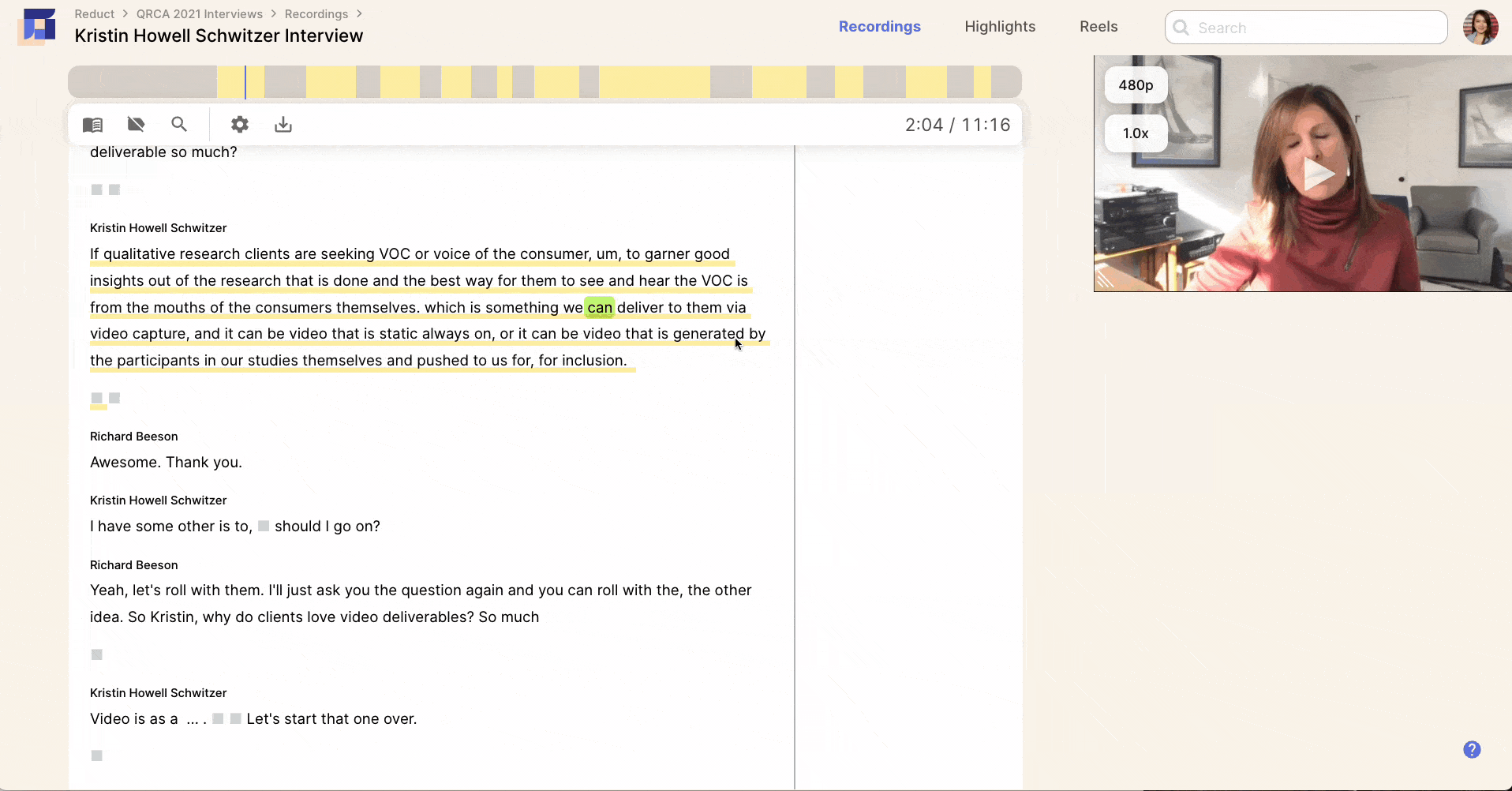
If you plan to use Reduct to transcribe interviews, see our article on how to transcribe interviews in qualitative research for more detailed information.
Our Built-In, Word-Based Video Editor Lets You Edit Your Videos By Editing Your Transcript
Reduct is also built with word-based video editing features that let you edit your video by editing the transcript. This text-based editing method saves you a lot of time — our experience shows that it's about 12 times faster than editing using timestamps — especially if you need to edit down many hours of footage.
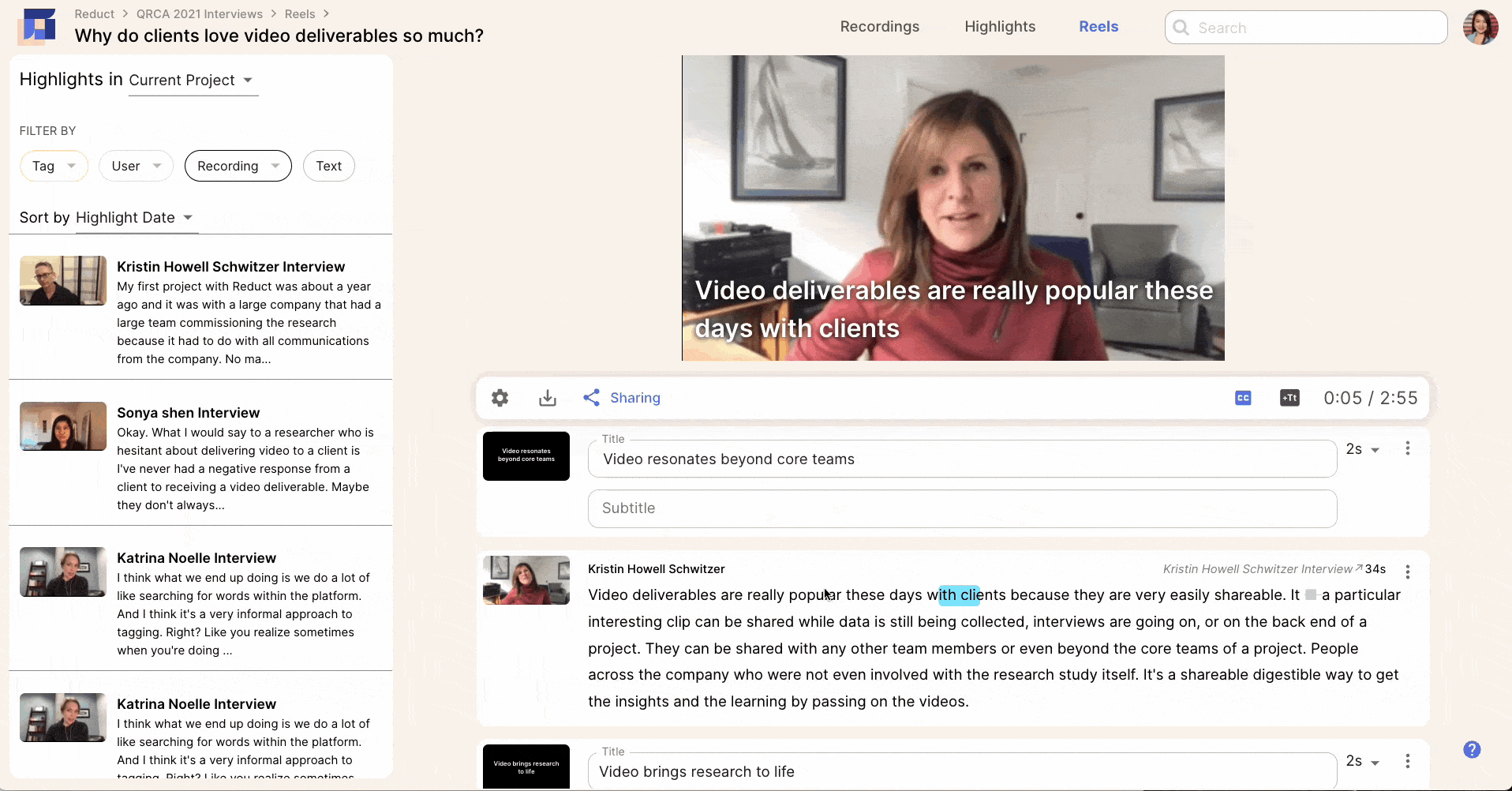
You can use Reduct's editing tools to:
- Pull video clips by highlighting transcript text.
- Combine video clips into longer video reels... with seamless transitions that don't require a bunch of tedious cutting.
- Add text slides to video presentations.
- Strikethrough text to edit out sections you don't need (i.e., trim down footage, cut out long tangents, remove filler words like "um").
- Automatically caption video files.
While you can do the bulk of your editing on the Reduct platform, you also work with professional video editing software, such as Adobe Premiere Pro and Apple Final Cut Pro for more advanced edits. These Reduct integrations let you include additional effects in your video, including music, b-roll, motion graphics, and visual effects, for example.
For more in-depth information on video editing in Reduct, see our articles on how to edit an interview video and video text editing.
Reduct is Entirely Web-Native So You Can Easily Collaborate With Team Members in Real-Time
Not only is Reduct is an online video editing and transcription tool, but we also let you store all your videos (and their transcripts) within our platform, which allows you and your team to work on video files simultaneously on the web.
You can organize all your video files into Project-Based Folders (i.e., dedicated folders of videos for specific projects) so your library is easy to navigate. Then, with permissions, you can add other team members to your video folders, or individual video files, and control how they can work on it. All you do is provide each team member with a Reduct login and they can work directly on footage and files.
| Role | Access | Create project | Upload recording | Tag, Edit and Share video | Highlight and Comment |
| Team Editor | All team projects | √ | √ | √ | √ |
| Guest Editor | Specific projects by invitation only | X | √ | √ | √ |
| Team Commenter | All team projects | X | X | X | √ |
| Guest Commenter | Specific projects by invitation only | X | X | X | √ |
By assigning a profile to each team member you can speed up the process of granting permissions to each user instead of individually giving them permission to edit, comment, tag, and highlight etc.
Read more about collaborating with team members using Reduct in our article: The Best Collaborative Video Editor For Teams
Simple Sharing Options Let You Share Transcripts & Interview Videos With Anybody
To share your videos with stakeholders, and other people outside your team, Reduct generates video share links that you can paste into a variety of mediums, including work collaboration tools like Trello, or messenger apps, like Slack. This avoids you having to send heavy video files over email.
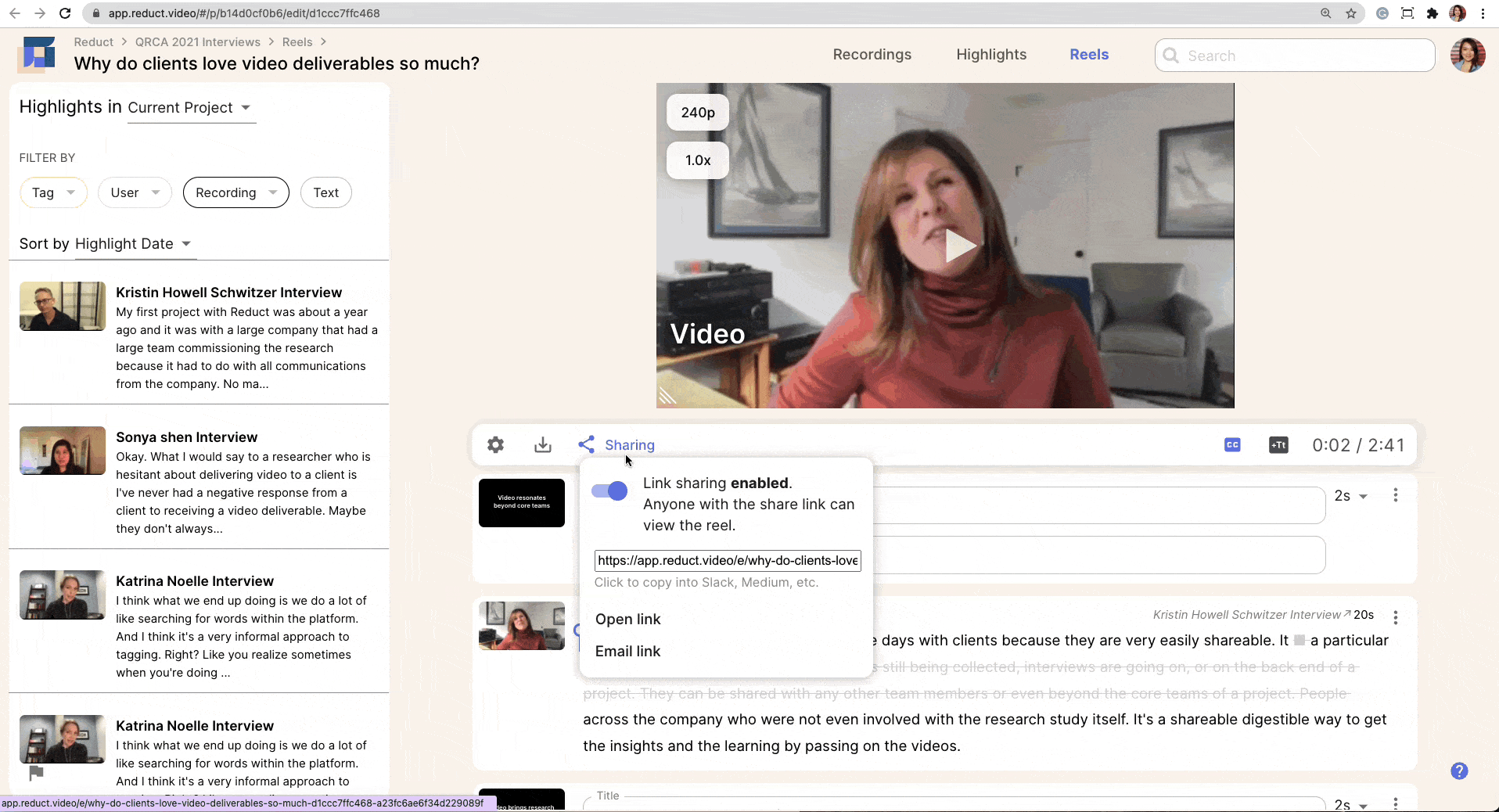
When you subscribe to Reduct, you get unlimited free viewers and commenters for your video projects, so you can go through as many rounds of editing and feedback as you need without worrying about extra fees.
How to Record Your Interview As Clearly As Possible For More Accurate Transcriptions
If you want to make best use of Reduct's computer transcription capabilities it's important to consider how to achieve the highest quality audio recording possible. To do that, it's worth taking the time to prepare
The most obvious factor to think about before recording your interview is the quality of the audio. The clearer it is, the easier it will be for either computer software or a human transcriber to recognize what is being said and turn it into text.
But recording good audio involves making a number of decisions before you begin:
1. Choose The Right Recording Software
Reduct works with a variety of online platforms, including meeting apps like Zoom, Skype, and Google Hangouts, for example. These allow meetings to be recorded, but video and audio quality may not be of the highest quality. Some of these platforms, notably Zoom, do include features that automatically cancel out background noise.
If video quality is not your main consideration and your focus is on the audio transcription of your interview, then these tools may be enough to get an accurate transcription. Although, it's worth considering using a good quality mic and getting your interviewee to record their own audio using specific audio recording software, as this will improve audio quality. However, you'll have to consider how comfortable your interviewee is with the tech and if you can trust them to properly record, save, and send you the audio file.
If you plan to make use of the video file itself, to put together a polished, high-quality video to accompany your audio transcript, then you need to choose either a professional videographer or high-qualityvideo recording software.
2. Use High-Quality Hardware For The Clearest Audio
Using a good quality mic automatically improves audio quality. If you can get people on both sides of the interview to use professional quality mics this will improve your automatic transcription results. It's also important for the interviewee's mouth to remain at about 6 to 12 inches from the mic for best quality audio recording, without feedback.
To reduce mouth noises, like lip smacks or saliva crackles that interfere with overall audio quality, it's also a good idea to equip your mic with a pop filter. Interviewees should also be advised to drink water before the interview to prevent dry mouth, which also causes distracting noises that affect speech comprehension.
3. Block Out Background Noise
Background noise interferes with speech recognition software and can also make it more difficult for human transcribers to make out what people are saying. Good quality mics and noise cancelling earphones can help to reduce background noise in your audio files, but nothing beats a quiet recording location.
4. Minimize Cross-Talk & Speak Clearly
Cross-talk (people talking over each other) makes automatic transcription far less accurate, as the transcription software struggles to distinguish one speaker from another. So, it's important to consider your interview technique with transcription in mind. Don't interrupt your interviewee with 'yeahs,' 'uh-huhs', 'rights' and 'sures,' instead, give positive feedback with facial cues.
Also, before beginning the interview, remind the interviewee that you will be transcribing and ask for them to speak as clearly as possible when answering your questions.
If you notice any issues with cross-talk — for example, in interviewees with more than one participant — ask individuals to repeat what they said, or summarize it, so you can be certain you have caught those thoughts in the recording.
Use Reduct To Get The Fastest And Most Accurate Transcriptions for Your Video Interview
Reduct's computer and human transcription services provide you with fast and accurate transcriptions, saving you hours of work doing manual transcription yourself. This gives you more time to focus on the work that matters, like editing together a film, gathering qualitative research findings, or writing up an article.
Using Reduct's word-based video editing tools, you can also speed up the process of putting together a polished video of your interview simply by editing the transcription itself. By taking our audio recording tips into consideration before you press record, you can improve the outcome of the transcription and take advantage of Reduct's free automatic transcription tools.