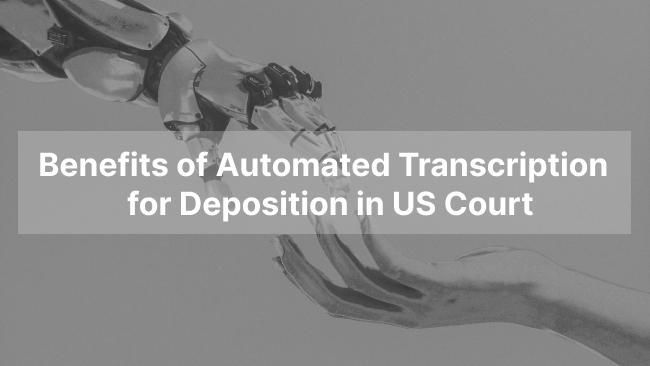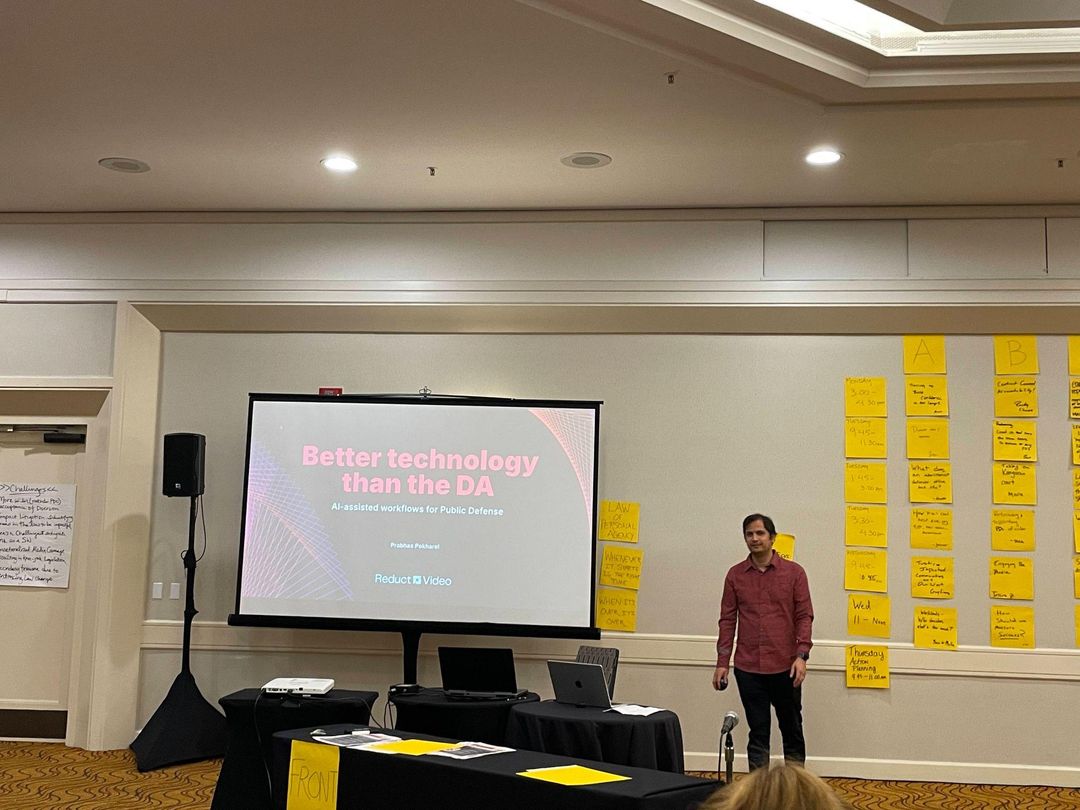Protect PII in Court Evidence with Reduct’s Secure Blur
October 2023
·
2 min read

The Department of Justice estimates that over 80% of crimes involve some form of audiovisual evidence.
But not every clip is admissible in court!
This is because, along with evidence, these videos often capture sensitive personally identifiable information (PII) that must be redacted for legal and privacy reasons.
Reduct lets you protect PII in court evidence, like witnesses’ faces, driver’s license number, social security number, or any sensitive personal details from the clips with its secure blur feature.
What makes secure blur "secure"?
The terms "secure blur" and "unsecure blur" typically refer to the level of protection and safety measures applied to the blurring process.
Unlike a simple pixelation, which, in some cases, can be reversed, Reduct makes it technically impossible to unblur data.
And because Reduct has designed it to be irreversible, you do not have to worry about privacy and security laws violation.
Blur audiovisual court evidence with Reduct in 3 easy steps
With Reduct’s text-based video editing, you can redact PII from your audiovisual discovery right from the auto-generated transcripts.
To get started with blurring PII in your e-discovery, you can follow these 3 simple steps:
Step 1: Import the audiovisual footage to Reduct
Upload footage from body-worn cameras, surveillance cameras, criminal interrogations or any other sources to Reduct directly from your computer or a public URL.
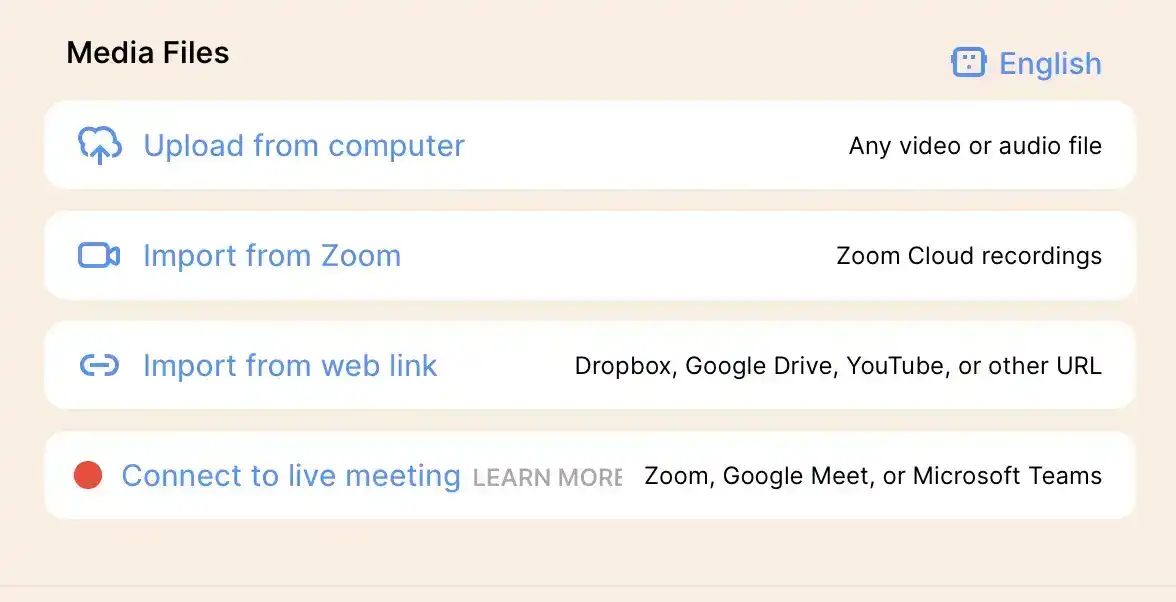
As the video gets uploaded, Reduct’s transcription engine automatically generates transcripts that are synced with the video, word for word, and looks something like this:
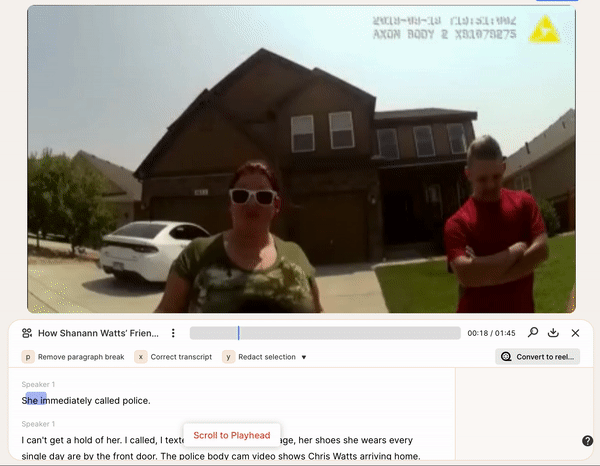
Step 2: Identify all PII that needs to be redacted from the footage
Review the instantly produced AI legal transcription to identify any mentions of sensitive information like full name, address, and social security number, and simply highlight them.
For instance, the following dialogue between an officer and a witness of a crime contains the witness’ full name, their occupation as well as the address of their workplace, which makes them easily identifiable.
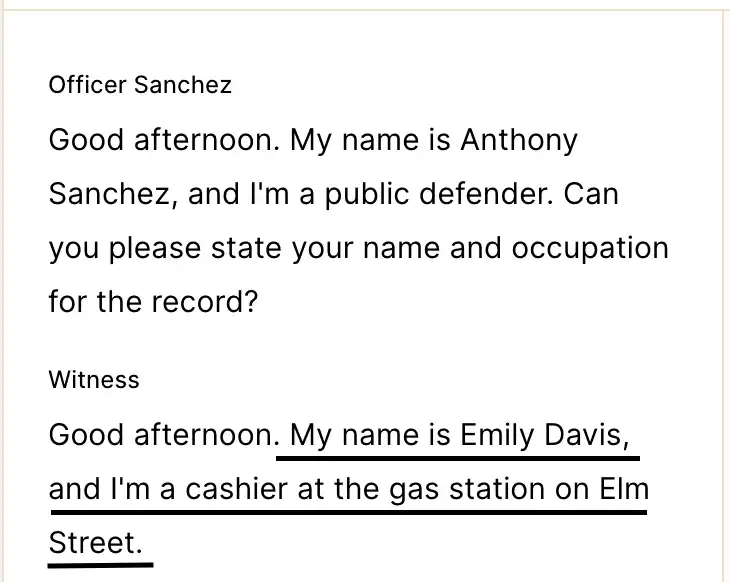
So simply highlight these sections containing PII and move on to the next step.
Step 3: Apply the blur effect over all PII
Once you have highlighted a section in the transcript containing PII, click on the redact selection button.
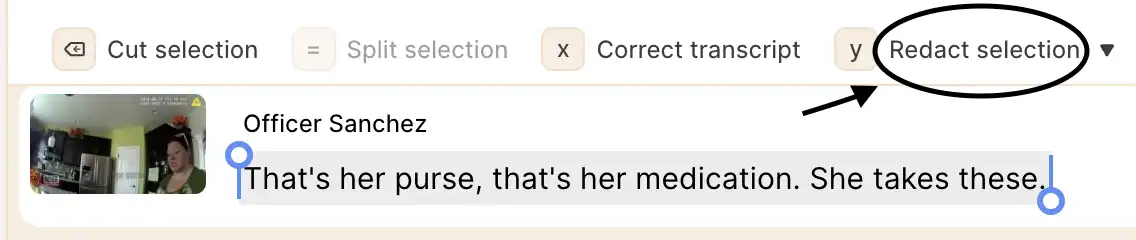
A pop-up appears on the screen, where you can adjust the blur size. Then simply hit apply redaction.
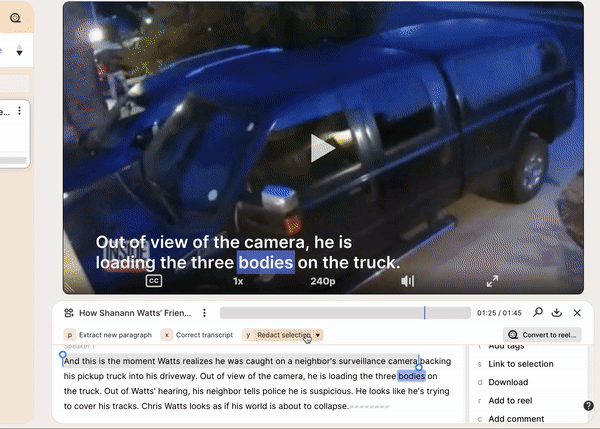
And tada– you’ve successfully blurred your subject. It’s as simple as that!
Protect yourself from unwanted hassles of leaked PII
It can be embarrassing for you to present amazing video evidence in court and then have to deal with fines and penalties (or worse) because you inadvertently leaked a key witness' PII.
Reduct's accurate legal transcription service along with text-based video redaction is built to make it super easy for non-technical folks to redact large volumes of audio without needing any professional training or a dedicated video editor.
So redact away, protect identities and present video evidence in court with full confidence.