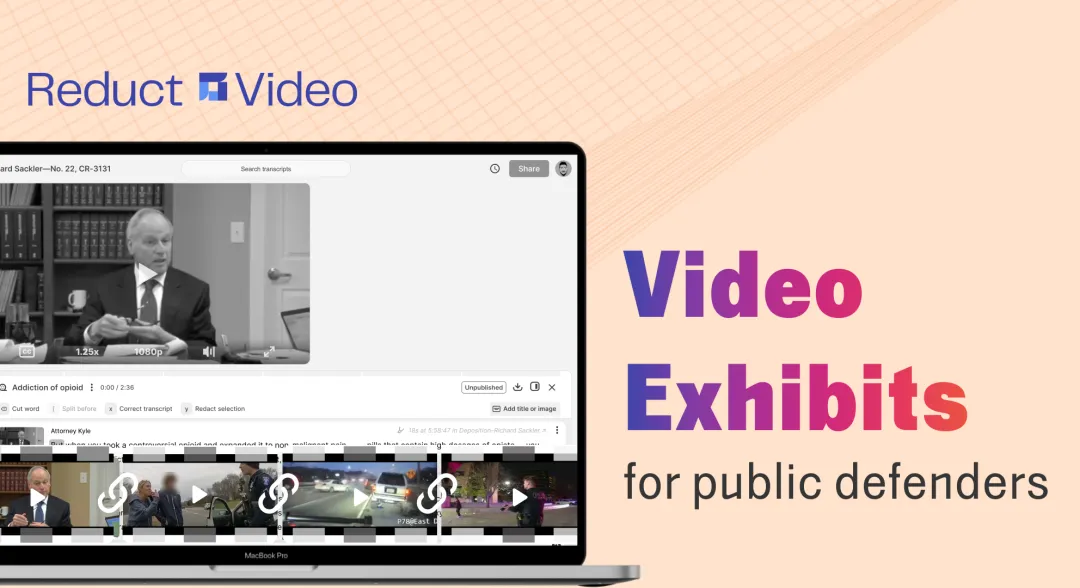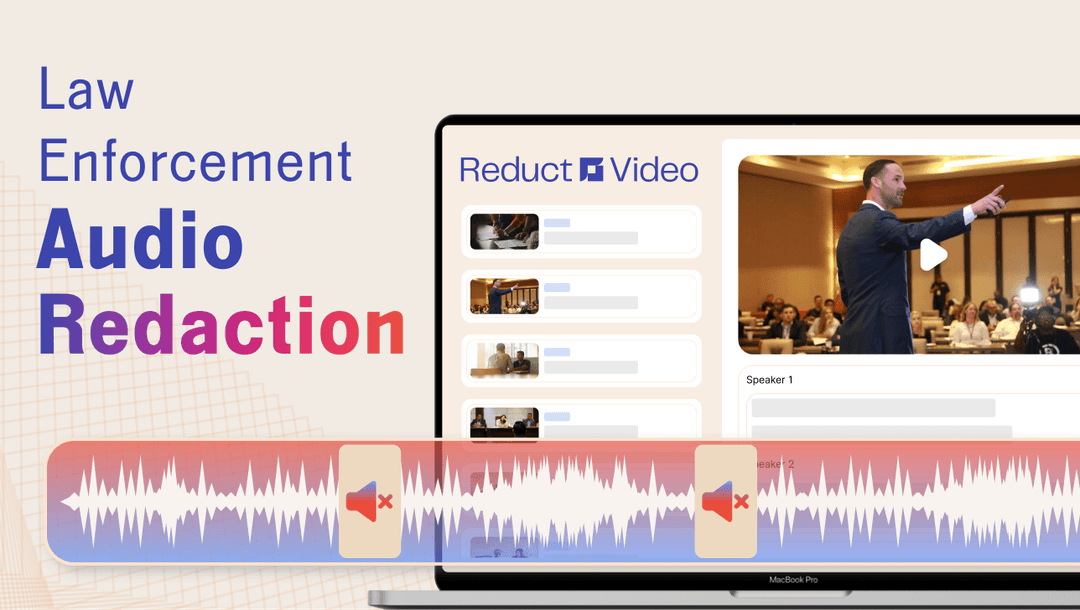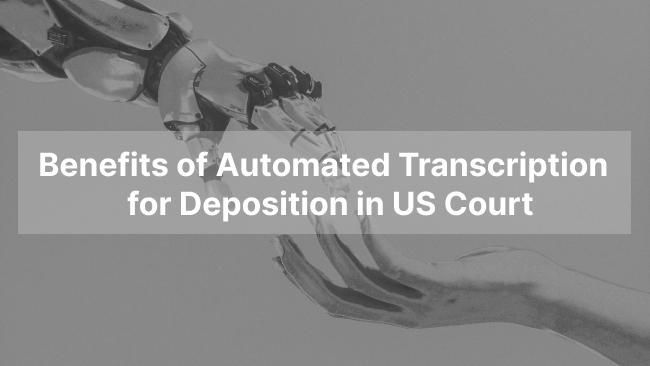From Hours to Minutes: Multicam View for Faster Footage Review
March 2025
·
4 min read
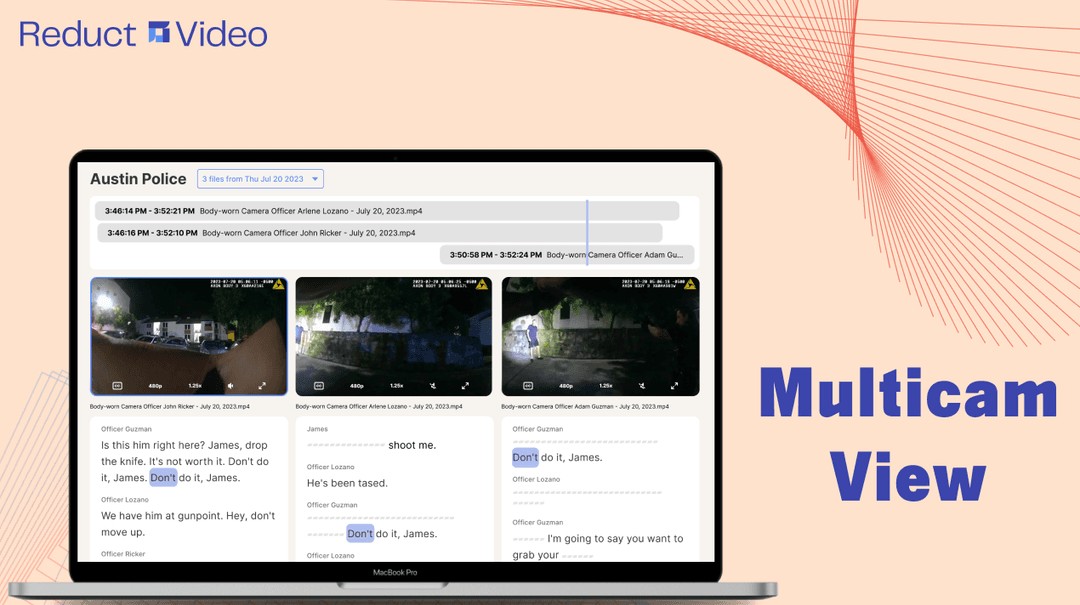
Public defenders and their paralegals spend countless hours reviewing surveillance footage from body-worn cameras to CCTV videos, searching for important pieces of evidence.
The process is both time-consuming and stressful, with the constant pressure of potentially missing a critical case detail.
Take a standard traffic stop, for example:
-
3 police officers, each wearing a body-worn camera, approach the vehicle assessing the situation.
-
The suspect's in-vehicle camera captures the encounter from inside.
-
Nearby, a convenience store’s surveillance camera adds yet another perspective.
-
A bystander, seeing what's happening, instinctively pulls out their smartphone and starts recording the event.
Now imagine you’re the defense attorney for this case and you receive discovery with footage from each of these sources that you need to triage and extract evidence from.
The common approach: For all of these cases, you or your paralegal would sit in front of the computer to piece together the events, watch footage from all angles one after another, pause, take notes, and repeat until you have what you need to build a strong defense.
A new, more efficient approach
With modern features like timeline synchronization and multicam view, you now have the option to watch the footage all at once—every single angle, in a side-by-side view, perfectly synced, and would look something like this:
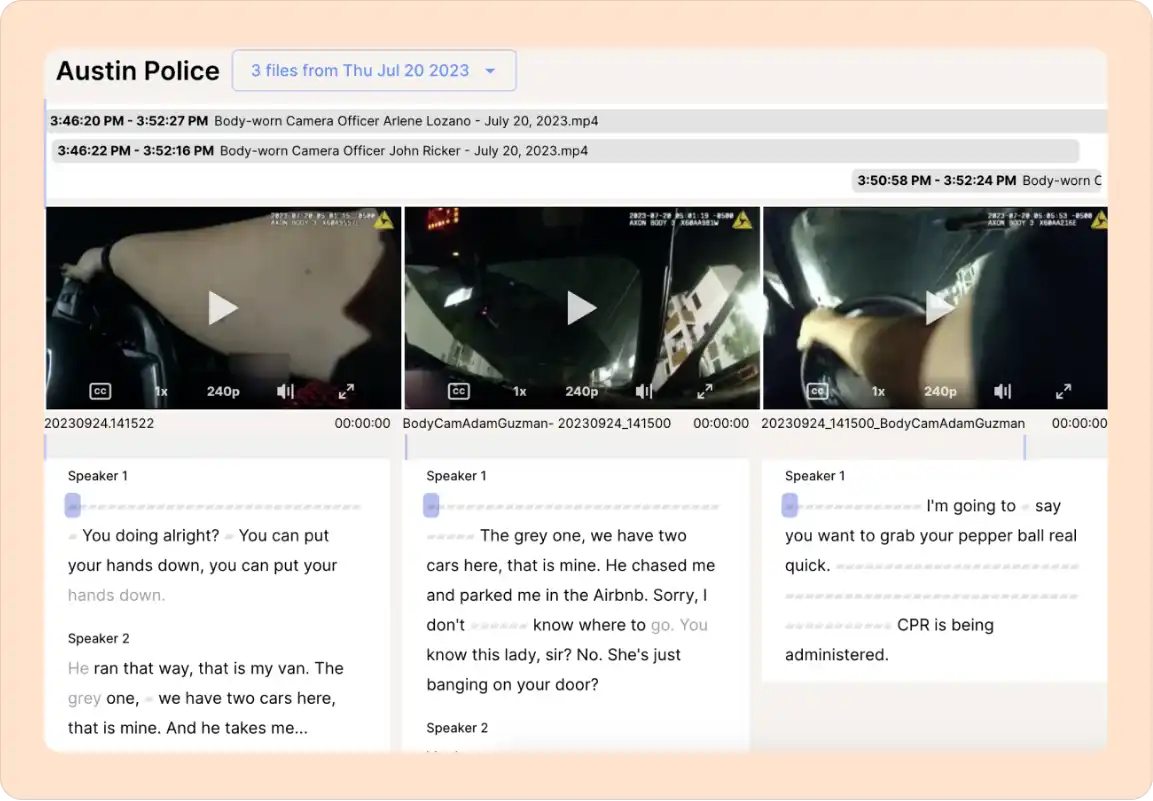
Automatic organization: Advanced evidence review tools like Reduct can automatically organize footage by analyzing metadata and filenames, creating a chronological timeline. This ensures that all your evidence is aligned with the sequence of events, providing a clear view of how and when the incident occurred.
Manual adjustments: If some footage lacks metadata, you can manually enter and adjust dates and times. This helps integrate all evidence into the timeline, making it easier to analyze every detail of the case.
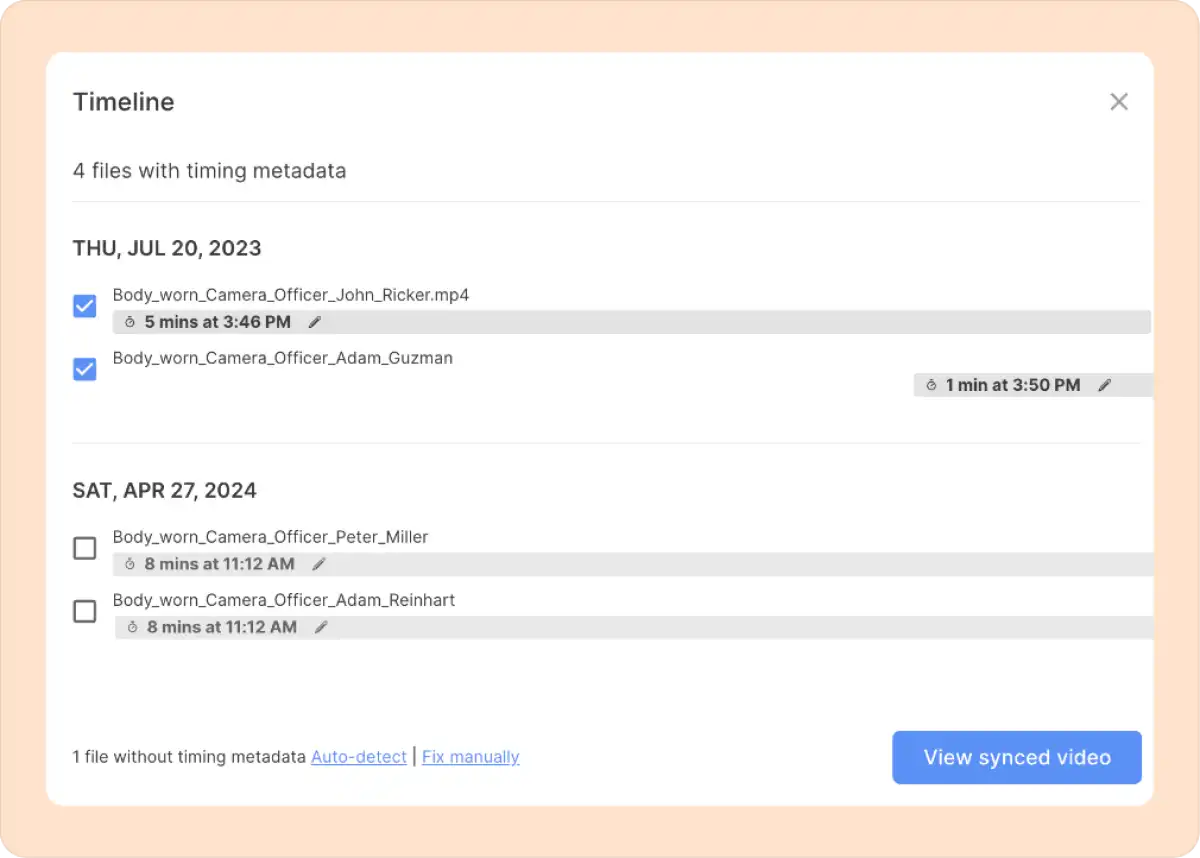
Here’s how would you would use a multicam sync feature to save review time for cases involving multiple video feeds:
1. DUI cases
A DUI is a classic use case for timeline synchronization and multicam view because it typically involves multiple body-worn camera feeds from different officers.
Say you’ve got 3 officers recording the event, where the lead officer observes the defendant for signs of impairment, such as slurred speech or the smell of alcohol. The other two officers help with field sobriety tests and documentation.
With a multicam view, you can easily compare and combine these different audio feeds to capture every detail and nuance of the interaction. Plus, some microphones pick up things better than others, often because they’re closer to the source.
This means you don't have to spend 6 hours (or more) watching the two-hour event.
2. Critical incident analysis
Imagine a situation where an officer is involved in a physical interaction, such as a carotid grab, with a defendant. It's crucial to hear every word the officer says, as their communication is key to understanding the situation.
However, because the officer is physically close to the defendant, their body-worn camera might not capture the full visual context of the interaction.
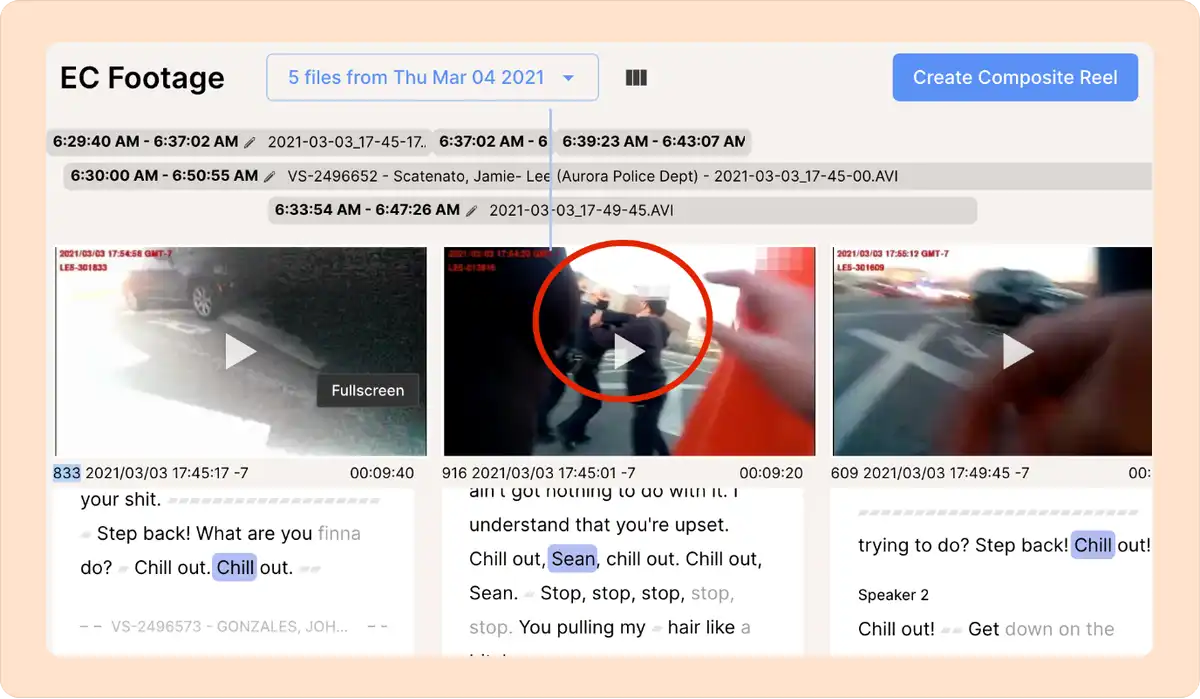
This is where a multicam view can help you see the incident from multiple angles, providing a more comprehensive understanding of what happened and ensuring that you don't miss critical details.
3. In-vehicle interactions
Imagine a scenario where police are transporting a defendant in the backseat. The vehicle might have an internal camera facing the rear, while the officer driving also wears a body-worn camera.
However, due to the plexiglass barrier, the officer's body camera might not capture all of the defendant's words, and the rear-facing camera might miss some of the officer's comments.
By combining these two video feeds, you can easily follow the conversation from both sides so you don't miss any important details.
4. Vehicle search
You are dealing with a vehicle search where you have 4 different officers at 4 different car doors, and they're finding things in the car.
With multicam view, you can watch all 4 perspectives simultaneously as they discover evidence and discuss their findings. This lets you see exactly when and where each item is found, who communicates about it, and how the discovery unfolds in real-time.
5. Multiple officer interactions
In another instance, 3 officers might all be standing around talking to the accused. But then if one of them, for just five minutes, walks away to talk to someone else and then comes back, you wouldn't necessarily know that unless you watch that officer’s body-worn camera as well.
But when you watch them all at once, you can be like, "Oh, here's where this officer goes and learns something that the others didn't."
6. Focused interrogations
In situations where multiple officers are involved, you might already know which officer you’ll be questioning. With a multicam view, you can zero in on that officer’s video while still having access to the broader context from other perspectives if needed.
7. Surveillance tracking
Oftentimes, you have a scenario where you need to track an individual moving in and out of different surveillance camera frames.
Using the multicam synchronization and view, you can follow this person in an uninterrupted flow, seeing their movements across multiple cameras. This allows you to maintain a continuous understanding of their actions and interactions without having to switch between different feeds.
Piecing together an incident’s recordings from multiple angles is just the beginning of a complex evidence review process, devouring hours of your day.
Modern evidence review features like timeline synchronization and multicam view lets you dramatically reduce review time from hours to minutes. This efficiency not only saves time but also helps you ensure that critical details are not overlooked so you can focus on developing a more effective defense plan.