How to Summarize Your Bodycam & Other Discovery Footage Fast
August 2025
·
2 min read
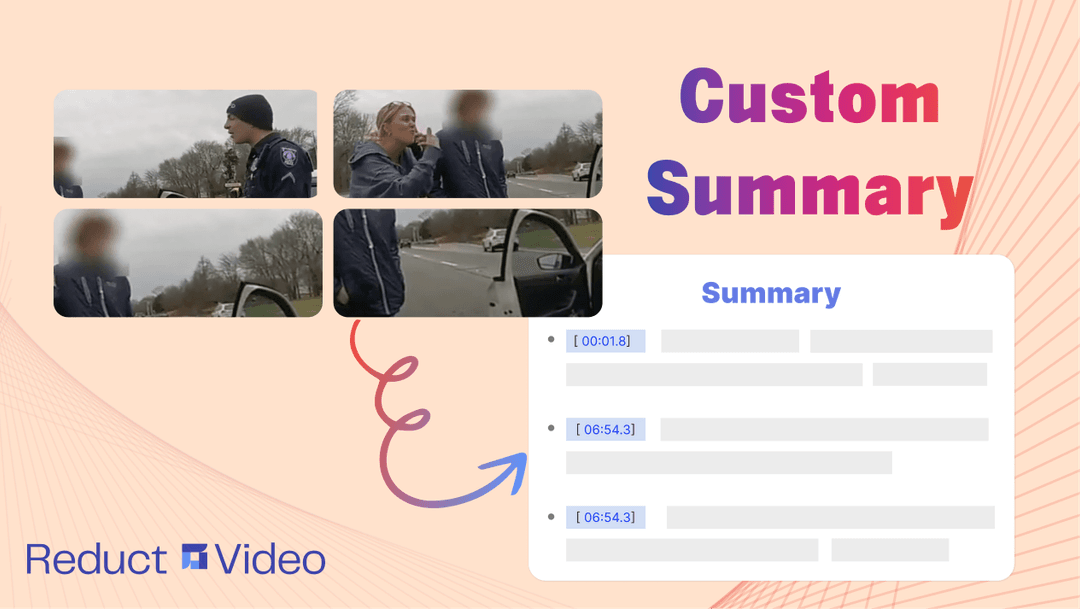
You’ve got a police report and body-worn camera footage from a patrolling officer. On paper, the report presents the officer’s version of events. Meanwhile, your client tells you they refused a search, yet the officer opened the car anyway without probable cause.
Somewhere between the two is the truth you’ll need to build your defense around. Now, to uncover the truth, you can go about reviewing the footage in two ways:
Option A
You watch the entire footage to catch procedural missteps and take notes to piece together what happened. There’s always a risk you missed something, so you replay it, often more than once.
Option B
You start by asking the footage questions and jump straight to the moments that answer them. You still review the full video, but now you can dig deeper into the sections that actually impact your defense strategy.
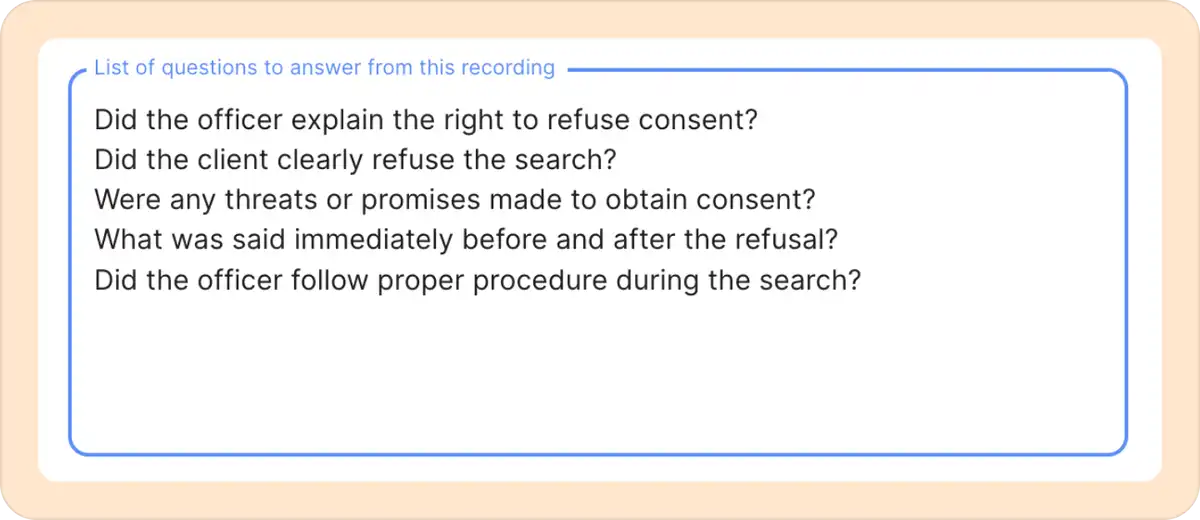
That’s exactly what Reduct’s Custom Summary is built for: it helps you take Option B.
This summarization feature lets you ask a set of questions and Reduct will pull out direct quotes and short summaries from the footage. The summaries come with clickable timestamps, so you can easily refer back to the original source. That way, you can review discovery faster and spend more time on strategy instead.
Here’s how you can use the Custom Summary feature in Reduct:
1. Upload your discovery footage into Reduct
In app.reduct.video, create a project for the case you’re working on and upload all your relevant audiovisual discovery. You can upload them either from your computer or a shared link.
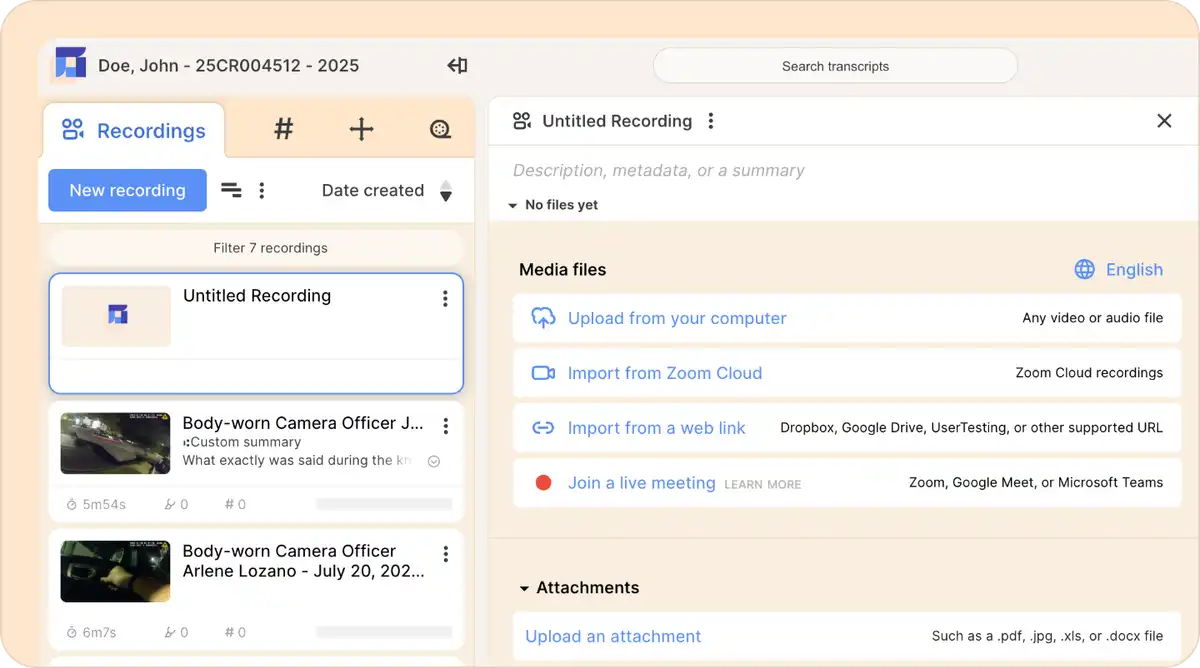
2. Enter the questions you need answers for
With a recording open, click on the Interact button and choose Custom from the list of options. A pop-up window will appear where you can type the specific questions you want Reduct to answer about the case, which would look something like this:
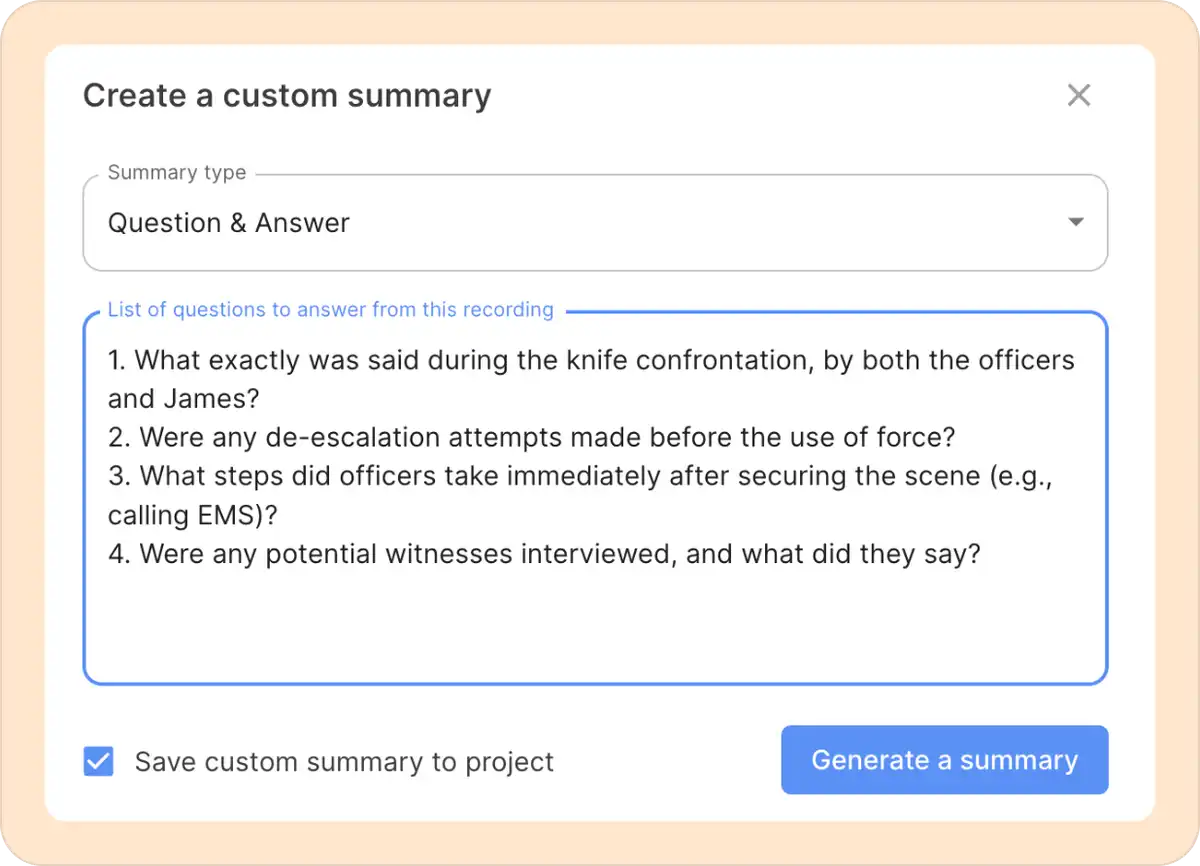
3. Get answers with clickable timestamps
Once you’ve entered your questions, Reduct scans your footage and pulls together the summaries, each with a clickable timestamp that takes you straight to that exact moment in the footage.
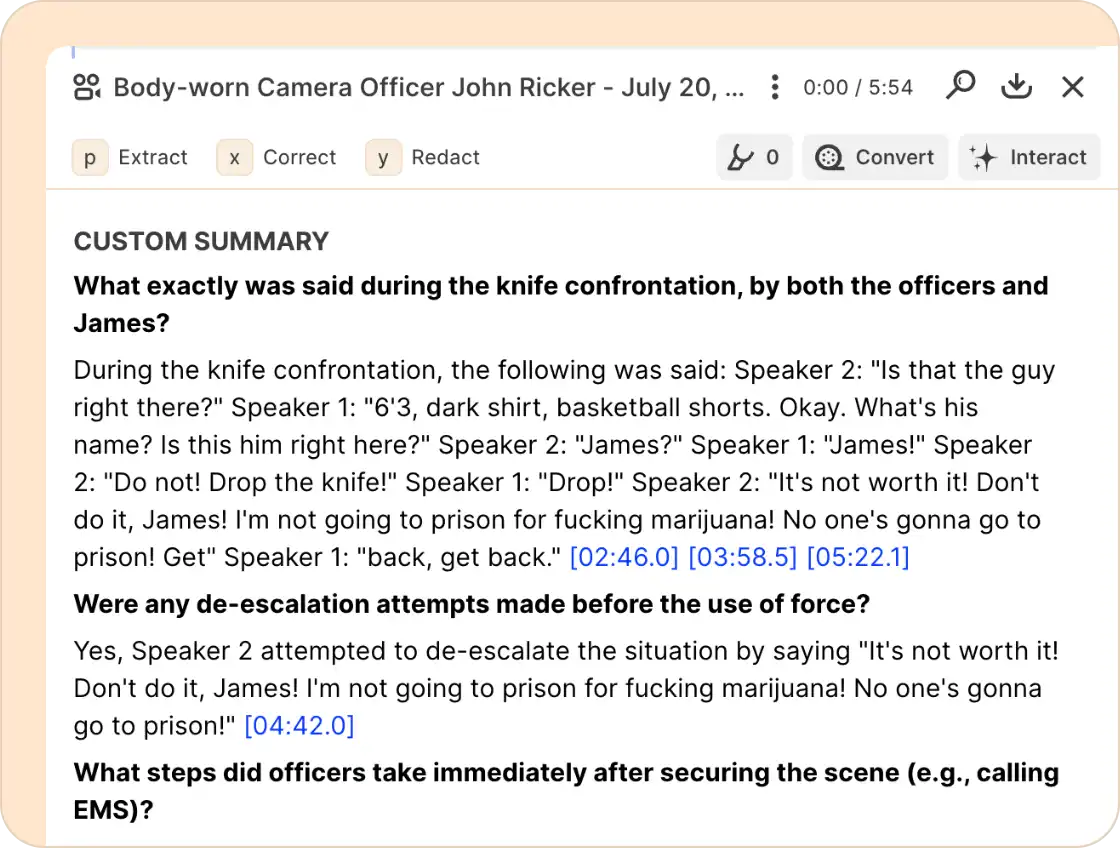
This way instead of combing through hours of video, you can jump directly to key exchanges, verify the context, and start building your case strategy.
If you don’t have specific questions yet, or simply want an overall summary, you can also summarize the footage in either chronological or thematic order so you can see what happened at a glance and decide which parts to focus on first.
When you’re juggling case prep, court appearances, and endless discovery, even small time savings can ease your pressure. Reduct’s Custom Summary feature speeds up your review process by helping you ask the right questions up front. You can skip hours of silences and irrelevant discovery and go straight to the moments that matter most for your case.


