How to review DUI / DWI video footage efficiently
September 2025
·
4 min read

According to a RAND Corporation study, defenders often receive multiple videos of the same DUI/DWI incident, one from each responding officer.
From the start of the year to March 2025, there have been 1,036 DUI arrests in Las Vegas alone, all contributing to a growing volume of digital evidence.
While this increase in video evidence offers more concrete evidence for the justice system, it also means attorneys are routinely overwhelmed by mountains of footage.
To prepare an effective defense, they must listen and watch every angle, review the same segments repeatedly to determine who is speaking what, and whether the footage helps or harms their client’s case.
In this article, I’ll walk you through how to efficiently review large volumes of DUI/DWI video footage using Reduct—so you can catch every critical detail without getting overwhelmed.
How to review DUI/DWI video footage efficiently
Transcribe all your discovery footage
With Reduct, there's no limits on file size or video length, you can ingest all your recordings in one go with a simple drag and drop.
Once your recording is imported into Reduct, you will get an editable AI transcript within about 15 minutes, regardless of the recording's length.
Every word in the transcript is timstamped and you can click on any word to jump directly to that moment in the video.
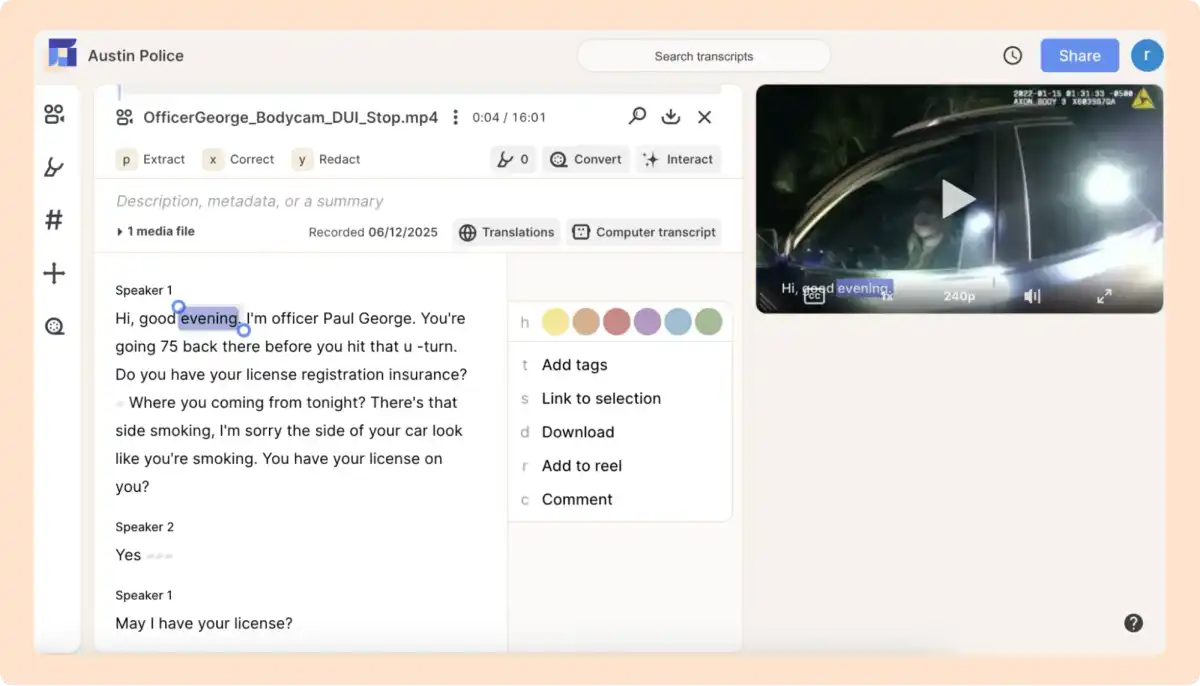
If the DUI stop footage has distorted audio—like heavy background noise, overlapping voices, or strong accents—you can upgrade to our human transcription for a higher level of accuracy.
Silences in the recording are denoted by gray boxes in the transcript—denoting long pauses, background noise, or quiet moments in dashcam videos. This makes it easier for lawyers to move more quickly through the silences.
Reduct supports transcription as well as translation in 90+ languages making it easier for you to handle cases where your clients speak foreign languages.
Get to the important part of the footage quickly
Once your footage is transcribed in Reduct, you can make a table of contents. You do this by typing in the custom set of questions that you’d like to get answers to. Reduct will create a condensed summary of your questions with clickable timestamps. You can then click on the timestamp to dig deeper as you are trying to build your case.
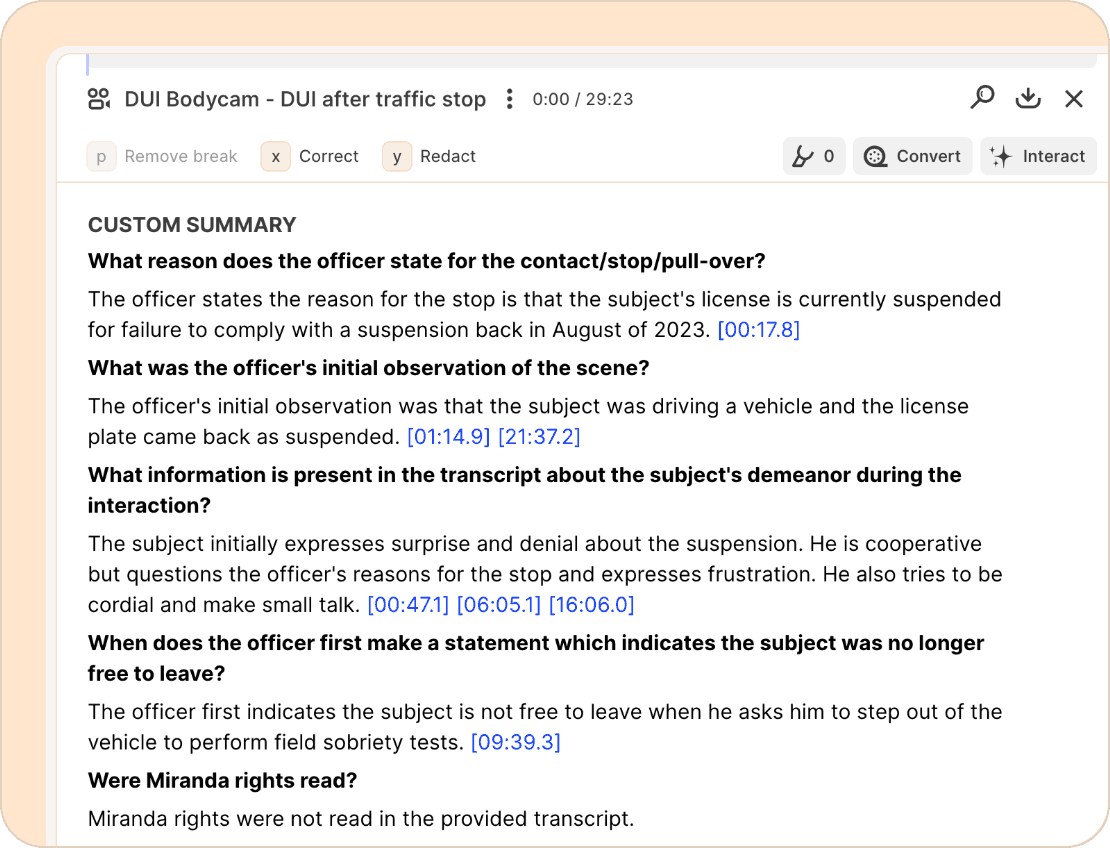
Reduct also provides a template of questions based on the different categories of footage. Here’s a template of questions that may be relevant to a typical DUI body-worn camera recording.
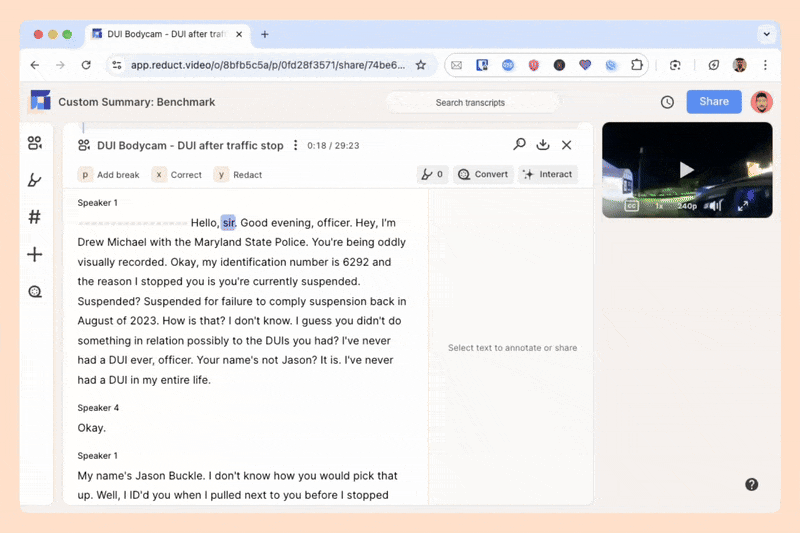
Custom summary template is available as a feature-flag and is workspace-specific. If you would like access to this functionality and use Reduct for criminal or public defense, please email support@reduct.video.
DUI case bodycam review — Custom summary questions
- Did the officer ask questions about the client's alcohol consumption?
- Did the officer describe any observations such as the odor of alcohol, slurred speech, or red/watery eyes?
- Did the officer administer a Standardized Field Sobriety Test (SFST)? If so, which specific tests were administered (e.g., Horizontal Gaze Nystagmus, Walk-and-Turn, One-Leg Stand)?
- Did the officer make comments about the client’s specific actions or performance during each SFST?
- Was a Preliminary Breath Test (PBT) administered? What was the result and where in the video does the officer state the result?
- Did the client make any statements about drinking, their destination, or their whereabouts?
Uncover critical insights with synchronized multi-camera review
One major challenge while reviewing DUI/DWI incidents is stitching together fragmented footage from multiple officers’ body cams.
Keeping this in mind, we built a multicam sync feature where you can view multiple body-worn cameras in a single view.
In scenarios like DUI/DWI checkpoints where several officers capture overlapping angles (e.g., driver close-ups, vehicle interiors, or perimeter views), Reduct eliminates the need to review each angle separately.
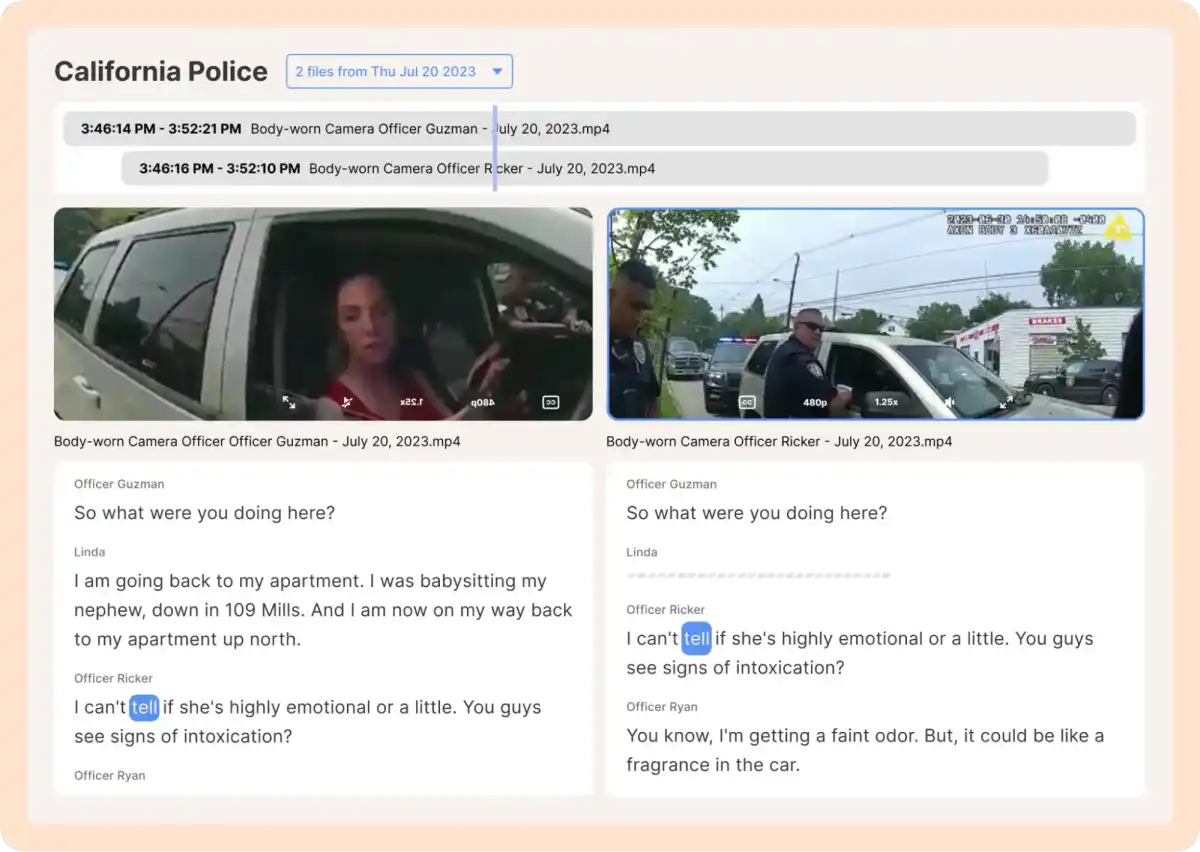
You will see the transcripts side-by-side along with all the recordings, making your review process quicker.
This cuts review time dramatically (e.g., from 4 hours to 1 hour for a 4-camera scenario) while ensuring no detail is missed.
Sometimes one camera doesn't pick up what someone is saying, maybe because they're too far. But with Reduct's synced multicam, all the cameras play together. If one camera misses it, another one might catch it. This helps you understand the full story, without missing anything important.
Turn your raw footage into compelling video exhibits for court
Once you've identified the key piece in the DUI/DWI recording that you want to present in court, Reduct makes it super easy to clip out captioned video exhibits; just select the part of the transcript that you want and turn that highlighted portion into a reel.
You can combine multiple clips into one reel and download a captioned video exhibit with a single click.
You can also add title slides to your video exhibits to present a more powerful and impactful presentation to the court.
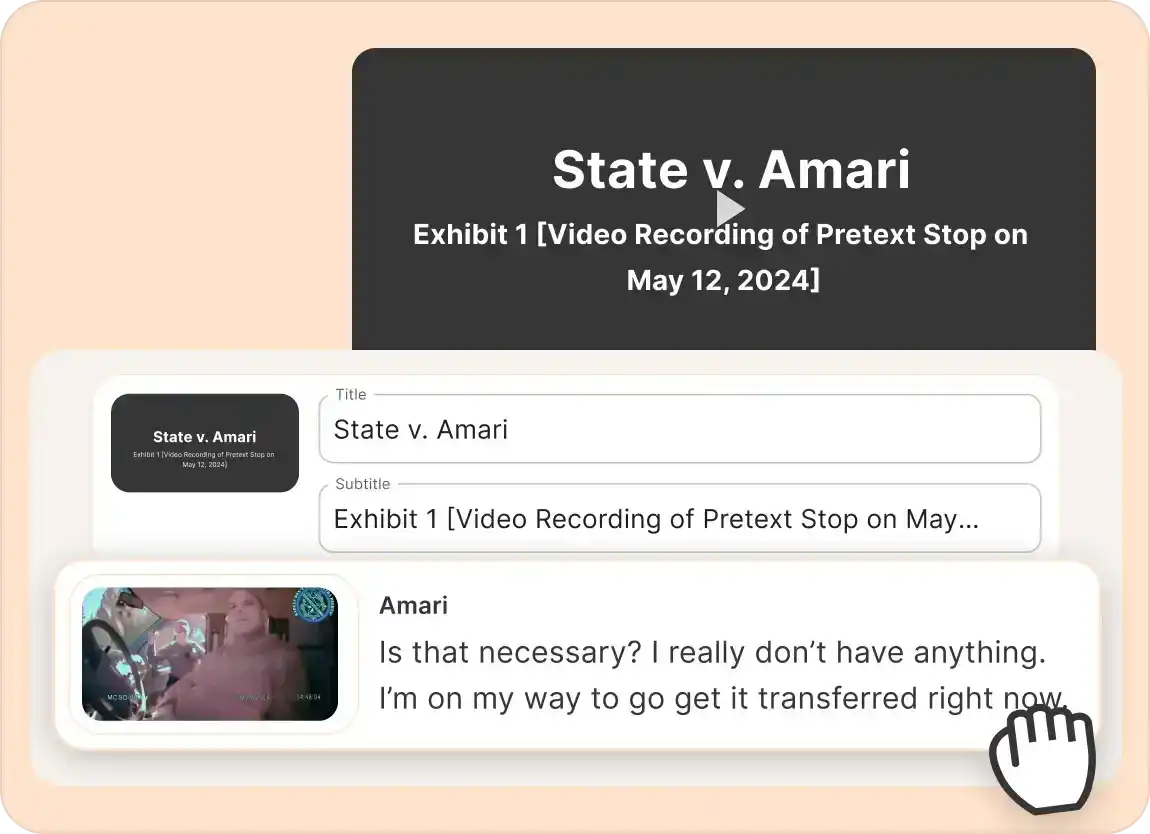
You build the case. Let Reduct handle the footage overload.
Reduct offers valuable solutions to the challenges criminal defense lawyers face with the growing volume of audiovisual evidence.
Reduct can be your go-to assistant to help you with all that, allowing your team to concentrate on defending your clients only.
Don't let the flood of digital evidence drown you. If you’d like to explore more about Reduct, we are happy to jump on a call and understand you and your use case better.

