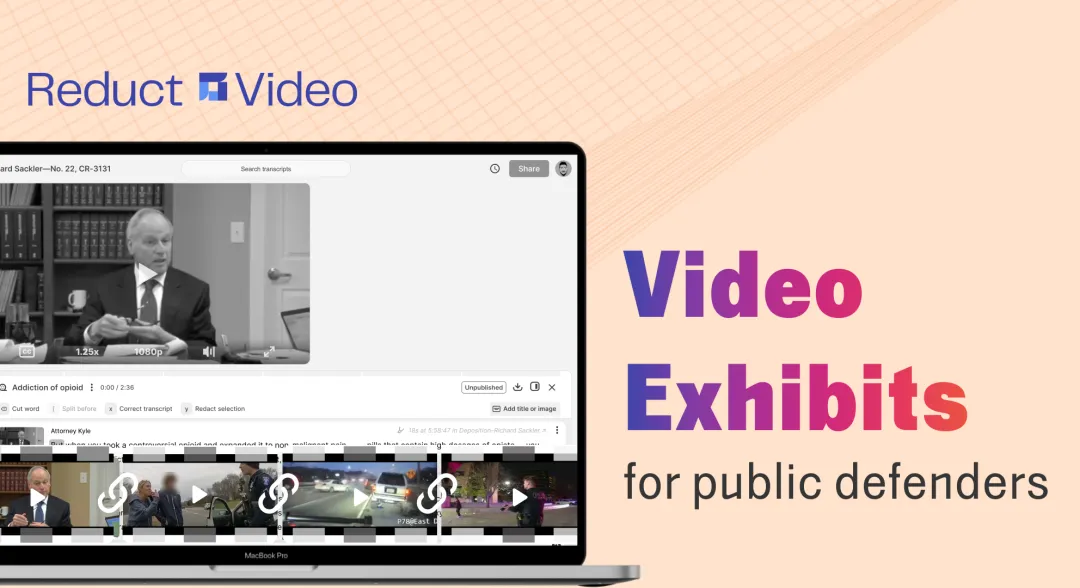Why Redact PII from Legal Transcripts?
October 2023
·
2 min read

Redaction of PII is often legally required by privacy regulations such as HIPAA, GDPR, and CCPA, and they safeguard an individual's right to privacy and protect their personal information, particularly when video or audio is released due to Freedom of Information Act requests, or similar.
Redaction removes personally identifiable information (PII) from your audio, video or documents before public sharing. PII includes name, face, license number, address, vehicle number plates, identifiable texts or numbers, or a combination of these information.
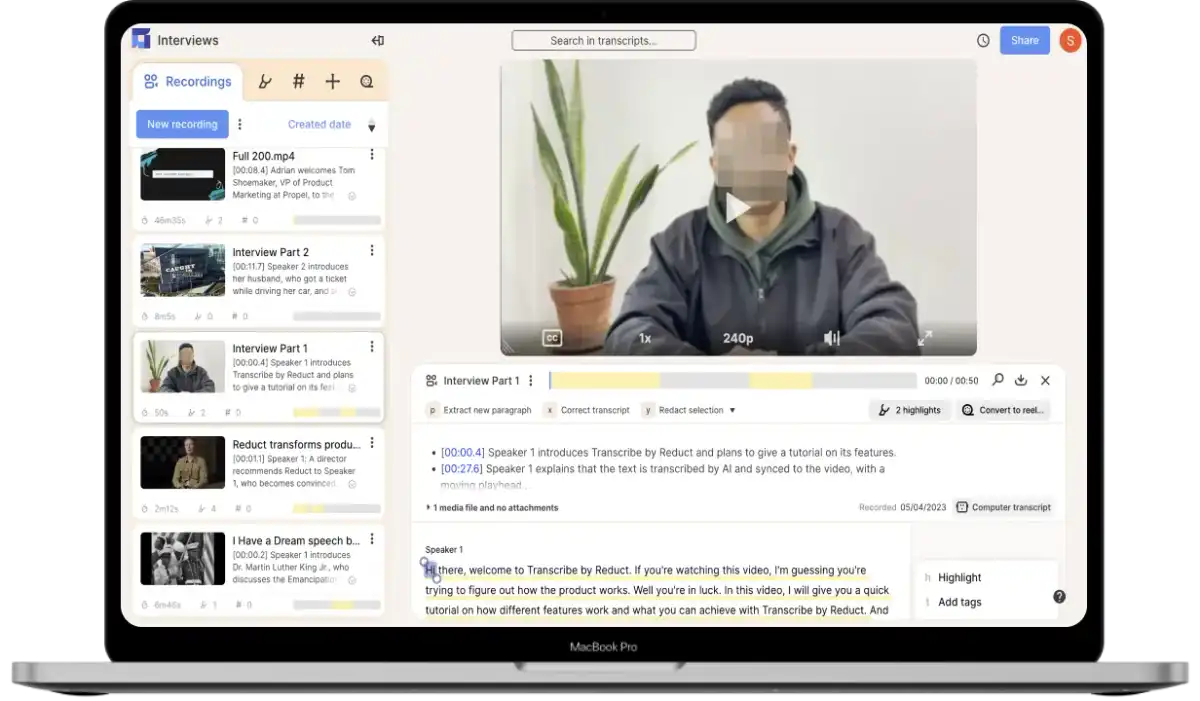 Learn Top 5 tools for redaction
Learn Top 5 tools for redaction
Why redact PII from your legal transcripts?
According to Federal Rule of Civil Procedure 5-2, specific personal data must be restricted when redacting legal documents. This includes using only:
-
The last 4 digits of a social security number
-
The year of birth and not the month and day
-
Minor's initials instead of their full name
-
The last 4 digits of a financial account number
-
Other PIIs as per the requirement
Failing to redact PII can compromise an individual's privacy and security and expose them to the risk of identity theft or defamation.
Especially when withing with sensitive material, make sure you redact participants' names and identifiable information to protect their identity, and shield them from potential harm.
Accidental disclosure of PII can lead to lawsuits, hefty penalties and impeachment.
Redaction failures to avoid
Some common redaction failures to avoid include:
-
Redacting physical documents using black markers or tapes to cover text
-
Redacting digital files using white text color and covering portions of documents with comment boxes or text boxes.
These methods can be easily avoided, allowing the redacted information to be recovered.
After completing redaction, try to retrieve the redacted texts by yourself. Try clicking or deleting the redacted portions, copying and pasting the document, changing font colors, or checking the metadata of the document.
For printed documents, hold them up to the light or scan the document to see if any information can still be seen through the redacted areas.
If the redacted information is visible in any way, then others will also be able to uncover it. In such cases, redact the information again - perhaps using a different method - and check again.
If you're doing the redaction yourself rather than having a professonal third party do it, ensure that the redactions are permanent and cannot be reversed. Additionally, keep the original file separate from the redacted copy.
Easy Legal Transcript Redaction with Reduct
To avoid redaction failures, use reliable tools like Reduct. With Reduct, you can redact your video and transcripts quickly and safely.
All you need to do is upload your video or audio to Reduct, and within minutes, you will receive an AI transcription. Once you have the transcript, you can simply select words or phrases and hit the Redact button to remove any sensitive information - whether they are visual (on screen) or spoken (audio).
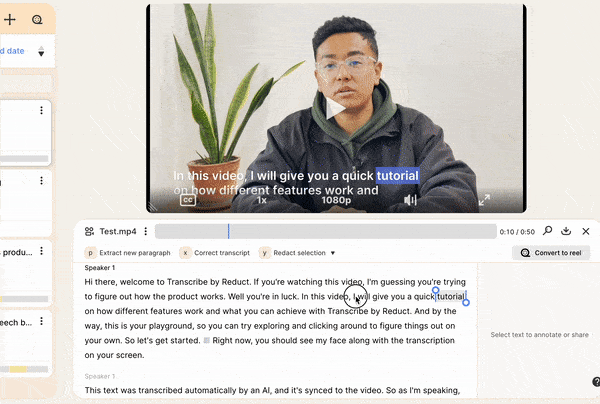
On top of transcript redaction, Reduct offers a text-based video editing solution that will enable you to work with video, even if you have no prior video editing experience.
Try Reduct today, and easy and powerful PII redaction.