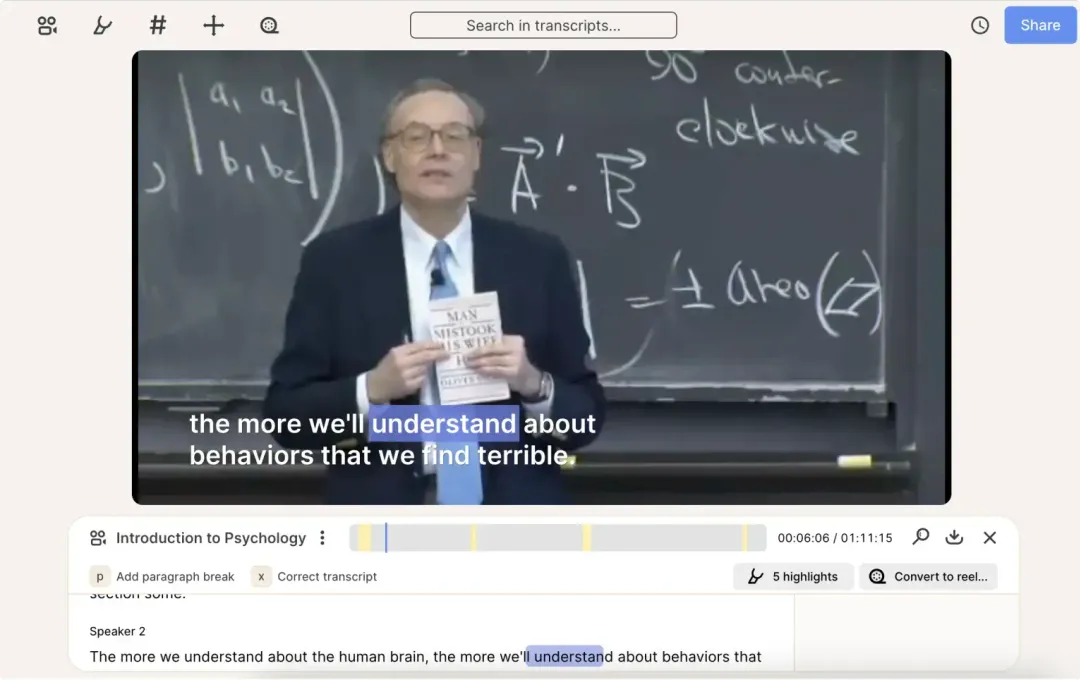How to Transcribe Lecture Videos For Teachers - 4 Easy Steps
December 2025
·
2 min read
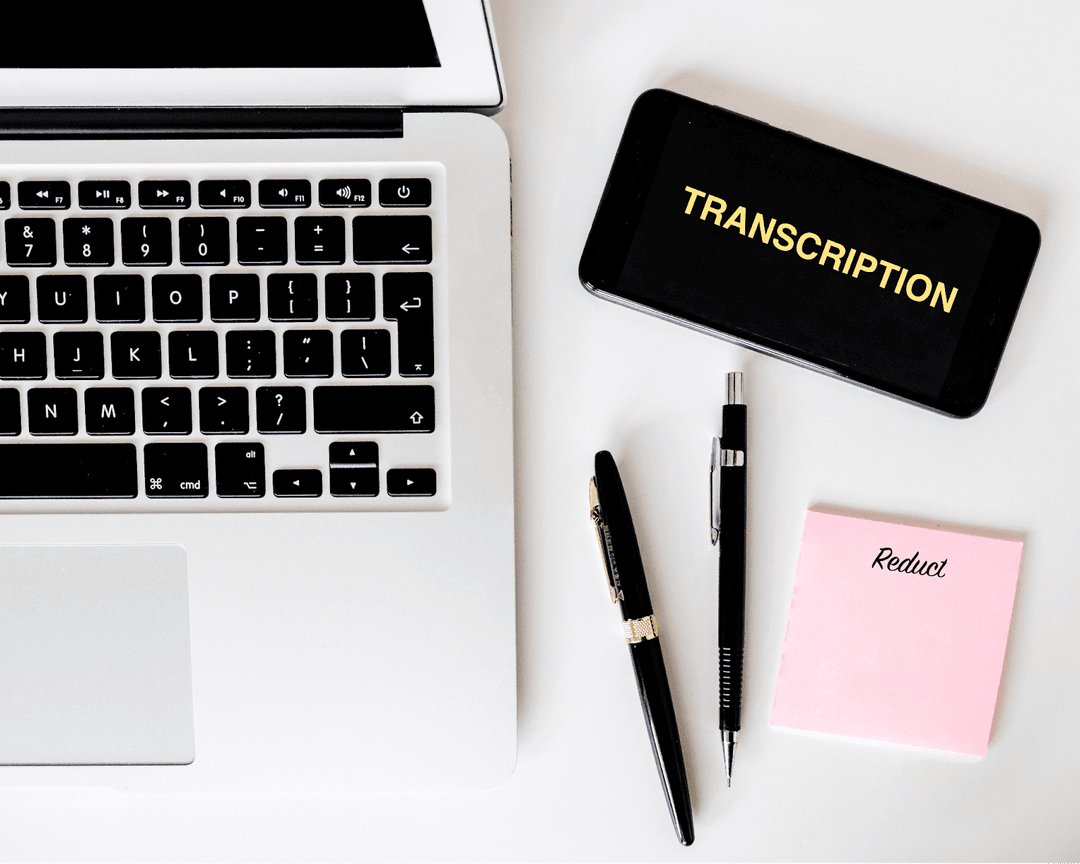
If you want more people to see or be interested in your lecture videos, you may want to transcribe them. Whatever the reason it might be, Reduct can help you with that.
Reduct allows for an easy conversion of your lecture videos into text.
In this blog, I will show you how to transcribe lecture videos in Reduct in 4 easy steps.
Why use Reduct?
- 99% Accurate Human Transcription
- Zoom and Google meet integration
- Live Lecture Capture
- Editable Transcript
Read in-depth: 3 Ways To Make Your Online Lecture More Accessible
How to Transcribe Lecture Videos For Teache
Step 1: Import your lecture videos to Reduct
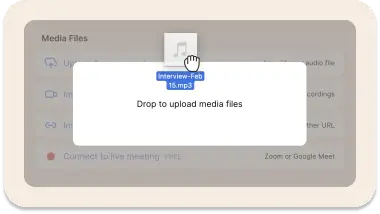
You start by uploading your lecture videos to Reduct. You can also import it from the web (Zoom, Google Drive, Dropbox, etc.) using a public URL.
If you run your online class in Zoom, Teams, or Google Meet, simply invite the Reduct Bot to your meeting. It will give you transcriptions as your lecture unfolds in real time. You will have the complete transcription of your lecture as soon as it ends.
Step 2: Choose between computer or human transcription
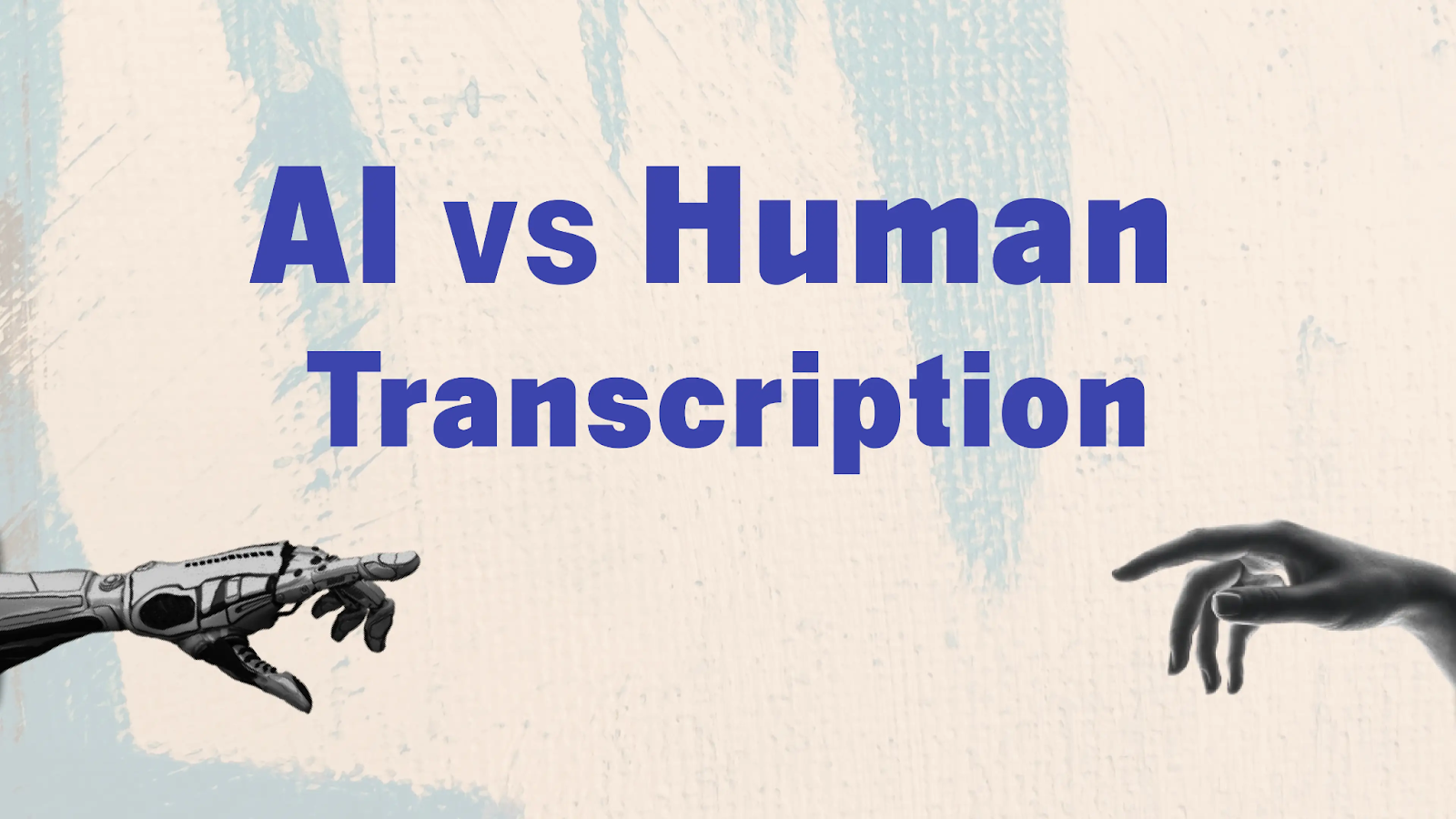
Reduct offers you the choice of either a computer or human transcription. Computer transcriptions are already accurate and can capture complex words and different accents.
If you strive for perfection, you can request 100% human transcription with a click of a button.
Read along: Why human transcription won't go away for a while?
Step 3: Receive the transcription
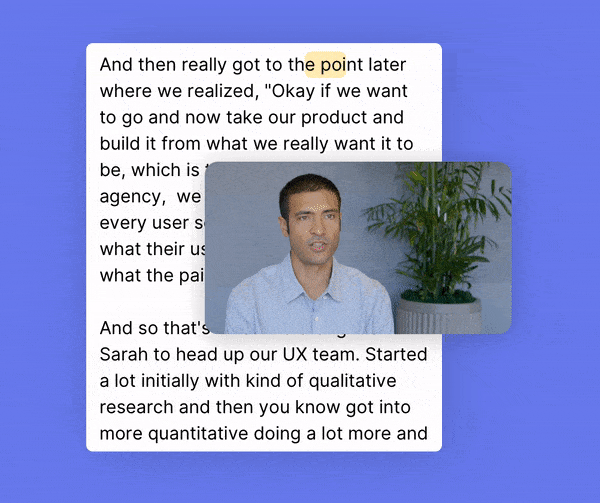
Once you import your video to Reduct, AI transcription starts rolling in instantly. The transcription is divided by speakers and broken into consumable paragraphs.
If you opt for premium human transcription, you will receive it in around ~8 hours.
Step 4: Edit and add your touch
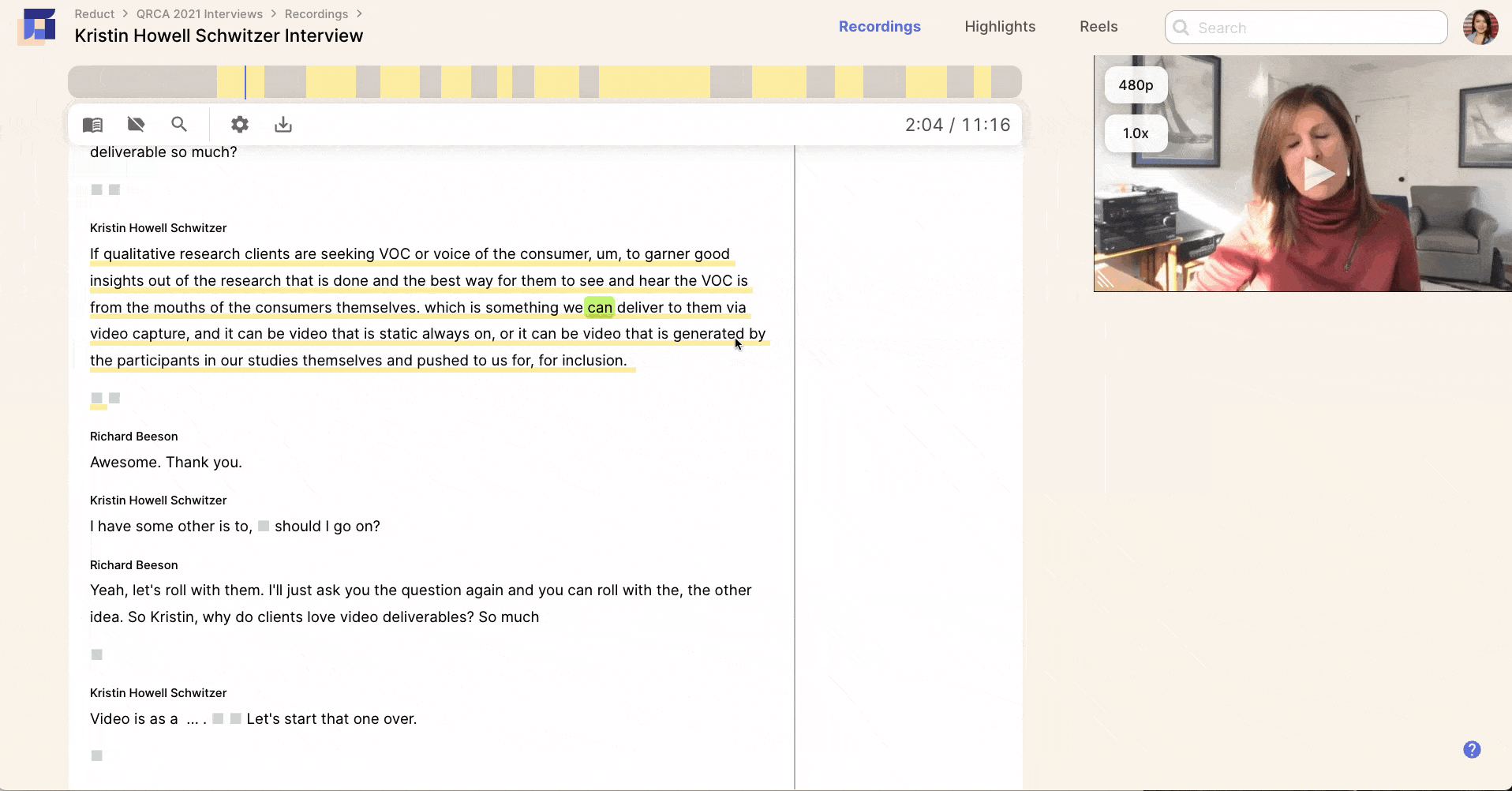
You can edit the transcripts in any way you want, using either human or computer transcription.
You can even name speakers, correct mistakes, break paragraphs, and merge them. Make the transcripts easy for your students to follow.
Reduct isn’t just a transcription tool, here’s what you can do once you transcribe your lecture videos
Make your lectures searchable. Edit lectures, as easily as editing text. Create a collaborative cloud repository of all your lectures. Get an instant summary of your lectures.Try Reduct today and transform your educational delivery.