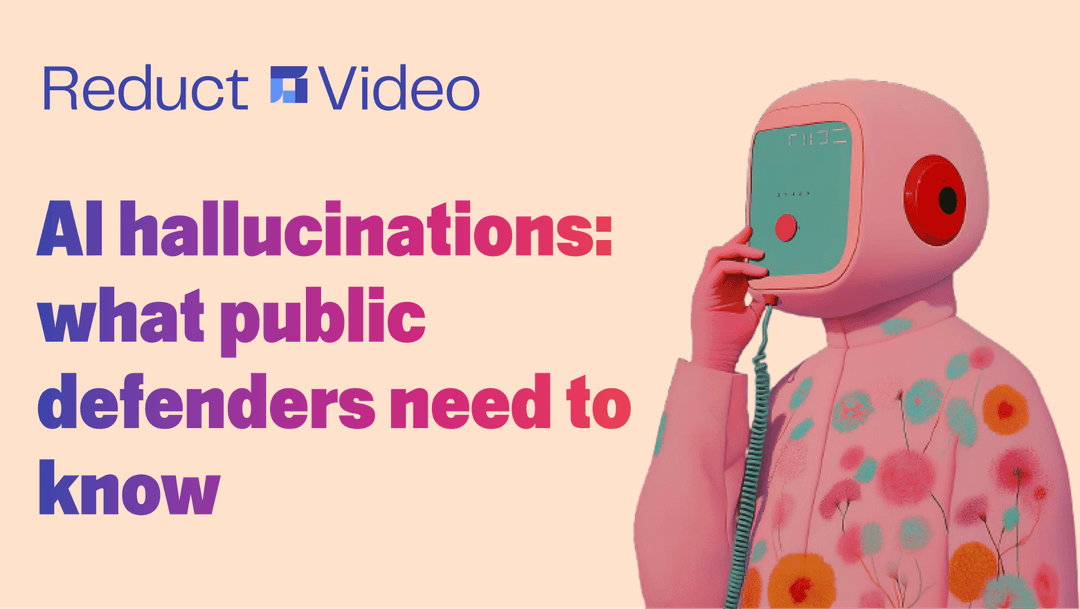How to Transcribe Voir Dire
December 2024
·
3 min read
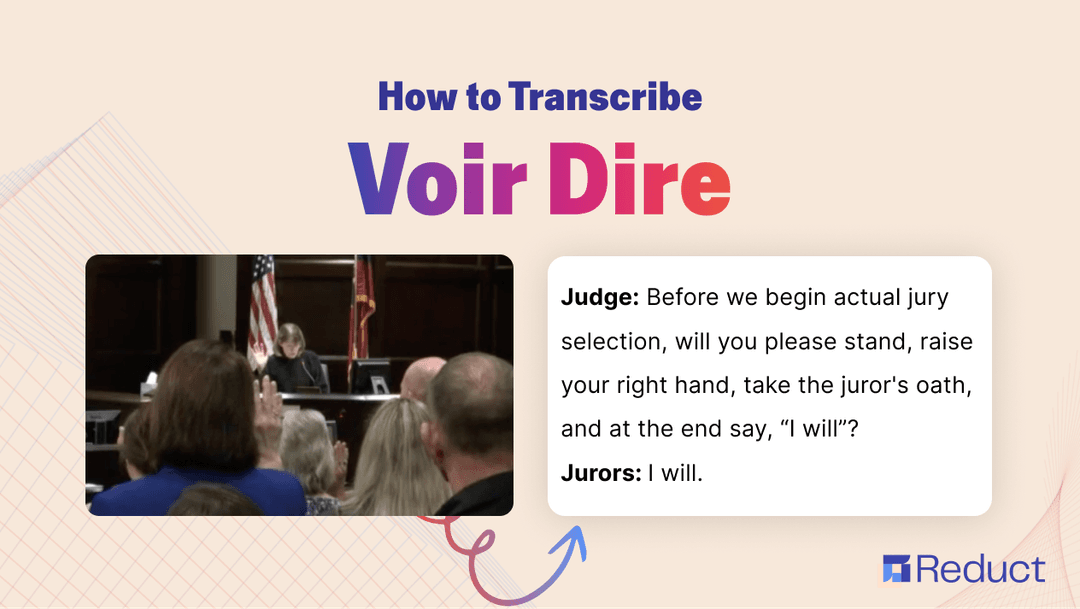
Voir dire serves as an invaluable resource for attorneys, offering a thorough and detailed record of the jury selection process.
You can use them to identify potential biases among jurors and refine your questioning techniques for future trials to elicit relevant information from them.
Transcripts can help assess the suitability and impartiality of the jurors post-interview, but traditional court transcripts can be quite expensive. You may find yourself facing invoices that total thousands of dollars for a single session with the typical appearance fees, page rates and additional charges of court reporters.
AI transcripts these days are available at a fraction of the cost, are pretty accurate, and are generated almost instantly.
With Reduct.Video, a legal transcription software, you can transcribe, store, search, redact and print out transcripts of all your court proceedings, including jury selection interviews, so you can focus on more critical tasks like case strategy and client engagement.
How to transcribe voir dire with Reduct.Video
During the jury selection process, a microphone and/or cameras are typically set up in the room to capture the dialogues and interactions between the attorneys, judge, and jurors.
After you receive the recordings of these sessions, Reduct can transcribe them for you, providing accurate and searchable transcripts within minutes.
Upload the jury selection recording into Reduct.Video for instant AI transcripts with human review option
You may either be able to access the digital voir dire recordings through the court's electronic filing system or on physical media such as CDs or USB drives.
Reduct supports audio and video in any format and file size, so you can directly import them from wherever they’re stored.
As soon as you upload the sessions, our AI transcription engine will transcribe them for you with separate speaker labels for each participant in the interview.
The AI transcripts are over 94% accurate, but if you still want a human review, our transcribers can clean them up for you for an additional fee.
Search for keywords or phrases from the juror responses with strong implications of predisposition
Oftentimes, jurors might have specific concerns, biases, or questions that can be leveraged to tailor arguments or address potential weaknesses in the case.
As long as you remember a keyword or a close match of the statement, Reduct’s powerful search feature will find all instances where it was mentioned throughout the session so you don’t have to keep rewatching it.
For instance, you remember one of the jurors mentioning having a ‘close relationship’ with the defendant. You can enter the search term in Reduct to go to the exact instance in the session to prove that this juror may have a bias that could affect their impartiality.
By highlighting this information, you can argue for their dismissal or prepare your case strategy accordingly.
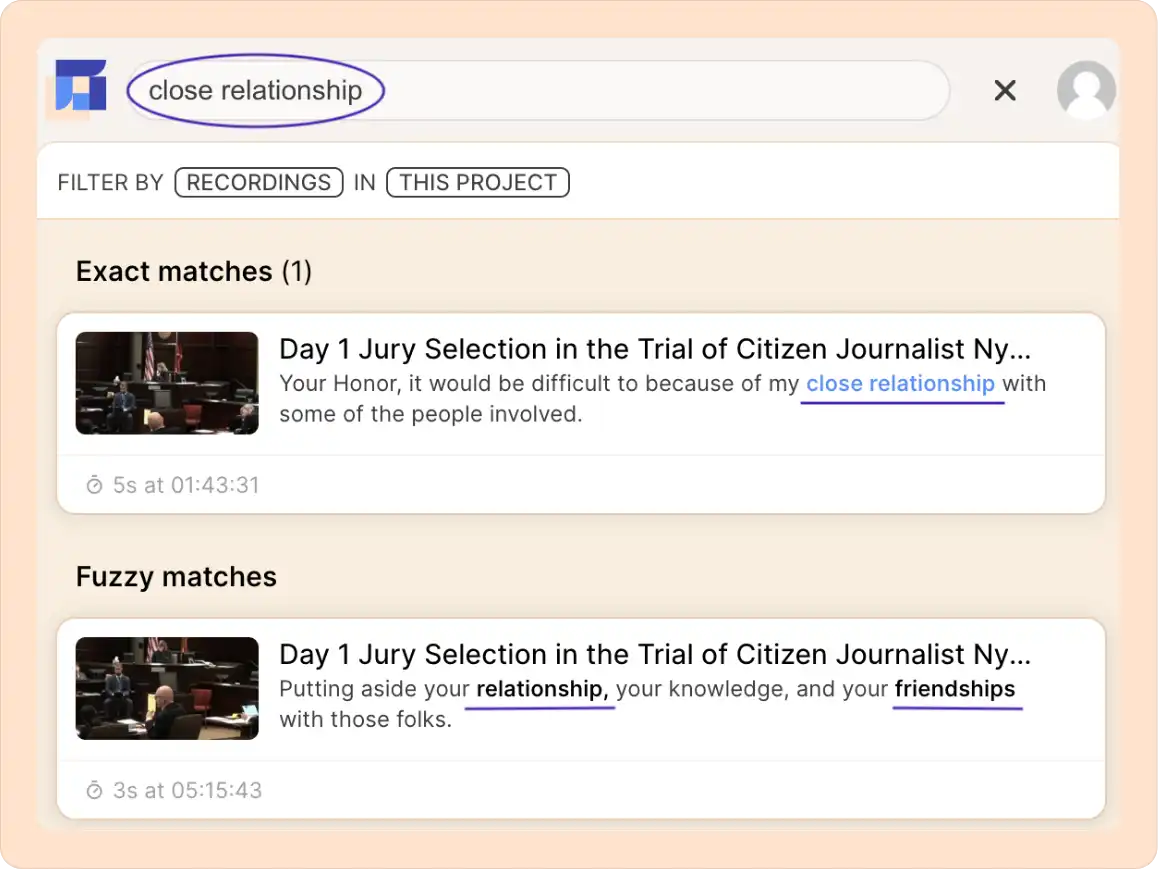
Highlight, tag and leave comments so your co-counsel does not miss anything important
There may be instances in the session where a juror says something that you might want to revisit. You can select these statements to highlight them and even color-code them for better organization.
Now say a juror expresses a strong opinion about a topic relevant to your case. With Reduct, you can also tag your co-counsel and leave a comment for them to review, which would look something like this:
Redact jurors' faces and PII to protect their privacy
When voir dires are used as evidence in appeals, you need to redact jurors' faces or other identifying information, especially if questions arise about jury selection or claims of juror misconduct.
Reduct’s secure blur feature lets you redact jurors’ PII to ensure their safety as they can face harassment or intimidation if their identities are disclosed, particularly in cases that attract public attention or involve sensitive subjects.
Extract excerpts from the selection process to use in trial
While reviewing the transcripts, you might find key statements from the jurors that can be turned into captioned video exhibits. These insights can be pivotal in shaping trial arguments.
To extract a juror statement from the recording, you can simply select the transcript and select the add-to-reel option. You can also compile supporting statements in the same reel to strengthen your case during trial.
Download the video exhibits or just the transcripts for further review
Reduct offers unlimited storage for your session recordings, so you can review them online with your team since it’s all web-based.
But if you have anything you want to download relevant to your case as maybe video exhibits, you can either download them in an audio or video format or just the transcripts in a text format if you like to have a physical copy on hand.
Having a searchable repository of all your voir dire transcripts along with their audio or video recordings not only helps you find important statements faster, but it also helps you analyze juror responses and refine your trial strategies effectively.
With Reduct, you can not only transcribe jury selection interviews at a fraction of cost of traditional methods, but also review, redact and extract relevant excerpts from them to help with your trial.