3 Ways to Manage Audiovisual Evidence for Public Defenders
October 2023
·
2 min read

As digital discoveries are increasing by the day, technology has made a lot of new types of evidence available, from forensics to police body-cam footage to audiovisual evidence.
Both public defenders and prosecutors are adapting to this new change but at the cost of facing challenges like heavy workloads, limited resources, underfunding, and unequal footing.
While innovation promises change, it sometimes exacerbates issues in our justice system, like inadequate representation of the underprivileged due to a lack of resources and awareness regarding new tools for evidence handling.
Manage audiovisual evidence with Reduct
Managing audiovisual evidence is crucial for maintaining its integrity, ensuring its admissibility, and presenting it effectively in court.
1. Scan through the generated legal transcripts and subtitles faster
Almost immediately after uploading your recording to Reduct, it starts rolling out transcription and embeds subtitles within your video evidence.
Or, if it's just audio, it generates a page full of transcription with accurate time stamps.
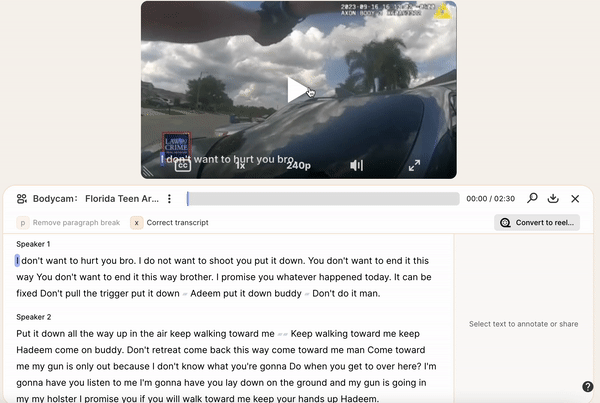
You can scan through these legal transcripts to review a case, identify key pieces of evidence, and revisit previous statements to ensure consistency, without having to rewatch the whole video.
If required, you can edit the captions where necessary to offer clean-cut videos free from any filler words, irrelevant discussion, and unclear speech.
Or you can simply extract the parts of the audiovisual evidence that are relevant to your case.
2. Case information retrieval via search repository
Reduct’s powerful fuzzy search allows you to search through hundreds of hours of audiovisual evidence to get to the relevant parts of your case.
As shown in the animation below: where we search for "police", the search is also able to offer the relevant findings for “officers.”
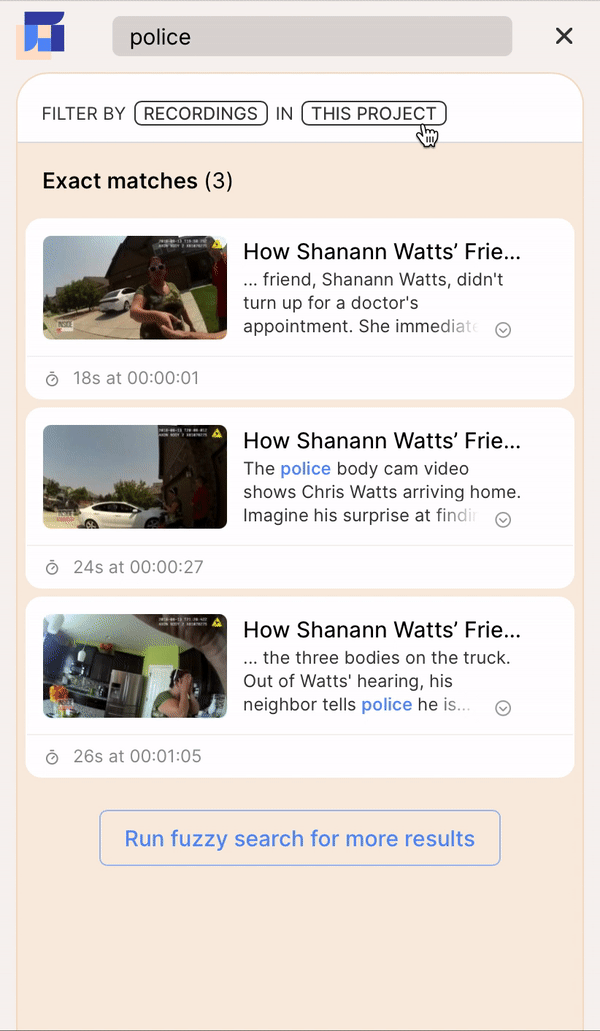
3. Evidence compilation with Reels
In the generated transcript, identify sections you want to use as video exhibits. Then select the add to reel option to send the clips over to Reduct’s Reel Builder.
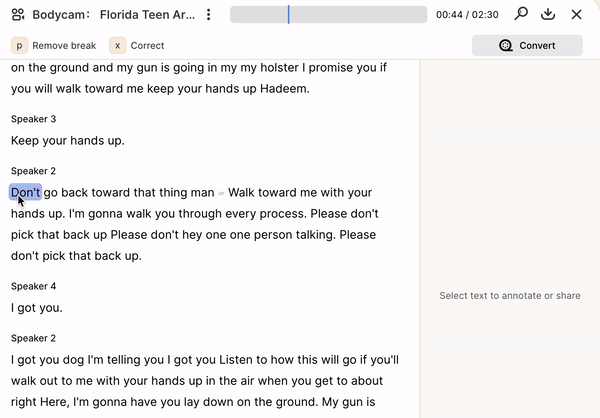
You can either use a single impactful clip or compile multiple to create short reels that you can present in court.
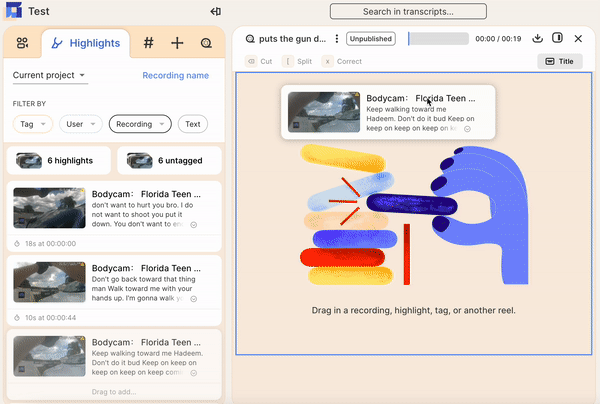
With these reels, you get a clear and concise overview of the case making it easier to grasp the main idea.
Make the most out of your audiovisual evidence
With Reduct and its ability to transcribe, search, redact, organize, and clip large quantities of audiovisual evidence, you can easily find and show in court the one clip that can save an innocent soul from being wrongfully accused.


