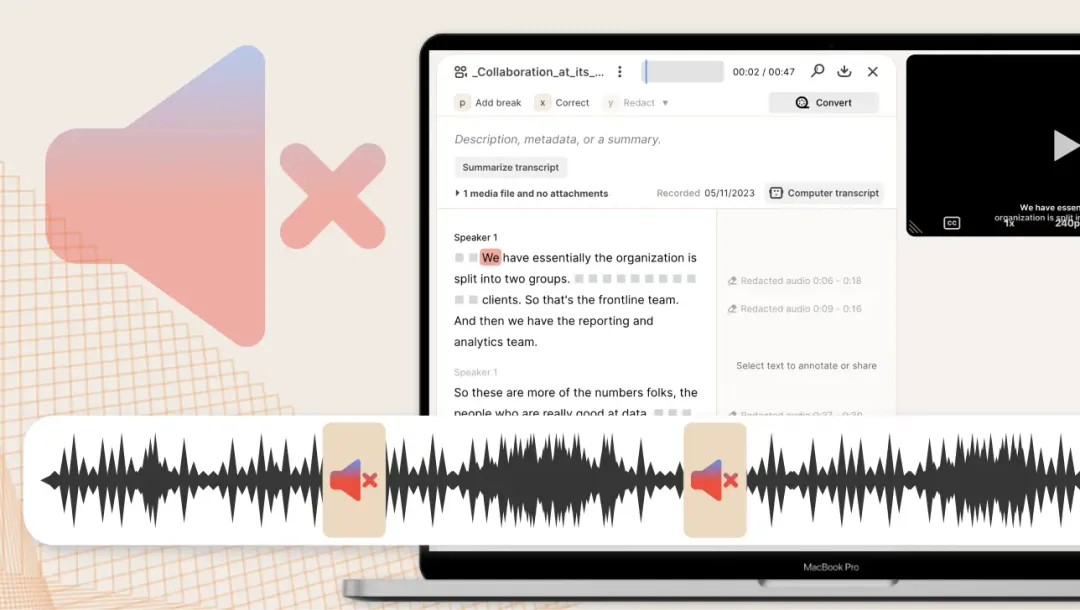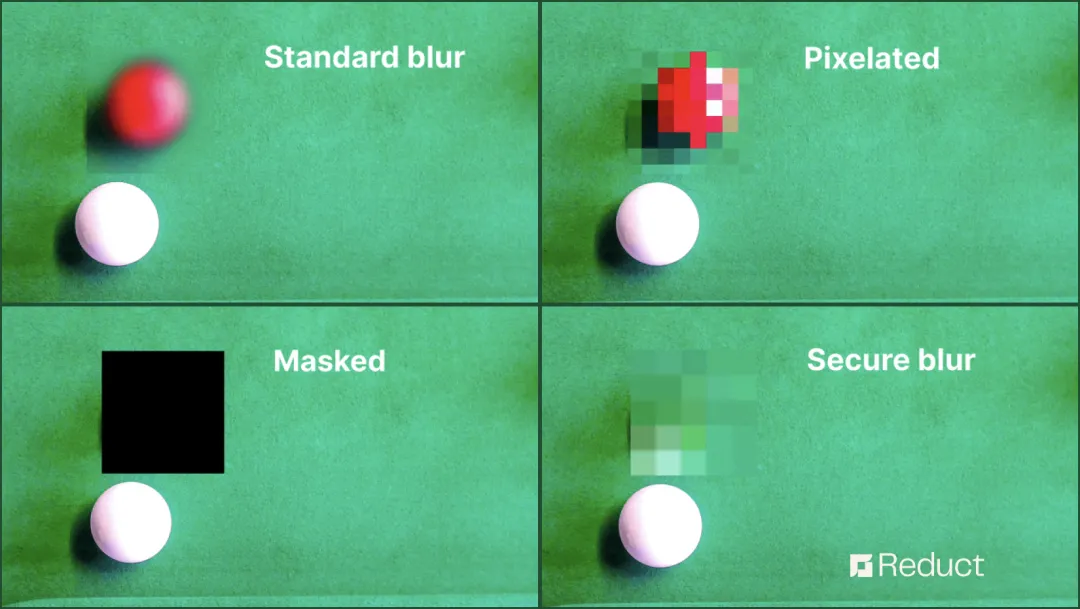5 Best Video Redaction Software and Tools in 2026
January 2026
·
4 min read

We've all seen videos with faces, license plates, and other personally identifiable information (PII) blurred out. Technology that can redact parts of a video can range from complex video editing software and specialized AI tools, to simple products that anybody can use.
This article describes five options, some easy and intuitive to use, others that may require more training, so that you can choose the one that best fits your needs.
1. Reduct.Video
Best for: Secure video & audio redaction with no training
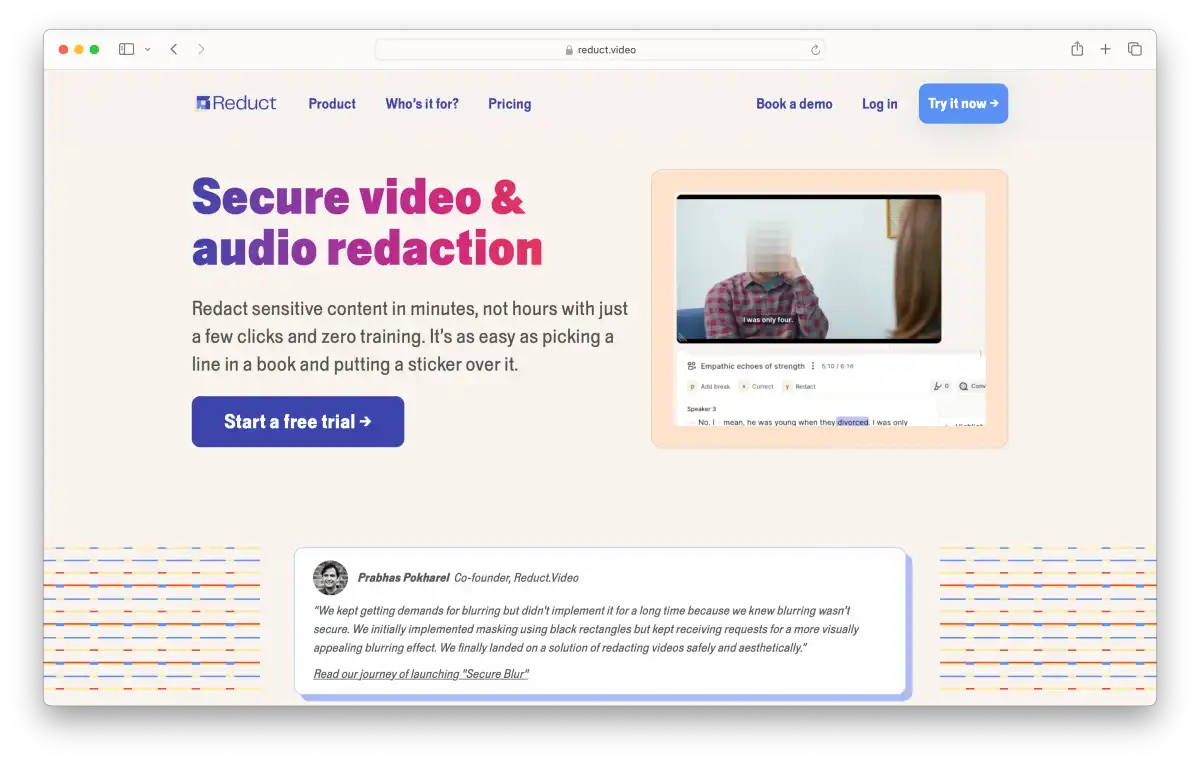
Redaction is a powerful feature within Reduct’s easy to use text-based video editing product. You can quickly and easily apply redaction to specific time-ranges in your videos, or mute words and sentences.
Unlike some traditional methods of redaction that can be reversed using the latest AI techniques, Reduct’s secure redaction feature makes it technically impossible to reverse it or extract data from redacted areas.
You can choose a specific time range just by selecting text from the transcript, so you can apply redaction where needed while leaving the rest of the recording untouched. Simply select the phrases you want to redact, click on ‘redact selection’, and choose ‘Blur video’ to blur out someone's face.
Alternatively, you can redact audio for non-visual PII in a recording. The functionality will mute the audio, and also remove any transcript (and captions based on the transcript), for the selected range. You can combine the two methods to hide something visual, and also mute the spoken word, if required.
Reduct is the tool for you if you are looking to quickly and easily redact your videos, no matter the volume of footage you're dealing with.
Key features:
- Text-based video editing feature lets you search for evidence instantly.
- Selectively edit talking head, sensitive information and other specific areas within the video content
- Unique Secure Blur algorithm with irreversible redactions
- Clip, assemble, and export video, all while protecting sensitive information.
$ Pricing
- Free Trial available
- Plans starting at $12 per month
- Personal plan ($12 per editor per month, when paid anually)
- Professional plan ($40 per editor per month, when paid anually)
- Enterprise (starting at $75 per editor per month)
2. Veritone Redact
Best for: Precise redaction for custom-defined elements in footage
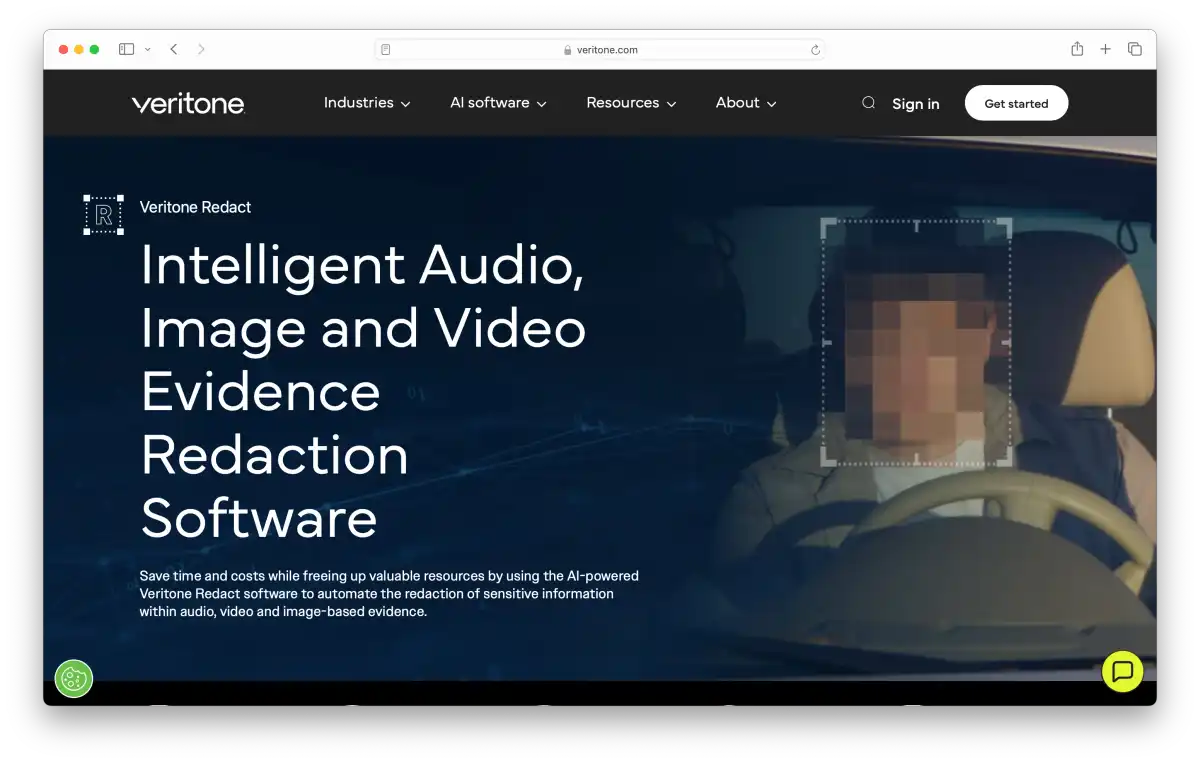
Veritone Redact is a tool powered by aiWARE AI technology, for the automatic detection of sensitive elements. The tool's video player displays detection results chronologically and allows for redacted file downloads with an audit log of changes made.
It is a comprehensive solution for law enforcement as it is integrated with Veritone's digital evidence system.
Key features:
- Element tracking and automatic redaction capabilities
- Designed specifically for digital evidence and law enforcement
- Redaction of faces, license plates, laptop screens, and custom-defined elements
- Integration with Veritone's digital evidence system
$ Pricing
Veritone Redact has a free version and offers a free trial. Veritone Redact's paid version starts at $600/month.
3. Axon Redaction Assistant
Best for: Redacting body-cam footage and audio-visual evidence with multiple people
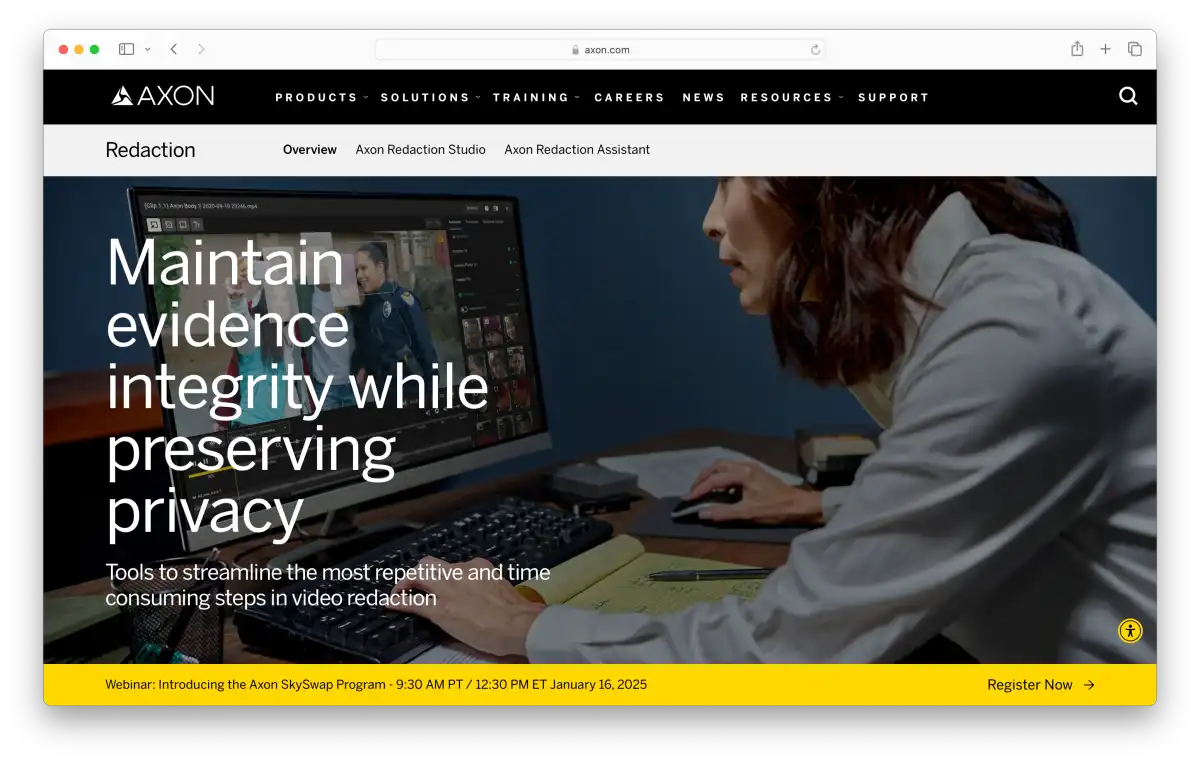
Formerly known as TASER, AXON Enterprises Inc. provides a comprehensive solution for redaction called the Axon Redaction Assistant, which is capable of redacting sensitive information and common objects found in body-worn camera footage.
The tool can detect and redact up to 20 faces simultaneously (comes in handy for a video with multiple people) while also being able to redact license plates and MDT screens, making it a versatile solution for law enforcement agencies.
Axon Redaction Assistant offers both automatic and manual redaction capabilities for increased accuracy. It can process footage in the background, making it a convenient tool for law enforcement personnel. Moreover, the tool integrates smoothly with other Axon products, including Axon Evidence.
Key features:
-
Redacts up to 20 faces simultaneously
-
Redacts license plates and MDT screens
-
Offers automatic and manual redaction capabilities
-
Can process footage in the background
-
Integrates seamlessly with other Axon products, including Axon Evidence
$ Pricing
The pricing of Axon Redaction Assistant is not publicly available on their website. It is best to contact Axon’s sales team directly for more information on the cost and availability of the software.
4. Caseguard
Best for: Bulk redaction of hours of audio and video footage automatically
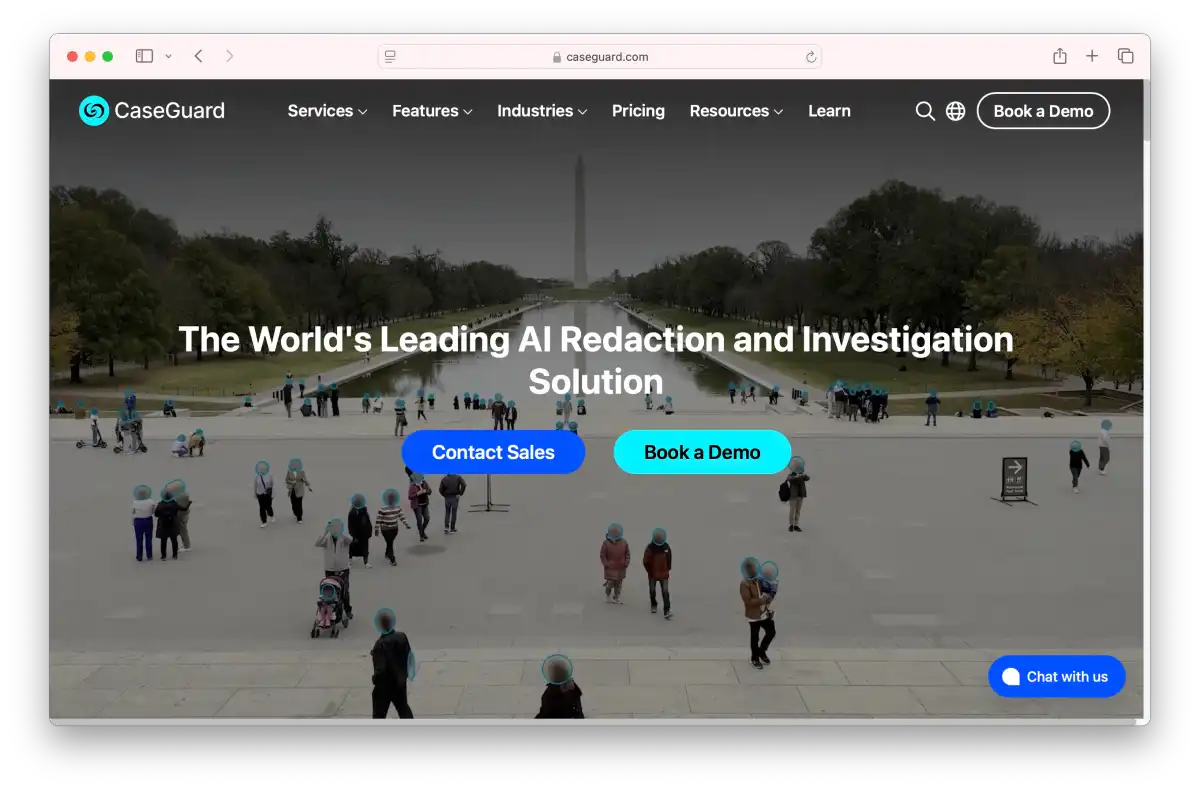
Caseguard Video Redaction, a powerful standalone tool, allows users to redact videos, audio files, documents, and images. It offers several options for redaction, including automatic and manual modes.
In manual object tracking mode, users can select specific items to be redacted, which the software will then track and redact throughout the video. Meanwhile, the automatic mode uses AI to detect and redact sensitive information throughout the entire video.
Overall, Caseguard Video Redaction Software is an excellent tool for anyone looking to redact sensitive information from various types of media.
Key features:
- Automatic and manual redaction
- Support for redaction of various types of media
- Automatic bulk redaction of multiple files
- Object tracking for manual redaction of specific items
$ Pricing
- Doc ($99/ month)
- Lite ($199/ month)
- Standard ($249/ month)
- Premium ($329/month)
5. Motorola Solutions
Best for: Analyzing security camera footage with AI-powered video security solutions
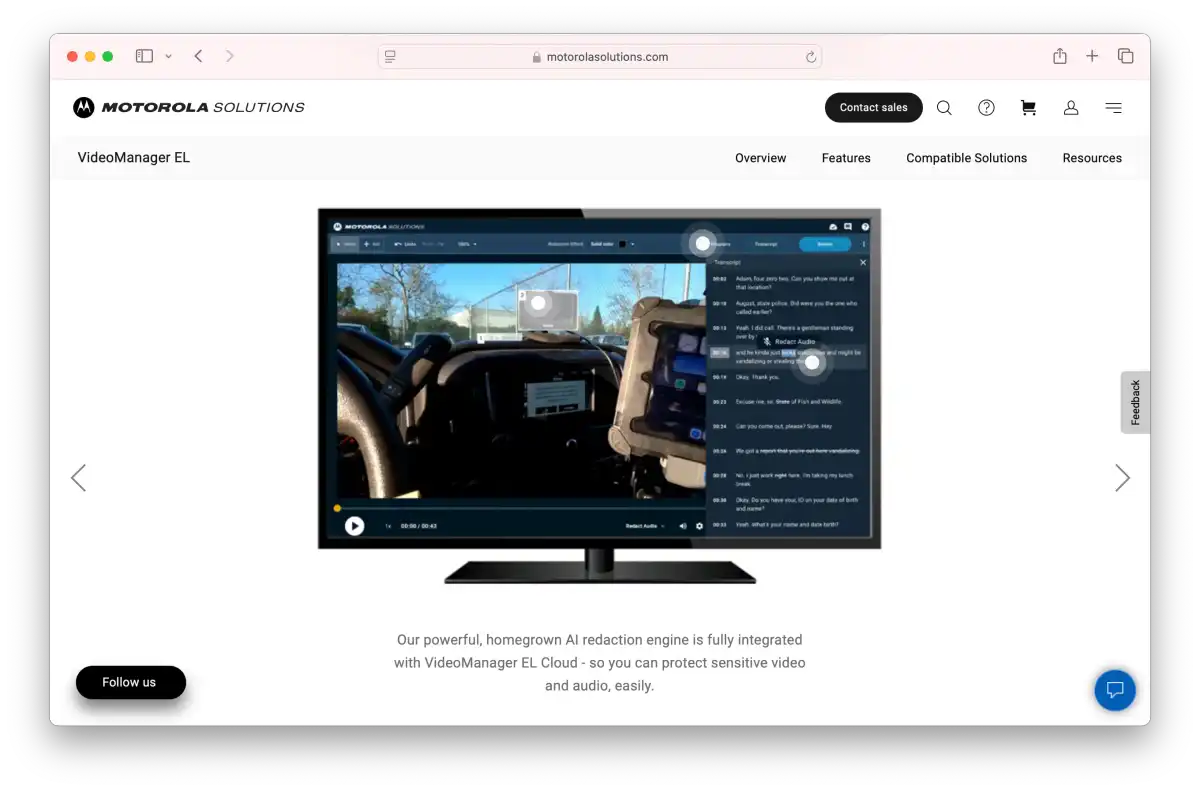
Just like Caseguard, Motorola Solutions’ REDACTIVE, is a powerful tool that offers both automatic and manual redaction options. The platform-independent software can identify and track faces, individuals, automobiles, license plates, and tiny objects in videos, while you have the flexibility to choose which elements to redact and which to keep visible.
REDACTIVE provides you greater control and flexibility over their video and audio content as you are free to search the entire video backward and forwards to restore any manually deleted piece at any point. And just like Reduct, they also provide audio redaction, making it a versatile solution for a range of industries.
Key features:
- Automatic and manual redaction options
- Audio and video redaction options
- Ability to detect faces, persons, cars, license plates, and small objects
- Back-and-forth tracking of detected elements in the video
$ Pricing
The pricing of Motorola Solutions REDACTIVE is not publicly available. It is best to contact Motorola Solutions directly for more information on the cost and availability of the software.
Choosing the right redaction software
Whether you need to redact PII from video, remove objects and sensitive content, blur faces in video, or comply with specific , you can make your choice based on your usecase.
Reduct prioritizes data security and comply with enterprise-grade security and privacy requirements. Get in touch with before you next need redaction, and we’ll be happy to answer any questions you might have. Or just book a demo to get started.