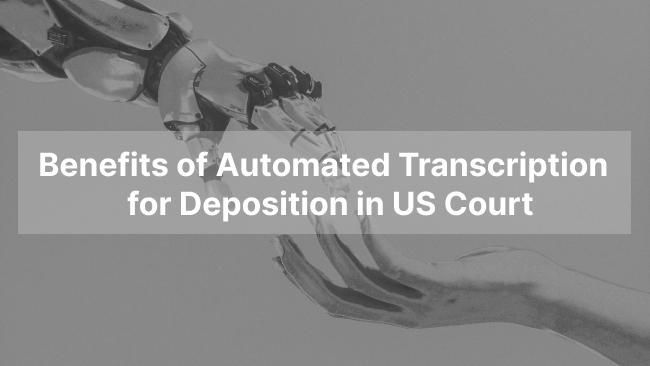3 Steps to Create a Searchable Repository of All Your Digital Evidence
May 2025
·
2 min read
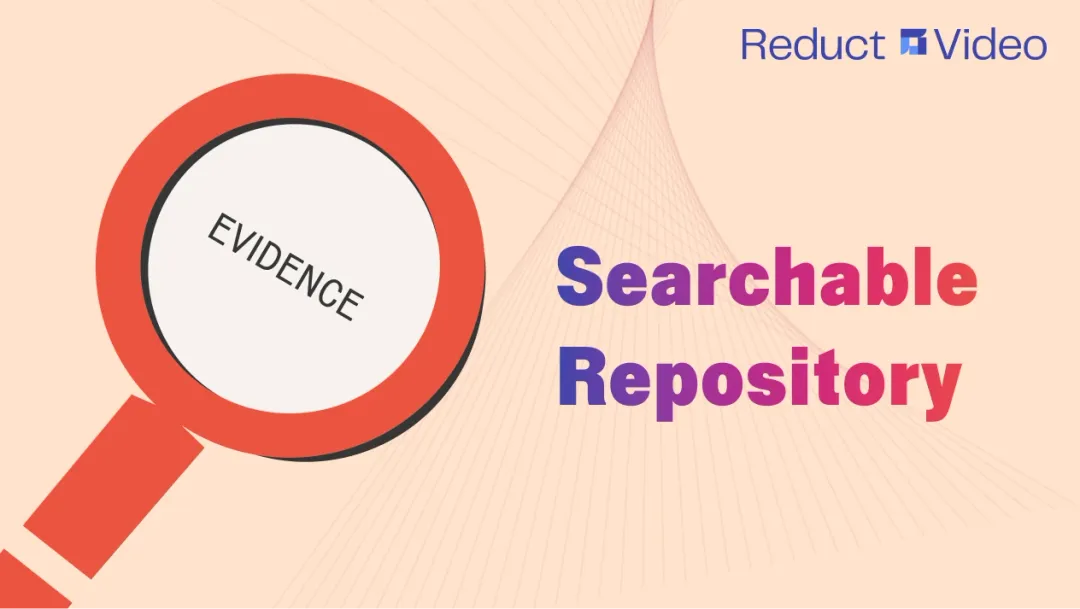
A minor traffic stop can garner hours of body-worn camera footage.
But that’s just one source. Factor in surveillance cameras, smartphone recordings from bystanders and patrol car dash-cams, and the volume of digital footage skyrockets.
Public defenders in the U.S. often juggle more than 300 minor to severe cases annually—far exceeding the nationally recommended limits. That’s a significant amount of digital footage for each defender to review.
Navigating them is a challenge in and of itself.
Reduct’s searchable repository accelerates this process for you by providing synchronized transcripts that you can search, redact and clip to create court-admissible video exhibits.
Reduct’s "searchable repository"
Reduct, a legal transcription software, packed with text-based video editing features can be a central store for all your discovery.
Once you upload footage from all relevant sources into Reduct, you can instantly search for words and dialogues from suspects, victims, and witnesses across hundreds of hours of footage.
Creating a searchable repository in Reduct
To initiate a keyword search, you need to first upload footage to your project. It’s as easy as 1, 2, 3.
Step 1: Start a new project
Click on the 'new project' button in Reduct’s project catalog. Here, along with a unique identifier, like a case ID, you can add a description to add additional information about the case.
You can also invite your paralegals, investigators and clients to the project for transparency.
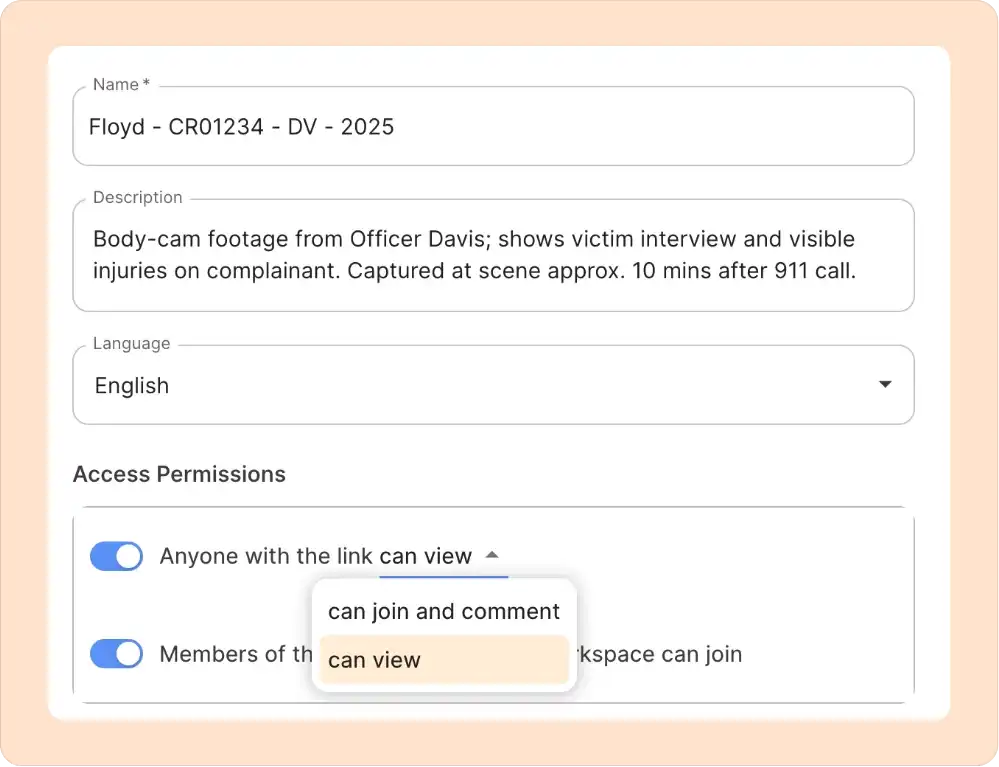
Step 2: Upload footage to the project
After you fill in the case description, you can start uploading footage to your project. To do that, select the file you want to import from your device or a public URL.
For instance, let us add a 911 call recording to the project we just created by simply clicking on the ‘new recording’ button.
Step 3: Search for quotes within one footage or all of them
Reduct’s powerful search lets you dig deep into the repository to find exact matches of spoken words. Or you can also run fuzzy search to locate relevant words and phrases across your cases.
For instance, when I search for the word 'police' and run a fuzzy search, it also shows results for 'officers', which is a contextually similar word to 'police'.
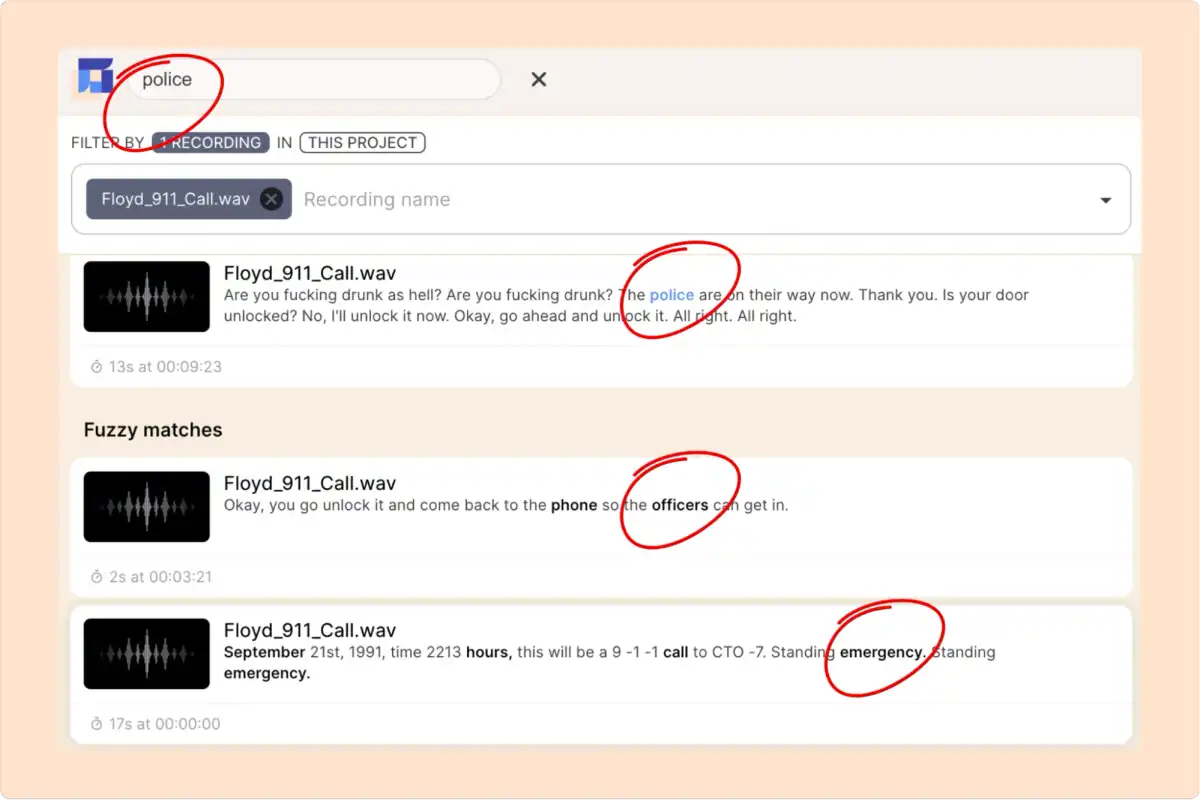
You can click around the transcript as you search, and our platform will take you to that exact portion of your footage.
Avoid the hassle of reviewing endless hours of footage
Locating a key piece of evidence in a pool of footage can be frustrating. You know it exists, yet finding it requires sifting through the materials one by one.
Reduct helps you skim through them faster with a simple keyword search instead of going through the hassle of reviewing individual footage.
In addition to locating the exact and/or relevant words in the searchable repository, you can also use Reduct to redact sensitive information from footage, create video exhibits with synchronized captions to present in court, and share your findings with your team and clients without the need for specialized staff.