An Overview of Video Redaction- A Quick Guide
December 2023
·
4 min read

We are recording more than ever today.
Whether it's body-worn camera footage, research interview recordings, or content creators sharing their daily experiences through vlogs, videos have become a significant part of our culture.
This article will outline the concept of video redaction, its process, legal and ethical implications, industries that employ it, and its significance.
So what is video redaction?
Video redaction is the process of selectively editing, removing, or blurring sensitive information within a video to prevent its unauthorized disclosure to the public.
This process involves obscuring any personally identifiable information (PII) from a video — a witness' face in body-cam footage, a participant’s full name along with their work address in a user research interview, or anything that privacy laws and policies require us to protect.
At Reduct, a text-based video editing platform, we break down video redaction into two components:
-
Video redaction through secure blurring
-
Audio redaction through muting
1. Video redaction
Video redaction may include redacting video elements from a video, like faces, names, phone numbers, addresses, license plates, or any other personally identifiable details displayed on the screen.
In Reduct, you can adjust the time ranges of the video segments that need to be redacted by simply selecting the transcript text.
Unlike some traditional methods of redaction like blurring or pixelating that can be reversed, Reduct’s secure blur feature makes it practically impossible to reverse it.
2. Audio redaction
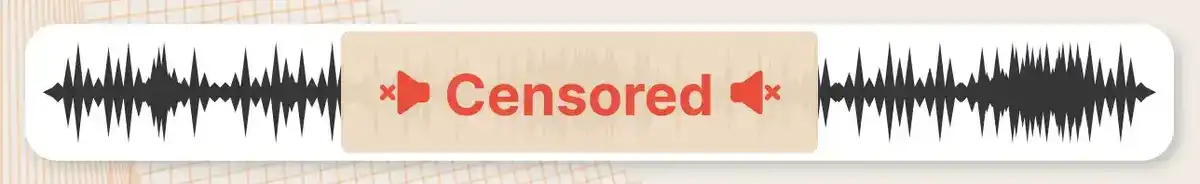
Audio redaction involves deleting or muting sensitive audio content from confidential recordings like legal proceedings, user research interviews, telehealth sessions, and recorded lectures. And audio redaction software helps you conceal sensitive information from audio files.
How to redact video using Reduct
Things to keep in mind when redacting videos
-
Make sure you select a large enough area to redact - especially in cases where the video is moving, that the selected area covers the sensitive information throughout the time period you intend to redact.
-
Also, make sure you select enough of the time range to redact. Sometimes, you’ve redacted the information in all but a couple of frames at the beginning or end. Video moves at 24 or 30 frames per second, so it may be hard to catch this without slowing down the video.
-
Always playback the selected time range and look closely, to make sure nothing sensitive escapes your redaction efforts - either by poking outside of the selected area or by being shown before or after the selected time range.
-
And most importantly, make sure you choose software that provides you with redaction options that are secure and irreversible.
Industries that use video redaction
User research: User research involves recording interviews, usability tests, or focus group sessions. Video redaction helps protect the privacy of participants by concealing their faces, expressions, or any personally identifiable information.
Healthcare: In the United States, the Health Insurance Portability and Accountability Act (HIPAA) establishes strict guidelines for the protection of patient information. Video redaction helps healthcare providers comply with HIPAA regulations by preventing the disclosure of sensitive video and audio content.
Education: Video redaction in education entails concealing students’ identifiable information from recorded classroom sessions. This practice extends to various areas, including teacher training, online learning platforms, parental consent situations, and research initiatives.
Content creation: Content creators are often bound by privacy laws and regulations. Video redaction ensures compliance with these legal requirements by preventing the inadvertent disclosure of personally identifiable information (PII) and avoiding potential legal consequences.
Legal and ethical considerations of video redaction
Video redaction is essential for protecting sensitive information, but it is also subject to legal and ethical considerations. Laws governing video redaction vary depending on the industry and the specific situation.
Legal considerations
When it comes to legal considerations, video redaction must comply with various laws and regulations that govern the use of sensitive information.
For instance, in the United States, video redaction is governed by federal and state laws such as the Health Insurance Portability and Accountability Act (HIPAA), the Family Educational Rights and Privacy Act (FERPA), the Freedom of Information Act (FOIA) and General Data Protection Regulation (GDPR).
Reduct is trusted by leading brands and Fortune 500 companies to ensure the safety and security of their videos. We prioritize this responsibility and uphold the highest standards of data privacy and security. Additionally, we collaborate with third-party firms to regularly audit our security practices.
Ethical considerations
Video redaction also raises ethical concerns — the potential misuse of redacted videos.
For instance, videos that have been redacted to protect the identity of individuals involved in a sensitive case may be used inappropriately by someone with access to the unredacted version.
Another ethical issue relates to the impact of redaction on transparency and accountability.
In some cases, redaction may lead to the concealment of information that is necessary for accountability or transparency. Organizations must therefore be transparent about the reasons for redaction and ensure that it is being used in a fair and appropriate manner.
Additionally, there is the issue of bias in the redaction process.
The subjective nature of video redaction means that it is possible for individuals to redact video in a manner that is biased or discriminatory.
Therefore, organizations must ensure that they have robust policies and procedures in place to prevent bias and ensure that video redaction is being carried out fairly and objectively.
Redact easily yet securely with Reduct
Video redaction is an essential process for protecting sensitive information and ensuring that videos are not shared publicly without permission.
Reduct's text-based video redaction is built to make it super easy even for non-technical people to redact large volumes of audio without needing any professional training or a dedicated video editor.
Stay on top of privacy compliance with Reduct, your partner in keeping audio and video content secure and ethical.


